| View previous topic :: View next topic |
| Author |
Message |
JeffK
T-Shirt
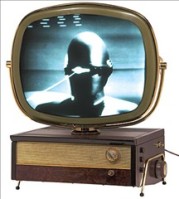
Joined: 22 Dec 2005
Posts: 276
Location: Oz
|
 Posted: Wed Dec 17, 2008 3:21 pm Post subject: Mind Boggling Posted: Wed Dec 17, 2008 3:21 pm Post subject: Mind Boggling |
 |
|
Not sure how accurate this is but it is quite amazing!!
http://www.jeffkaylor.com/TheSpeedofThings.wvx
one day I am going to figure out how to make a URL show up as clickable text instead of a web address |
|
| Back to top |
|
 |
Don G.
King's Row

Joined: 11 Nov 2004
Posts: 1071
Location: MA
|
 Posted: Wed Dec 17, 2008 3:33 pm Post subject: Posted: Wed Dec 17, 2008 3:33 pm Post subject: |
 |
|
It's times like these I am ever so grateful to learn I haven't lost my mind. I thought it looked familiar. Great stuff, but Frank beat you to it by a month.  Never hurts to see it again, though. Thanks. Never hurts to see it again, though. Thanks. |
|
| Back to top |
|
 |
JeffK
T-Shirt
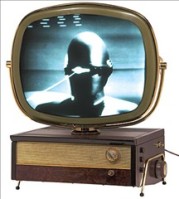
Joined: 22 Dec 2005
Posts: 276
Location: Oz
|
 Posted: Wed Dec 17, 2008 4:02 pm Post subject: Posted: Wed Dec 17, 2008 4:02 pm Post subject: |
 |
|
Sorry for the duplicate...That Frank is always on the leading edge!

So in an attempt to morph this post into something other than redundancies ....how in the heck do you make a URL show up as clickable text instead of a web address? In the "For the Record" section it states:
| Quote: | To make a URL show up as clickable text instead of a web address do this:
My demo!
Whatever you type between the tags will be clickable text. |
It shows what it should look like but it doesn't state how to do it. I remember seeing something about it some time ago. I have done a search and can not find how. Any help is greatly appreciated.
Thanks! |
|
| Back to top |
|
 |
Lizden
A Zillion

Joined: 04 Dec 2006
Posts: 8864
Location: The dark recesses of my mind
|
 Posted: Wed Dec 17, 2008 4:25 pm Post subject: Posted: Wed Dec 17, 2008 4:25 pm Post subject: |
 |
|
Here's how:
[url=http://www.whatever url you want to link to]the text you want to appear as the link [/url]
NOTE the brackets BEFORE URL and AFTER the url and the [/url] at the end

L.
_________________
Liz de Nesnera O.A.V. ~ Livin' The VO Dream!
English/French Bilingual VO w/ ISDN
HireLiz.com / liz@hireliz.com |
|
| Back to top |
|
 |
Doc
Guest
|
 Posted: Wed Dec 17, 2008 4:25 pm Post subject: Posted: Wed Dec 17, 2008 4:25 pm Post subject: |
 |
|
JeffK,
Here's how:
NOTE: I have replaced the dot (.) with an asterisk because this is BBCode and will display as a link in this post if I didn't. Simply replace the * with a dot when generating your own BBCode.
Linking to another site
phpBB BBCode supports a number of ways of creating URIs, Uniform Resource Indicators better known as URLs.
The first of these uses the [url=][/url] tag; whatever you type after the = sign will cause the contents of that tag to act as a URL. For example, to link to phpBB.com you could use:
[url=http://www.phpbb*com/]Visit phpBB![/url]
This would generate the following link, Visit phpBB! You will notice the link opens in a new window so the user can continue browsing the forums if they wish.
If you want the URL itself displayed as the link you can do this by simply using:
[url]http://www.phpbb*com/[/url]
This would generate the following link: http://www.phpbb.com/
Additionally phpBB features something called Magic Linkswhich will turn any syntatically correct URL into a link without you needing to specify any tags or even the leading http://. For example typing www.phpbb.com into your message will automatically lead to www.phpbb.com being output when you view the message.
The same thing applies equally to email addresses; you can either specify an address explicitly, like:
[email]no.one@domain*adr[/email]
which will output no.one@domain.adr or you can just type no.one@domain.adr into your message and it will be automatically converted when you view.
As with all the BBCode tags you can wrap URLs around any of the other tags such as [img][/img] (see next entry), , etc. As with the formatting tags it is up to you to ensure the correct open and close order is following. For example:
[url=http://www.phpbb*com/][img]http://www.phpbb.com/images/phplogo.gif[/url][/img]
is not correct which may lead to your post being deleted so take care.
The above was obtained from a link when replying or creating a new thread. You'll only find the link when making a post in the Options section in the left pane under the Message Body pane. You'll see that BBCode is ON has BBCode underlined. Click it and it will display the exact same message as the above. In fact, that's where I got it!  |
|
| Back to top |
|
 |
JeffK
T-Shirt
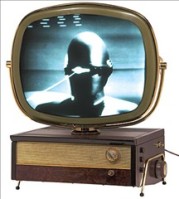
Joined: 22 Dec 2005
Posts: 276
Location: Oz
|
 Posted: Thu Dec 18, 2008 7:25 am Post subject: Posted: Thu Dec 18, 2008 7:25 am Post subject: |
 |
|
Thank you! I am going to copy and keep it handy when needed.
You folks are grand!
Cheers,
jjk |
|
| Back to top |
|
 |
|



 Never hurts to see it again, though. Thanks.
Never hurts to see it again, though. Thanks.
