| View previous topic :: View next topic |
| Author |
Message |
allensco
Flight Attendant

Joined: 30 Jul 2005
Posts: 823
Location: Alabama, USA
|
 Posted: Wed Jan 20, 2010 7:52 am Post subject: Posted: Wed Jan 20, 2010 7:52 am Post subject: |
 |
|
Although I don't use windows...I have cleaned a few machines of this particular piece of crap. It's more or less malware, not a virus. Malwarebytes will get rid of it, IF you have it (Malwarebytes) already installed. Don't count on being able to get to your task manager, registry editor or msconfig editor. It blocks all those plus any anti-virus you may have (in my experience). It makes doing anything on the infected machine very difficult because of the continuous pop-ups telling you the machine is infected and you need to buy it....so the suggestion of waiting would seem....wrong (my opinion). If I recall, this is the 2nd (or possibly 3rd) incarnation of this bogus virus scanner/malware.
IF you can get to your task manager, look for a process running with "sysguard.exe" in the name. It may be preceded by a random set of numbers or letters. That is the little bugger right there. IF you can get to msconfig, use selective start-up and turn off anything you don't recognize...especially if it has "sysguard" in the name. I was able to remove it easily after getting to msconfig and shutting it off and rebooting the system.
Your mileage may vary....but that's been my experience with it.
Good luck!
Don't use IE or Outlook Express. Use Firefox, Opera...anything but IE. For email, try Eudora (my pick) or Thunderbird.
A~ |
|
| Back to top |
|
 |
Bish
3.5 kHz

Joined: 22 Nov 2009
Posts: 3738
Location: Lost in the cultural wasteland of Long Island
|
 Posted: Wed Jan 20, 2010 8:28 am Post subject: Posted: Wed Jan 20, 2010 8:28 am Post subject: |
 |
|
| allensco wrote: | | Don't use IE or Outlook Express. Use Firefox, Opera...anything but IE. For email, try Eudora (my pick) or Thunderbird. |
I didn't want to go there... but I wholeheartedly agree. All the family computers (either Mac or PC) are set up with Thunderbird & Firefox (and Safari). IE has so many holes in it that it's begging to be compromised. As far as leaving it for a while or jumping on it immediately... there are good arguments for both courses. I was coming from a place where giving phone support and talking a non-tech person through killing processes, safe boot procedures or (aaargh!) changing the registry is something I've done, and never want to do again thank you  On the other hand, if you know what you are doing, then go for it... I would on my own machines. On the other hand, if you know what you are doing, then go for it... I would on my own machines.
_________________
Bish a.k.a. Bish
Smoke me a kipper... I'll be back for breakfast.
I will not feed the trolls... I will not feed the trolls... I will not feed the trolls... I will not feed the trolls. |
|
| Back to top |
|
 |
allensco
Flight Attendant

Joined: 30 Jul 2005
Posts: 823
Location: Alabama, USA
|
 Posted: Fri Jan 22, 2010 1:51 pm Post subject: Posted: Fri Jan 22, 2010 1:51 pm Post subject: |
 |
|
Peter, I see that you and I are mostly of the same opinion on this topic. All my desktop computers run a version of Ubuntu Linux (8.04 LTS). The laptop runs Linux too (version 8.10). I keep Win XP Pro for the studio computer. Linux lets me do my day to day work without any worries of such things...and when needed, the studio drive is fired up.
I've not personally had this problem...BUT, several of my family member's computers have had it. After removing the bugger, I go in and change the name of the IE exe file to something else so when they try to bring it up, the system can't find the program. Same for Outhouse Express. I install Firefox and T-Bird (or Eudora) and tell them to use ONLY these programs for internet surfing and email. I also add MalwareBytes and Avast Antivirus to those systems...removing any other AV/malware programs. Most of the time, I don't get any callbacks regarding reinfection. The only calls I get is asking the question like, "where did my big blue E go?" I just say, the big blue E was the virus and I removed it. Use the one called Mozilla Firefox, it's better. So far, all has been well 
A~ |
|
| Back to top |
|
 |
Jason Bishop
Contributor

Joined: 30 Jun 2008
Posts: 38
Location: Indian Rocks Beach, FL
|
 Posted: Fri Jan 22, 2010 2:14 pm Post subject: Posted: Fri Jan 22, 2010 2:14 pm Post subject: |
 |
|
Might also give Malwarebytes a try.
It's a free download at malwarebytes.org (there's pay stuff too) and cleared wicked stuff Norton and Windows Defender missed.
It takes a while to scan and kill.
Good luck
Jason B.
_________________
____________________
"Be like water my friend."
-Bruce Lee
Martial Artist & Philosopher |
|
| Back to top |
|
 |
Steve Royal
Guest
|
 Posted: Fri Jan 22, 2010 6:51 pm Post subject: Posted: Fri Jan 22, 2010 6:51 pm Post subject: |
 |
|
I do some IT servicing for some local clients, and this thing is popping up all over the place!
I've found that if you start the computer in safe mode and do a registry clean and virus scan (and clean out your startup list) it gets rid of it. |
|
| Back to top |
|
 |
Chuck Davis
M&M

Joined: 02 Feb 2005
Posts: 2389
Location: Where I love to be...Between the Vineyards and the Cows.
|
 Posted: Sat Jan 23, 2010 6:18 am Post subject: Posted: Sat Jan 23, 2010 6:18 am Post subject: |
 |
|
My wife ran into this issue about a week ago. Rather than trying to click out of it I simply turned the PC off (via the power button). I turned the computer back on and immediately ran a scan. Looks like we got out OK.
_________________
Wicked huge.....in India.
www.chuckdaviscreative.com |
|
| Back to top |
|
 |
bobbinbeamo
M&M

Joined: 05 Mar 2007
Posts: 2468
Location: Wherever I happen to be
|
 Posted: Sat Jan 23, 2010 2:43 pm Post subject: Posted: Sat Jan 23, 2010 2:43 pm Post subject: |
 |
|
My daughter downloaded a "Free Game" yesterday and her laptop has since been taken over by a new malware called "Personal Security", which is a very nasty bugger, which even slipped by Norton Antivirus. This new program will take over the computer. We've just spent 99.00 and the past 1 1/2 hours with Symantec and it ain't over yet. Right now, a tech is remotely manually removing it while in DOS mode, and Norton is scrambling to update their own databases. PAIN IN THE BUTT!
News at 11....
_________________
Bobbin Beam
www.bobbinbeam.com
blog.bobbinbeam.com |
|
| Back to top |
|
 |
Drew
King's Row
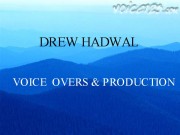
Joined: 27 Sep 2005
Posts: 1118
Location: Tumbleweed Junction, The Republic of North Texas
|
 Posted: Sat Jan 23, 2010 6:30 pm Post subject: Posted: Sat Jan 23, 2010 6:30 pm Post subject: |
 |
|
It's an iteration of the same blasted bug. That was just one name of the three it released on me. I've been working on my travel rig since Tuesday, as my IT guy is still trying to unravel the bastage on my main rig.
_________________
www.voiceoverdrew.com
Skype: andrew.hadwal1
Although I have a full head of hair, I'm quite ribald. |
|
| Back to top |
|
 |
bobbinbeamo
M&M

Joined: 05 Mar 2007
Posts: 2468
Location: Wherever I happen to be
|
 Posted: Sun Jan 24, 2010 1:37 pm Post subject: Posted: Sun Jan 24, 2010 1:37 pm Post subject: |
 |
|
After about 3 hours and $100.00 later, my daughter's laptop is clean, but what an ordeal. We had a Symantec tech remotely access and fix. It took a long time. A lot of folks are getting this. We aren't sure how it hitchhiked onto her machine. Really gotta watch out for downloads of movies, games, music and emails embedded with executable files. Here's some info on it:
Personal Security is a rogue anti-spyware program from the same family as Cyber Security. This program is promoted through the use of malware that will install it on your computer without your permission. In order to protect itself, this program will automatically attempt to terminate security programs that may help to remove it. When installed, Personal Security will be configured to start automatically when Windows starts. Once started, it will scan your computer and display a variety of infections, but will state that it will not remove them unless you first purchase the program. In reality, the infections it finds are either fake or legitimate programs that if deleted could cause problems with the proper operation of Windows. Therefore, please do not act upon any of the files it states are infections.
_________________
Bobbin Beam
www.bobbinbeam.com
blog.bobbinbeam.com |
|
| Back to top |
|
 |
ConnieTerwilliger
Triple G

Joined: 07 Dec 2004
Posts: 3381
Location: San Diego - serving the world
|
 Posted: Mon Jan 25, 2010 4:44 pm Post subject: Posted: Mon Jan 25, 2010 4:44 pm Post subject: |
 |
|
My mom is constantly searching for Free Jigsaw puzzles. And then calling me to tell me that her homepage has disappeared. Somehow she keeps getting the Alot tool bar loaded. I uninstall it, but it still shows up on the search drop down bar. A bit of research shows very complicated methods of permanently deleting this little worm, but she doesn't use that search box, and it doesn't seem to be interferring at the moment, so I'll save the $100 for when it becomes more virulent.
_________________
Playing for a living...
www.voiceover-talent.com
YouTube Channel: http://youtube.com/connieterwilliger |
|
| Back to top |
|
 |
JTVG
Backstage Pass
Joined: 21 Jun 2007
Posts: 433
|
 Posted: Mon Jan 25, 2010 5:01 pm Post subject: Posted: Mon Jan 25, 2010 5:01 pm Post subject: |
 |
|
I got nailed a couple of days ago and it was a tense couple of hours. I couldn't open or get anything to function correctly. Switched to safe mode and did a System Restore. Bingo. That's the best feature ever created.
That was the first time I've had a virus take over my computer to that level of craziness.
_________________
Joe Szymanski
http://www.joethevoiceguy.com |
|
| Back to top |
|
 |
SoundsGreat-Elaine Singer
King's Row

Joined: 30 Dec 2004
Posts: 1055
Location: Toronto, Canada
|
 Posted: Sat Jan 30, 2010 5:55 pm Post subject: Posted: Sat Jan 30, 2010 5:55 pm Post subject: |
 |
|
Man I hate to say it, but me too!
Now I am unable to get into my computer at all. It just loops at the logon screen. Even when I try to log on as Administrator, no joy.
I just spent hours in DOS (boy, that really takes me back) trying to fix it - to no avail. Thank goodness for my netbook so at least I was able to get on the internet for some advice.
Nothing worked though so I guess I'll have to lug the CPU down the stairs somehow and get it to the shop.
In all my years of computing (over 25), nothing like this has happened to me before. I am so very careful.
What a royal pain.
_________________
Elaine
The Youthful Mature Voice (Emeritus)
Senectitude is not for the faint of heart. |
|
| Back to top |
|
 |
Yoda117
M&M

Joined: 20 Dec 2006
Posts: 2362
Location: Philadelphia, Pennsylvania
|
 Posted: Sun Jan 31, 2010 12:50 am Post subject: Posted: Sun Jan 31, 2010 12:50 am Post subject: |
 |
|
Couple of things... it's malware, but falls under the category of "scareware" in most variants (this is good... as it trys to get you to purchase a "security tool" by stating that your system is infected, but has no truly malicious payload... yet).
Bad part is that some variants use a nasty little trojan (spyware a s are of little use if such is the case). Additionally, the little bugger opens a port for communication which means that anyone on a broadband connection (most of us) have a potential hole in the defenses. This is particularly true if you leave your computer on 24/7 (you'd be amazed how often your computer or local firewall gets port scanned; the last thing you need is to have a port opened and unprotected). s are of little use if such is the case). Additionally, the little bugger opens a port for communication which means that anyone on a broadband connection (most of us) have a potential hole in the defenses. This is particularly true if you leave your computer on 24/7 (you'd be amazed how often your computer or local firewall gets port scanned; the last thing you need is to have a port opened and unprotected).
I don't have this particular wee beastie as of yet (happy to take a copy if someone wants to send it to me... my "zoo" has lots of critters for this guy to play with), but if it's like most scareware, then you can stop it dead via the registry (Google the particular item, and for those who are tech saavy you'll quickly find the item you need to do a REGEDIT on).
FWIW: those of us running VMs (Virtual Machines) are pretty safe. You're still at risk for infection, but if you kept a copy of your vmdk files, it's a 2 minute fix. These items don't affect a hypervisor as of yet.
_________________
Voiceovers by Gregory Houser
Philadelphia based Voice Actor
Blog - A man, a martini, and a lot of microphones |
|
| Back to top |
|
 |
allensco
Flight Attendant

Joined: 30 Jul 2005
Posts: 823
Location: Alabama, USA
|
 Posted: Sun Jan 31, 2010 9:25 am Post subject: Posted: Sun Jan 31, 2010 9:25 am Post subject: |
 |
|
| Yoda117 wrote: | | but if it's like most scareware, then you can stop it dead via the registry (Google the particular item, and for those who are tech saavy you'll quickly find the item you need to do a REGEDIT on). |
Agreed....but the only bad thing about that is that many times, depending on the variant, the thing blocks access to the registry editor, msconfig and task manager. Makes knowing how to kill it using the registry editor worthless. I have used a linux boot cd to get on the drive and remove it.
A~ |
|
| Back to top |
|
 |
Yoda117
M&M

Joined: 20 Dec 2006
Posts: 2362
Location: Philadelphia, Pennsylvania
|
 Posted: Sun Jan 31, 2010 10:08 am Post subject: Posted: Sun Jan 31, 2010 10:08 am Post subject: |
 |
|
| allensco wrote: |
Agreed....but the only bad thing about that is that many times, depending on the variant, the thing blocks access to the registry editor, msconfig and task manager. Makes knowing how to kill it using the registry editor worthless. I have used a linux boot cd to get on the drive and remove it.
A~ |
Linux and Solaris boot CDs are a good way to get past that. There are also a bunch of tools on Backtrack 2 (which is free), and even Helix has some nice tools to get past that issue. The two are organized rather well, so it's easy to find the registry toolkits.
FWIW: the scareware I've seen rarely blocks access t the registry, but malware which uses scareware tactics usually does (it's part of the strategy for it to use a Trojan as a delivery mechanism). I'm not doing as much reverse-engineering on these things as of late, so it might have changed, but blast the heck out of the system anyway... Better safe than sorry.
_________________
Voiceovers by Gregory Houser
Philadelphia based Voice Actor
Blog - A man, a martini, and a lot of microphones |
|
| Back to top |
|
 |
|



 On the other hand, if you know what you are doing, then go for it... I would on my own machines.
On the other hand, if you know what you are doing, then go for it... I would on my own machines. s are of little use if such is the case). Additionally, the little bugger opens a port for communication which means that anyone on a broadband connection (most of us) have a potential hole in the defenses. This is particularly true if you leave your computer on 24/7 (you'd be amazed how often your computer or local firewall gets port scanned; the last thing you need is to have a port opened and unprotected).
s are of little use if such is the case). Additionally, the little bugger opens a port for communication which means that anyone on a broadband connection (most of us) have a potential hole in the defenses. This is particularly true if you leave your computer on 24/7 (you'd be amazed how often your computer or local firewall gets port scanned; the last thing you need is to have a port opened and unprotected).