| View previous topic :: View next topic |
| Author |
Message |
bobbinbeamo
M&M

Joined: 05 Mar 2007
Posts: 2468
Location: Wherever I happen to be
|
 Posted: Sat Dec 31, 2011 11:35 am Post subject: Posted: Sat Dec 31, 2011 11:35 am Post subject: |
 |
|
I tried out Audacity, but it wasn't for me. I use Audition 3.0 after years of ProTools agomy and am extremely pleased.
I also have Goldwave which I'll use for bulk conversion- Very inexpensive and solid. Plus free updates.
_________________
Bobbin Beam
www.bobbinbeam.com
blog.bobbinbeam.com |
|
| Back to top |
|
 |
Chuck Davis
M&M

Joined: 02 Feb 2005
Posts: 2389
Location: Where I love to be...Between the Vineyards and the Cows.
|
 Posted: Sat Dec 31, 2011 12:52 pm Post subject: Posted: Sat Dec 31, 2011 12:52 pm Post subject: |
 |
|
Both Po Too's and AA 3.0 here. I really should dive deeper into AA.....but Po Too's is like a warm blanket for me. Use something for long enough and it just becomes second nature.
_________________
Wicked huge.....in India.
www.chuckdaviscreative.com |
|
| Back to top |
|
 |
sounddguy
Contributor IV

Joined: 22 Jan 2009
Posts: 100
Location: Atlanta, GA USA
|
 Posted: Mon Jan 02, 2012 9:17 pm Post subject: Re: Recording Software Posted: Mon Jan 02, 2012 9:17 pm Post subject: Re: Recording Software |
 |
|
| Don Hammock wrote: | Any suggestions?
Thanks,
Don |
Here's another vote for Sound Forge, or the lite version. The
main thing to remember is to start the session by going to options / preferences and setting your work space where you want to work
and save. Makes things much faster. |
|
| Back to top |
|
 |
allensco
Flight Attendant

Joined: 30 Jul 2005
Posts: 823
Location: Alabama, USA
|
 Posted: Mon Jan 02, 2012 9:44 pm Post subject: Posted: Mon Jan 02, 2012 9:44 pm Post subject: |
 |
|
Another vote for SF Audio Studio. Been using it for years. It's been very solid for me. WinXP Pro.
A~ |
|
| Back to top |
|
 |
DanG
Contributor III
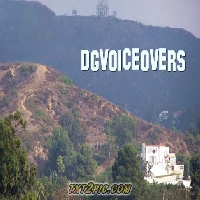
Joined: 25 Aug 2006
Posts: 89
Location: Milwaukee, WI
|
|
| Back to top |
|
 |
Rob Ellis
M&M

Joined: 01 Aug 2006
Posts: 2385
Location: Detroit
|
 Posted: Thu Jan 05, 2012 11:36 am Post subject: Posted: Thu Jan 05, 2012 11:36 am Post subject: |
 |
|
| Amadeus Pro here. Does everything I need and then some. About $50 last time I checked. |
|
| Back to top |
|
 |
heyguido
MMD

Joined: 31 Aug 2011
Posts: 2507
Location: RDU, the Geek Capitol of the South
|
 Posted: Thu Jan 05, 2012 1:23 pm Post subject: Posted: Thu Jan 05, 2012 1:23 pm Post subject: |
 |
|
Once again, I seem to be in the minority.....
Having started out in the world of CoolEditPro, I eventually moved on to others when Adobe picked them up years ago, eventually landing with Propellerhead's excellent Reason & Record combo, as I often produce work parts and music beds, too....
I love the Propellerhead suite for the myriad of pro modeling plugins.... I can have the sound and functionality of SSL, Neve, and other legendary gear and effects, all packed in a quad-core notebook that serves as both home and road studio.... and the interface makes an old codger like me feel at home, mirroring a real, live studio setup with patch bays, racks, and an SSL console layout.
Worth checking out....
_________________
Don Brookshire
"Wait.... They wanna PAY me for this?" |
|
| Back to top |
|
 |
Don Hammock
Been Here Awhile

Joined: 31 May 2005
Posts: 225
Location: Beaumont/Port Arthur,Tx
|
 Posted: Thu Jan 05, 2012 5:46 pm Post subject: Posted: Thu Jan 05, 2012 5:46 pm Post subject: |
 |
|
Thank to EVERYONE for the responses!!!!
Due to money constraints, I have settled on Audition 3.0- only because a buddy of mine GAVE it to me !!!!!!!!! LOL
I am having a MAJOR problem- I can record just fine, but when I try to play back- I get NO Audio. I get audio when I use Windows Media Player, so I know it has to be a setting for playback on Audition. Any suggestions?
Thanks,
Don
P.S.- On Saturday- GO TEXANS !!!!!!!!!!!!!!!! |
|
| Back to top |
|
 |
Rob Ellis
M&M

Joined: 01 Aug 2006
Posts: 2385
Location: Detroit
|
 Posted: Thu Jan 05, 2012 7:29 pm Post subject: Posted: Thu Jan 05, 2012 7:29 pm Post subject: |
 |
|
Hey Don,
Used to live in the Bayou City, (back when they were the Oilers)
but I gotta say GO BENGALS now that I am a Cincinnati kid
(worked at Z107 in Houston the mad-dog of Classic Rock!) |
|
| Back to top |
|
 |
jordanreynolds
Contributor II

Joined: 26 Mar 2011
Posts: 58
Location: Los Angeles, CA
|
 Posted: Sat Jan 07, 2012 10:50 am Post subject: Posted: Sat Jan 07, 2012 10:50 am Post subject: |
 |
|
I just converted over to Studio One a few months ago and I'm the biggest fan boy.
However, if you're just going to be recording and editing voice over auditions you really need something super simple. Many applications can accomplish this but have many features and tools that you won't need and they just get in the way. Examples of these are Pro Tools, Cubase, Studio One (Although insanely easy to use compared to PT and Cubase).
Unless you're going to produce music, dense audio projects, and have a knack for learning more technical software then go with the software I mentioned above. I also use my studio for full fledged music production so the latter applies to me.
If you want simple, affordable, and easier to use for just VO auditions then I recommend the following: Audacity, Garage Band (mac only), Twisted Wave (mac only), Adobe Audition.
P.S. Before I get my head bitten off - I love all the DAW's out there, Pro Tools, Cubase, Reaper, etc. They all have their strengths and weaknesses. It just comes down to personal preference and workflow.
_________________
http://jordanreynolds.com |
|
| Back to top |
|
 |
KaseyKruz
Club 300

Joined: 18 Apr 2008
Posts: 336
Location: Michigan
|
 Posted: Sun Jan 08, 2012 5:26 am Post subject: Posted: Sun Jan 08, 2012 5:26 am Post subject: |
 |
|
| Don Hammock wrote: |
I am having a MAJOR problem- I can record just fine, but when I try to play back- I get NO Audio. I get audio when I use Windows Media Player, so I know it has to be a setting for playback on Audition. Any suggestions?
Thanks,
Don |
Check your input and output options. You may need to designate the output device as your soundcard because sometime AA likes to designate a device by default thats not desired.
_________________
Does life start at 40? |
|
| Back to top |
|
 |
todd ellis
A Zillion

Joined: 02 Jan 2007
Posts: 10542
Location: little egypt
|
 Posted: Sun Jan 08, 2012 9:52 am Post subject: Posted: Sun Jan 08, 2012 9:52 am Post subject: |
 |
|
what kasey said - 99.999% sure that's the issue.
_________________
"i know philip banks": todd ellis
who's/on/1st?
 |
|
| Back to top |
|
 |
Don Hammock
Been Here Awhile

Joined: 31 May 2005
Posts: 225
Location: Beaumont/Port Arthur,Tx
|
 Posted: Sun Jan 08, 2012 1:35 pm Post subject: Posted: Sun Jan 08, 2012 1:35 pm Post subject: |
 |
|
Thanks everyone, I finally figured it out. AA Was defaulting to a different setting. But, now that I have that fixed, AA wont let me open a .cda file that I need to convert to mp3. It says to select it as PCM Raw, then put a * in the file name. Tried it but no luck. Any suggestions ? I have to be able to convert to mp3 because I have mixdown music and voice.
Thanks,
Don |
|
| Back to top |
|
 |
Don G.
King's Row

Joined: 11 Nov 2004
Posts: 1071
Location: MA
|
 Posted: Sun Jan 08, 2012 7:03 pm Post subject: Posted: Sun Jan 08, 2012 7:03 pm Post subject: |
 |
|
| Because it was mentioned here and I know there are some fans of it, I thought you might like to know that Twisted Wave is on sale for half price until about 1am EST Monday (about 4 hours from when I'm posting this) from MacZot. Here's the link. |
|
| Back to top |
|
 |
Jacob Ekstroem
Club 300

Joined: 28 Oct 2007
Posts: 317
Location: A padded room with no windows somewhere in Scandinavia
|
 Posted: Mon Jan 09, 2012 4:00 am Post subject: Posted: Mon Jan 09, 2012 4:00 am Post subject: |
 |
|
| Don Hammock wrote: | | AA wont let me open a .cda file that I need to convert to mp3. It says to select it as PCM Raw, then put a * in the file name. Tried it but no luck. Any suggestions ? |
Are you trying to open a .cda file directly from a CD, or a .cda file you created yourself? In the first case you could always rip the file directly to mp3.
_________________
Regards,
Jacob - Danish Voice Overs (try it... it sounds really funny, too!) |
|
| Back to top |
|
 |
|



