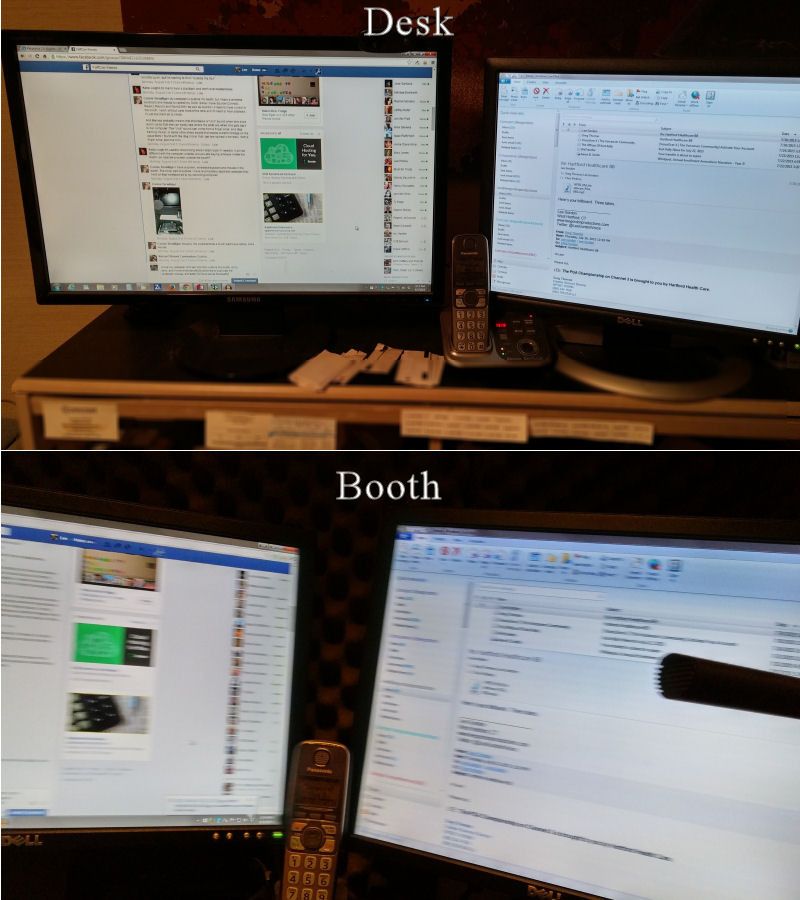| View previous topic :: View next topic |
| Author |
Message |
Rick Riley
Flight Attendant

Joined: 12 Aug 2011
Posts: 807
Location: Portland, OR
|
 Posted: Fri Aug 21, 2015 8:23 am Post subject: Computer Geeks Needed Here Posted: Fri Aug 21, 2015 8:23 am Post subject: Computer Geeks Needed Here |
 |
|
I want to go paperless and I donít want to use a tablet. I want to hang a monitor in my booth. My problemÖ how do I control it?
In the picture, the monitors are the blue objects. I am the circle, in front of me is a podium and the arrow is the line of sight. From the booth I can see both monitors, but from the workstation I can only see the monitor in front of me.
What I want to be able to do, is monitor the session from the booth by watching the monitor at the workstation and also bring up copy on the monitor in the booth. Which means I need a mouse for sure, and perhaps keyboard to mark up the copy, in the booth as well has having one on the workstation.
I have a dual monitor video card, so thatís not a problem, and a wireless mouse and keyboard on my workstation working through a USB port. All under Windows 7.
What Iím asking here, is can I bring a second wireless mouse and keyboard in the booth, via a long USB cord, and control the computer from there as well. Will they work in tandem each running from different USB ports but never working simultaneously?
Anything you might contribute to solve this problem would be welcomed. And as always, thanks for the help.

_________________
Never do anything you wouldn't want to explain to the Paramedics
www.rickrileyvoice.com |
|
| Back to top |
|
 |
Eddie Eagle
M&M
Joined: 23 Apr 2008
Posts: 2393
|
 Posted: Fri Aug 21, 2015 8:55 am Post subject: Posted: Fri Aug 21, 2015 8:55 am Post subject: |
 |
|
| I used to have a KVM box that let me have monitor and keyboard in my old studio in Washington as well as control from my desk in my office. Worked great. I could do directed sessions in the recording space and edit copy and audio on the fly or do it all post at my desk. |
|
| Back to top |
|
 |
Lee Gordon
A Zillion

Joined: 25 Jul 2008
Posts: 6868
Location: West Hartford, CT
|
 Posted: Fri Aug 21, 2015 9:10 am Post subject: Posted: Fri Aug 21, 2015 9:10 am Post subject: |
 |
|
There are numerous approaches you could take. Here's how I do it.
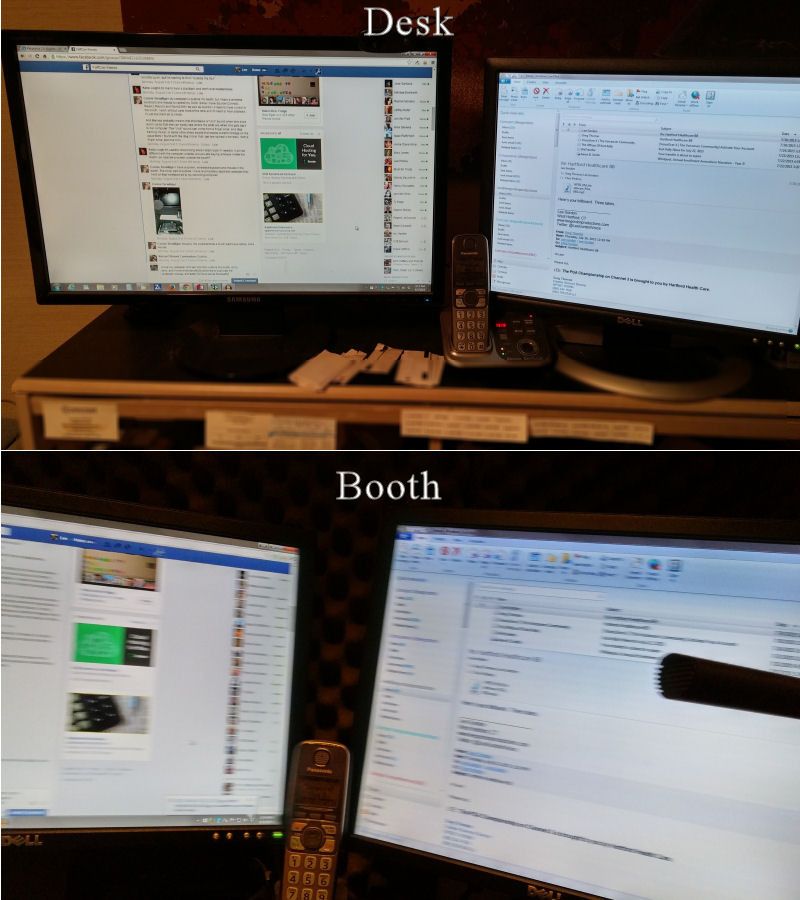
The left monitor is fed from the digital out on my desktop computer and the right monitor is fed from the analog out.
I feed the signal from the digital monitor from my desk to the booth over Cat6, using a pair of these:

And I send the video from the analog monitor over Cat6 using a pair of these, which also transmit USB over long distance, so I have a USB keyboard and USB mouse plugged into it in the booth so I can control everything from either my desk or the booth.

_________________
Lee Gordon, O.A.V.
Voice President of the United States
www.leegordonproductions.com
Twitter: @LeeGordonVoice
 |
|
| Back to top |
|
 |
Roar-duh
Contributor III

Joined: 04 Apr 2015
Posts: 81
Location: Chicago-ish
|
 Posted: Fri Aug 21, 2015 9:14 am Post subject: Posted: Fri Aug 21, 2015 9:14 am Post subject: |
 |
|
I use a Logitech wireless keyboard with touchpad when I'm in the booth, going to a laptop that's right on the other side of the window. When I'm out of the booth and sitting at the laptop, I can use either keyboard or touchpad seamlessly back and forth.
If you're already using one wireless mouse and you're planning on bringing a second one into the mix, there could be interference issues. At least with my Logitech keyboard, there's no way to change channels... so maybe using a Bluetooth keyboard and mouse (and device pairing) would be less susceptible to this?
_________________
John Roorda
http://johnroorda.com |
|
| Back to top |
|
 |
captain54
Lucky 700
Joined: 30 Jan 2006
Posts: 744
Location: chicago
|
 Posted: Fri Aug 21, 2015 9:30 am Post subject: Posted: Fri Aug 21, 2015 9:30 am Post subject: |
 |
|
A USB extension was a no-go for me, with my remote booth monitor.. it became an expensive proposition in the long run to make that happen..
I ended up picking up a powered VGA junction box .. you can control the session within the booth with a wireless mouse.. I don't use a keyboard in the booth, but I suspect either Bluetooth or wireless keyboard would function...
_________________
Lee Kanne
www.leekanne.com |
|
| Back to top |
|
 |
Lee Gordon
A Zillion

Joined: 25 Jul 2008
Posts: 6868
Location: West Hartford, CT
|
 Posted: Fri Aug 21, 2015 10:33 am Post subject: Posted: Fri Aug 21, 2015 10:33 am Post subject: |
 |
|
If I had paid full retail for my KVM boxes, it would have cost a fortune. Buy there are plenty of sub-$100 ones on eBay.
_________________
Lee Gordon, O.A.V.
Voice President of the United States
www.leegordonproductions.com
Twitter: @LeeGordonVoice
 |
|
| Back to top |
|
 |
Jason Huggins
The Gates of Troy

Joined: 12 Aug 2011
Posts: 1846
Location: In the souls of a million jeans
|
 Posted: Fri Aug 21, 2015 3:26 pm Post subject: Posted: Fri Aug 21, 2015 3:26 pm Post subject: |
 |
|
I just use a powered HDMI splitter ($16 on Amazon) and mirror my second monitor in the booth. I use a wireless keyboard/trackpad (Microsoft all-in-one was $25) that has it's own USB dongle that is plugged into the USB hub on by the computer in the other room. Both my regular bluetooth keyboard and track pad work in tandem with the other keyboard and trackpad and they are both attached to the computer at the same time. There is no need to bring the USB into the booth because the keyboard/trackpad I use is bluetooth not IR so no line of sight is needed. I've had no interference issues with the two sets of bluetooth keyboard and trackpads but one set is connecting straight to the computer (iMac) and the other set is attaching via the included USB dongle.
I then have my editing software and web browser split on the screen and usually open scripts in Google Docs so I can markup and make copy edits in the booth if necessary as well as record for phone patch sessions. |
|
| Back to top |
|
 |
Rob Ellis
M&M

Joined: 01 Aug 2006
Posts: 2385
Location: Detroit
|
 Posted: Sat Aug 22, 2015 1:10 pm Post subject: Posted: Sat Aug 22, 2015 1:10 pm Post subject: |
 |
|
Here is my MacGyver-esque solution....a Kindle and a little creatively employed Velcro.....with a swipe of my finger I can scroll, change font size...works pretty well though the screen is a bit small..
 |
|
| Back to top |
|
 |
Rob Ellis
M&M

Joined: 01 Aug 2006
Posts: 2385
Location: Detroit
|
 Posted: Sat Aug 22, 2015 1:22 pm Post subject: Posted: Sat Aug 22, 2015 1:22 pm Post subject: |
 |
|
| Oops, just read that you want to monitor your desktop in your booth....my setup won't do that......you can send your scripts to the Kindle but as far as I know can't duplicate what's on your desktop monitor....oh well... |
|
| Back to top |
|
 |
Eddie Eagle
M&M
Joined: 23 Apr 2008
Posts: 2393
|
 Posted: Sat Aug 22, 2015 1:54 pm Post subject: Posted: Sat Aug 22, 2015 1:54 pm Post subject: |
 |
|
| The KVM VGA or a HDMI splitter does that. |
|
| Back to top |
|
 |
Rick Riley
Flight Attendant

Joined: 12 Aug 2011
Posts: 807
Location: Portland, OR
|
 Posted: Mon Aug 24, 2015 3:03 pm Post subject: Posted: Mon Aug 24, 2015 3:03 pm Post subject: |
 |
|
First, thank you all for your input. Iíve read it all and explored most of it. Also talked with Lee personally, and aside from my tech question, it was just good to say hi.
Now, often complicated problems have simple solutions. Iíve discovered that my wireless mouse and keyboard seem to operate very effectively up to 20 feet away from the wireless pickup. This would lead me to believe that I could run the booth monitor just by running a long DVI-D cable off the second output of my Dual Monitor Video Card.
AND since the wireless pickup receives a signal from over 20 feet away, if I just purchase a second wireless mouse and keyboard of the same model and put it in my booth, I should be able to have control from the booth as well as the computer, off the same wireless receiver.
I havenít tried it, but logic would tell me that it that both mice and keyboards should work off the same receiver as the receiver only identifies the incoming signal and not the component itís coming from.
Correct?
_________________
Never do anything you wouldn't want to explain to the Paramedics
www.rickrileyvoice.com |
|
| Back to top |
|
 |
Roar-duh
Contributor III

Joined: 04 Apr 2015
Posts: 81
Location: Chicago-ish
|
 Posted: Mon Aug 24, 2015 3:21 pm Post subject: Posted: Mon Aug 24, 2015 3:21 pm Post subject: |
 |
|
Like all good things in life, the answer is "it depends". If your keyboards and mice are Bluetooth-based, then you may have to pair each device. On a non-Bluetooth device, who knows if the device is "tied" to the receiver it came with?
The only way to know for sure is to try, or to bury your face in the owners manual until you need to come up for air. I'd guess the worst that could happen is that you need to plug 2 receivers into your computer. Do you have the make/model of the keyboard and mouse?
_________________
John Roorda
http://johnroorda.com |
|
| Back to top |
|
 |
Rick Riley
Flight Attendant

Joined: 12 Aug 2011
Posts: 807
Location: Portland, OR
|
 Posted: Mon Aug 24, 2015 3:28 pm Post subject: Posted: Mon Aug 24, 2015 3:28 pm Post subject: |
 |
|
| Roar-duh wrote: | | I'd guess the worst that could happen is that you need to plug 2 receivers into your computer. |
If that's the worst thing that could happen, and they both work, it's also the best thing that could happen.
_________________
Never do anything you wouldn't want to explain to the Paramedics
www.rickrileyvoice.com |
|
| Back to top |
|
 |
Lee Gordon
A Zillion

Joined: 25 Jul 2008
Posts: 6868
Location: West Hartford, CT
|
 Posted: Tue Aug 25, 2015 1:14 am Post subject: Posted: Tue Aug 25, 2015 1:14 am Post subject: |
 |
|
| Rick Riley wrote: | aside from my tech question, it was just good to say hi.
|
Indeed.
_________________
Lee Gordon, O.A.V.
Voice President of the United States
www.leegordonproductions.com
Twitter: @LeeGordonVoice
 |
|
| Back to top |
|
 |
Jason Huggins
The Gates of Troy

Joined: 12 Aug 2011
Posts: 1846
Location: In the souls of a million jeans
|
 Posted: Tue Aug 25, 2015 9:24 am Post subject: Posted: Tue Aug 25, 2015 9:24 am Post subject: |
 |
|
| I'm guessing that's exactly what'll happen. I have a BT Mac keyboard that pairs with the computer and a BT Microsoft keyboard that will only pair with its USB receiver. I believe they are coded to only connect with their receiver...which unfortunately also means that if the receiver ever dies then you usually have to get a new keyboard. |
|
| Back to top |
|
 |
|