| View previous topic :: View next topic |
| Author |
Message |
voicejones
Contributor III

Joined: 03 May 2005
Posts: 84
Location: Fly Over State
|
 Posted: Wed Sep 05, 2007 7:28 pm Post subject: Adobe Audition Mixdown problem Posted: Wed Sep 05, 2007 7:28 pm Post subject: Adobe Audition Mixdown problem |
 |
|
So I get all my tracks in order and pull down "export to mixdown" in Adobe Audition and click the mouse. Everything acts normal and the mixdown track appears but nothing is on it. No visible waves, or anything audible. What am I doing wrong? I can go to old sessions and remix them and everything works fine. I'm obviously doing somthing wrong with this session..... HELP!
Thanks
JJ |
|
| Back to top |
|
 |
Frank F
Fat, Old, and Sassy

Joined: 10 Nov 2004
Posts: 4421
Location: Park City, Utah
|
 Posted: Wed Sep 05, 2007 7:35 pm Post subject: Posted: Wed Sep 05, 2007 7:35 pm Post subject: |
 |
|
You need to select all tracks first, then do the mixdown.
Toodles
F2
_________________
Be thankful for the bad things in life. They opened your eyes to the good things you weren't paying attention to before. email: thevoice@usa.com |
|
| Back to top |
|
 |
Dan-O
The Gates of Troy

Joined: 17 Jan 2005
Posts: 1636
|
 Posted: Wed Sep 05, 2007 7:35 pm Post subject: Posted: Wed Sep 05, 2007 7:35 pm Post subject: |
 |
|
| First, make sure you haven't swept your cursor and highlighted any regions in your session without audio. It automatically mixes down a highlighted area, instead of the whole session. So, you would end up with a empty mixdown. |
|
| Back to top |
|
 |
DaveChristi
King's Row
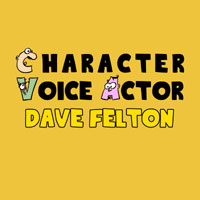
Joined: 03 Aug 2006
Posts: 1033
Location: Bend, OR
|
 Posted: Wed Sep 05, 2007 7:59 pm Post subject: Posted: Wed Sep 05, 2007 7:59 pm Post subject: |
 |
|
Before I do a mixdown, I hit 2 shortcut keys...
[Home]
[Ctrl+A]
The [Home] key makes sure (like Dan-O said) that I don't have any segment highlighted. The [Ctrl+A] combination selects (like Frank said) all the audio in Multitracker.
Then I mixdown and all is good.
_________________
Dave "Christi" Felton
The Character Voice Actor |
|
| Back to top |
|
 |
voicejones
Contributor III

Joined: 03 May 2005
Posts: 84
Location: Fly Over State
|
 Posted: Thu Sep 06, 2007 3:37 pm Post subject: Fixed it...Thanks for the help Posted: Thu Sep 06, 2007 3:37 pm Post subject: Fixed it...Thanks for the help |
 |
|
I appreciate the quick response to my cries for help. As it turned out the bus assignments were not on "master". I'm not really sure how I caused myself this problem but now I know one more little thng about Audition. I was updating my narration demo when the problem occured. I'll post it on the critique page for some feedback. Thanks to all.
JJ |
|
| Back to top |
|
 |
DaveChristi
King's Row
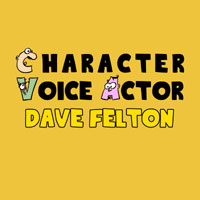
Joined: 03 Aug 2006
Posts: 1033
Location: Bend, OR
|
 Posted: Thu Sep 06, 2007 3:38 pm Post subject: Posted: Thu Sep 06, 2007 3:38 pm Post subject: |
 |
|
Glad to hear all is well and every bus is in its place.
_________________
Dave "Christi" Felton
The Character Voice Actor |
|
| Back to top |
|
 |
TheVoiceOfBob
14th Avenue

Joined: 05 Oct 2006
Posts: 1411
Location: Pittsburgher in the Carolinas
|
 Posted: Thu Sep 06, 2007 4:17 pm Post subject: Posted: Thu Sep 06, 2007 4:17 pm Post subject: |
 |
|
JJ,
You can take from all the quick responses that you aren't the first one to have this happen. I've had the same issue as you before, so don't blame yourself. I think it's because of the drop down where that master setting is done. One wrong click or tab and poof, the quietest recording you have ever done!
_________________
Try to imagine a world where there is no such thing as hypothetical situations.
The Voice of Bob |
|
| Back to top |
|
 |
|


