| View previous topic :: View next topic |
| Author |
Message |
schaer
Contributore Level V

Joined: 08 Jan 2005
Posts: 169
Location: Las Vegas, New Mexico (yes, there is such a place...)
|
 Posted: Sun Feb 06, 2005 11:35 am Post subject: Static buildup Posted: Sun Feb 06, 2005 11:35 am Post subject: Static buildup |
 |
|
I am working in a carpeted home studio and I am experiencing static buildup. Does anyone know of a non-chemical remedy? - other than removing the carpet 
Bernard |
|
| Back to top |
|
 |
Deirdre
Czarina Emeritus

Joined: 10 Nov 2004
Posts: 13026
Location: Camp Cooper
|
 Posted: Sun Feb 06, 2005 12:16 pm Post subject: Posted: Sun Feb 06, 2005 12:16 pm Post subject: |
 |
|
There are static-busting mats you can place over a rug. I've seen 'em used in radio stations and computer repair shops.
_________________
DBCooperVO.com
IMDB
Last edited by Deirdre on Mon Feb 07, 2005 4:02 am; edited 1 time in total |
|
| Back to top |
|
 |
kgenus
Seriously Devoted

Joined: 01 Dec 2004
Posts: 889
Location: Greater NYC Area
|
 Posted: Sun Feb 06, 2005 7:55 pm Post subject: Posted: Sun Feb 06, 2005 7:55 pm Post subject: |
 |
|
Be sure you ground your equipment as well, the last thing you want to do is "become" the fry daddy!
_________________
Genus |
|
| Back to top |
|
 |
mcm
Smart Kitteh

Joined: 10 Dec 2004
Posts: 2600
Location: w. MA, USA
|
 Posted: Mon Feb 07, 2005 8:36 am Post subject: Posted: Mon Feb 07, 2005 8:36 am Post subject: |
 |
|
Your clothing and shoes are the likeliest culprits. Avoid synthetics and rubber-soled shoes in favor of cottons and leather soles. I'm guessing you don't have a chair in your studio unless you're recording books, but if you did happen to have a chair with wheels in there it would also contribute significantly to static (there are chairs with anti-static wheels). Then there are anti-static sprays, but you don't want chemicals.
You can also get wrist bands of the kind that electronics techs use while they're repairing or tinkering with computers, if you need to, which help to ground you, but the most likely source of the static is what you're wearing.
M. |
|
| Back to top |
|
 |
lisaloo
Guest
|
 Posted: Mon Feb 07, 2005 9:21 am Post subject: Posted: Mon Feb 07, 2005 9:21 am Post subject: |
 |
|
Okay . . . this may or may not work in this instance, but a dryer sheet will often work wonders and eliminate static in clothing and (yes, indeed) even hair. Rub the sheet over the offending surfaces and see what happens.
You may have to do this frequently, and it is a somewhat "chemical" answer, but it beats spraying something around - and it won't require any major expense or revision of the space.
Just a thought . . .
Lisa L. |
|
| Back to top |
|
 |
Deirdre
Czarina Emeritus

Joined: 10 Nov 2004
Posts: 13026
Location: Camp Cooper
|
 Posted: Mon Feb 07, 2005 9:50 am Post subject: Posted: Mon Feb 07, 2005 9:50 am Post subject: |
 |
|
That sure works when a skirt sticks to your stockings.
I generate so much static getting out of my car (fabric seats) that one winter morning I got out of my car with the motor running, reached over and touched the roof and it changed the station on my digital-tuner radio.
_________________
DBCooperVO.com
IMDB |
|
| Back to top |
|
 |
mcm
Smart Kitteh

Joined: 10 Dec 2004
Posts: 2600
Location: w. MA, USA
|
 Posted: Mon Feb 07, 2005 10:19 am Post subject: Posted: Mon Feb 07, 2005 10:19 am Post subject: |
 |
|
| Wow DB, you are one hot tamale :wink: |
|
| Back to top |
|
 |
schaer
Contributore Level V

Joined: 08 Jan 2005
Posts: 169
Location: Las Vegas, New Mexico (yes, there is such a place...)
|
 Posted: Mon Feb 07, 2005 10:37 am Post subject: Posted: Mon Feb 07, 2005 10:37 am Post subject: |
 |
|
| Do they have Tamales backeast.......? |
|
| Back to top |
|
 |
Deirdre
Czarina Emeritus

Joined: 10 Nov 2004
Posts: 13026
Location: Camp Cooper
|
 Posted: Mon Feb 07, 2005 2:23 pm Post subject: Posted: Mon Feb 07, 2005 2:23 pm Post subject: |
 |
|
Booyah.
_________________
DBCooperVO.com
IMDB |
|
| Back to top |
|
 |
Andy
Guest
|
 Posted: Wed Feb 16, 2005 3:32 pm Post subject: Posted: Wed Feb 16, 2005 3:32 pm Post subject: |
 |
|
Maybe I need to start a new thread, but this static topic brings to mind a problem I've been having.
I get static pops and clicks in my recordings that I can't seem to get rid of.
It may have blown a live audition for me, as I was being considered for placement on the voice roster of a big city production company. They were most interested in the quality of my MP3s. And bam! Two very obvious pops in my recoreded audio.
I use Cool Edit Pro 2. Audio is delivered via a Sennheiser 421-II studio mic into a Spirit Notepad mixer into a Sound Blaster Live! audio card. My computer is an IBM with a Pentium II processor and 100 GB of memory.
Any thoughts?
Sorry if I'm hijacking this thread. If so, I'll start a new topic.
Andy. |
|
| Back to top |
|
 |
Den
Guest
|
 Posted: Wed Feb 16, 2005 9:22 pm Post subject: Pops Posted: Wed Feb 16, 2005 9:22 pm Post subject: Pops |
 |
|
Andy, I teach Adobe Audition to 42 students each fall. It seems to be a glitch. You can S (solo) the voice track to see if it's recorded within the original track, but usually that's not the case. It's like the kids being angels when you're around, even though the babysitter said what little Satans they were just 2 minutes ago. (Wow, where did that comparison come from?) It's a multi-track glitch.
But, carrying on with Satanic pops. If you're in Multi-track view and you hear it (assuming you're doing cold-voice), go to Edit / Mix Down / Bounce, and create the 'mix' on a new track. (You'll see it). Then, double-click it to get into edit view. Zoom in really close, and Hilight the very beginning, and pull down "favourites" and hit Fade in. Then Save Copy As. To your desktop or wherever. This will eliminate it.
Hope this helps. |
|
| Back to top |
|
 |
Andy
Guest
|
 Posted: Thu Feb 17, 2005 5:54 am Post subject: Posted: Thu Feb 17, 2005 5:54 am Post subject: |
 |
|
Den, thanks for the reply. I'm still rather new to Adobe Audition (as it's called, now). Generally I record in single track mode, stereo, 441/16. I use multi-track for jobs that need BG music, SFX, etc. I'm finding these pops and clicks showing up randomly throughout the wave. Sometimes at the front, but mostly in the middle. I live in a very dry area of the country. In winter it's really dry. Forced air heat adds to the problem. I've found that running a humidifyer in the studio helps reduce the pops.
It's good to know, however, that this may also be glitch in the software. |
|
| Back to top |
|
 |
Guest
|
 Posted: Thu Feb 17, 2005 9:07 am Post subject: Posted: Thu Feb 17, 2005 9:07 am Post subject: |
 |
|
| Boy, talk about a touchy subject. I've been zapping like crazy. Trying to control mic snaps by grounding myself to a little metal here a little there. But there are times when I forget and I'll get just in stricking distance to the mic with my lips and ...WOW!! Gets you so PO'd. DB, your car the way you just mentioned can be a killer. Please..Please, discharge yourself on your antenna, bumper etc. BEFORE you touch your gas tank cap. Silly as it may look try and make a concience effort to remember. Remember studio work & driving can be hazardous this time of year - so always remember to discharge as often as possible. TommyC |
|
| Back to top |
|
 |
imaginator
The Thirteenth Floor
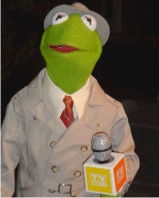
Joined: 10 Nov 2004
Posts: 1348
Location: raleigh, nc
|
 Posted: Thu Feb 17, 2005 9:58 am Post subject: snap crackle pop Posted: Thu Feb 17, 2005 9:58 am Post subject: snap crackle pop |
 |
|
i'm by no means an expert on the software, but the few times my old cooledit pro 1.2 has done that some of the "help" info prompted me to check things like buffer size and available memory. having my hard drive nearly full made me prone to extra glitches too.
the buffer settings can be re-adjusted. the help section was actually a help in this...at least for me. your mileage may vary.
this may not be the cause of the problem you're having, but it might be worth a look. 'hope it didn't cost you the gig.
_________________
rowell gormon
www.voices2go.com
"Mr. Warm & Friendly Voice...with Character!"
Rowell Gormon's Clogged Blog - http://voices2go.com/blog |
|
| Back to top |
|
 |
jblake
Guest
|
 Posted: Thu Feb 17, 2005 9:28 pm Post subject: Re: snap crackle pop Posted: Thu Feb 17, 2005 9:28 pm Post subject: Re: snap crackle pop |
 |
|
You beat me too it.
Definitely check your buffer settings. Unfortunately, larger buffers means longer latency but it shouldn't matter if you're monitoring off your mixer.
You may also try defragging your audio drive. If you don't have a seperate drive for audio, I strongly suggest one. It's more efficient to run the system on one drive and record to another. IDE drives are relatively cheap nowadays. |
|
| Back to top |
|
 |
|



