| View previous topic :: View next topic |
| Author |
Message |
marko
Guest
|
 Posted: Thu Mar 09, 2006 7:32 pm Post subject: In desperate need of help with phone patch! Posted: Thu Mar 09, 2006 7:32 pm Post subject: In desperate need of help with phone patch! |
 |
|
O.K. voice over bretheren, I would love some advice here. I purchased the JK Audio AutoHybrid about a month ago and actually have my first job using it tomorrow morning. And, you guessed it, I can't get it to work properly. I tested it out before for functionality, and it seemed to work fine-with some latency issues. The part I neglected to do was to actually record a passage of text which I did tonight and it sounds horrendous. Mildly distorted and over driven along with several electronic 'pops' which do show up in the recording.
I'm using Pro Tools 6.9.2. Mic into Pre into Digi 002 into phone patch.
I created an audio track, created an output in the sends column which corresponds to the phone patch (output 3). I then created an aux track with an input which corresponds to the phone patch (input 5).
I have tried to enable 'low latency monitoring' to no avail. It simply won't let me do this and utilize the phone patch.
Can anyone tell me what I'm doing wrong here? Even my audio engineer freinds are a little baffled. Granted, it's kinda tough to diagnose over the telephone but I tried to paint as clear of a picture as I possibly could.
Thanks for any help offered!
Mark |
|
| Back to top |
|
 |
brianforrester
Backstage Pass

Joined: 30 Jul 2005
Posts: 492
Location: Vancouver, British Columbia, Canada
|
 Posted: Thu Mar 09, 2006 8:03 pm Post subject: Posted: Thu Mar 09, 2006 8:03 pm Post subject: |
 |
|
Hey Mark,
This isn't going to be a huge help as far as fixing the issue, but I have yet to have a client actually wanted me to record the conversation portion of a phone patch session and provide it to them... they don't really care and the quality sucks!
However, in that vain I would suggest not sending from the digi to the phone patch... simply split off of your preamp... one to the digi and one to the patch. It's not a fix to your original problem, but at least it will get you through your session tomorrow.
Not being familiar with the JK product that's all I can offer. However, I know with my Symetrix TI101, if I mess with the knobs enough I can pretty much fix every problem that I've run into...  (aint that always the way, turn enough knobs and eventually you get the desired effect! (aint that always the way, turn enough knobs and eventually you get the desired effect!  ) )
Good luck with it.
_________________
Brian Forrester Voice Overs
www.brianforrester.com
brian@brianforrester.com
778.668.5715 |
|
| Back to top |
|
 |
marko
Guest
|
 Posted: Thu Mar 09, 2006 8:09 pm Post subject: Posted: Thu Mar 09, 2006 8:09 pm Post subject: |
 |
|
Brian,
Thank you for the advice and I will definitely try that NOW. I should have been clearer in stating that I don't intend to record my conversation with the client. I got the unit just so they can offer direction through my headphones and I can communicate with them throught the mic. I don't even think this particular unit will record the conversation, actually.
I do appreciate your help as always!
Mark |
|
| Back to top |
|
 |
kgenus
Seriously Devoted

Joined: 01 Dec 2004
Posts: 889
Location: Greater NYC Area
|
 Posted: Fri Mar 10, 2006 4:30 am Post subject: Posted: Fri Mar 10, 2006 4:30 am Post subject: |
 |
|
Marko,
1 - If you're not trying to record the conversation, you've got it set up properly. Note: Recording the conversation would require a standard Audio Track, not the Aux track.
2 - Ensure the send fader on the mic track is not too hot, which is usually the problem. the easiest way to set this is to set fader to the max and adjust the gain pot on the JK until it sounds right, then you need not worry about clipping and driving the signal into distortion.
3 - Remember, gain and output volume are two different beasts.
Hope that helps!
Kevin
_________________
Genus |
|
| Back to top |
|
 |
marko
Guest
|
 Posted: Fri Mar 10, 2006 3:41 pm Post subject: Posted: Fri Mar 10, 2006 3:41 pm Post subject: |
 |
|
Update-
First of all, thank you kevin. I adjusted the fader and the null and the recording sounds perfect.  However, I'm still getting mysterious cracks However, I'm still getting mysterious cracks
and pops intermittently that I haven't been able to get rid of. Any thoughts?
My session went really well. I tried a trick that some of you here have recommended- using an earpiece attached to a cordless phone while wearing my headphones and it worked great.
Thanks! |
|
| Back to top |
|
 |
mcm
Smart Kitteh

Joined: 10 Dec 2004
Posts: 2600
Location: w. MA, USA
|
 Posted: Fri Mar 10, 2006 7:25 pm Post subject: Posted: Fri Mar 10, 2006 7:25 pm Post subject: |
 |
|
Very glad to hear that it went well - I couldn't offer any advice, but was mentally wringing my hands on your behalf (and clearly, it worked  ) ) |
|
| Back to top |
|
 |
Drew
King's Row
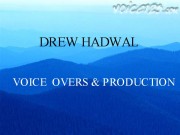
Joined: 27 Sep 2005
Posts: 1118
Location: Tumbleweed Junction, The Republic of North Texas
|
 Posted: Fri Mar 10, 2006 10:14 pm Post subject: Posted: Fri Mar 10, 2006 10:14 pm Post subject: |
 |
|
I have found that using the ear thingy to my cell phone actually works better than my phone hybrid.
_________________
www.voiceoverdrew.com
Skype: andrew.hadwal1
Although I have a full head of hair, I'm quite ribald. |
|
| Back to top |
|
 |
marko
Guest
|
 Posted: Sat Mar 11, 2006 6:55 am Post subject: Posted: Sat Mar 11, 2006 6:55 am Post subject: |
 |
|
Thanks, mcm & Drew. I may actually sell my phone patch if I cannot
get those annoying electronic pops to stop!
I was surprised how well the earphone thingy worked. |
|
| Back to top |
|
 |
Dan-O
The Gates of Troy

Joined: 17 Jan 2005
Posts: 1636
|
 Posted: Sat Mar 11, 2006 8:03 am Post subject: Posted: Sat Mar 11, 2006 8:03 am Post subject: |
 |
|
| The only thing you have to worry about when using one of those ear thingys is: What if your client wants you to play back something to them? |
|
| Back to top |
|
 |
Drew
King's Row
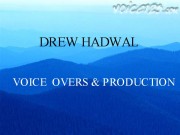
Joined: 27 Sep 2005
Posts: 1118
Location: Tumbleweed Junction, The Republic of North Texas
|
 Posted: Sat Mar 11, 2006 8:17 am Post subject: Posted: Sat Mar 11, 2006 8:17 am Post subject: |
 |
|
| Dan-O wrote: | | The only thing you have to worry about when using one of those ear thingys is: What if your client wants you to play back something to them? |
That's why I haven't sold the hybrid. Often they do. The PITA for me, is I gotta remember to pot down the incoming through my mixer, or the client and the phone line rumble wind up on the recorded track.
_________________
www.voiceoverdrew.com
Skype: andrew.hadwal1
Although I have a full head of hair, I'm quite ribald. |
|
| Back to top |
|
 |
SoundsGreat-Elaine Singer
King's Row

Joined: 30 Dec 2004
Posts: 1055
Location: Toronto, Canada
|
 Posted: Sat Mar 11, 2006 9:31 am Post subject: Posted: Sat Mar 11, 2006 9:31 am Post subject: |
 |
|
Can't you use a speakerphone for playback for the client? Won't be the best sound, but shouldn't it be enough?
_________________
Elaine
The Youthful Mature Voice (Emeritus)
Senectitude is not for the faint of heart. |
|
| Back to top |
|
 |
Frank F
Fat, Old, and Sassy

Joined: 10 Nov 2004
Posts: 4421
Location: Park City, Utah
|
|
| Back to top |
|
 |
schaer
Contributore Level V

Joined: 08 Jan 2005
Posts: 169
Location: Las Vegas, New Mexico (yes, there is such a place...)
|
 Posted: Sat Mar 11, 2006 7:56 pm Post subject: Posted: Sat Mar 11, 2006 7:56 pm Post subject: |
 |
|
Here is another device (or rather PT plugin) that you may like to try if you use Pro Tools: I am now testing a new PT plugin called Source-Live - www.source-elements.com - that allows me to let the client listen in live on a recording via the Internet. AAC/mp4 with incrdible quality sound. Fantastic product...! I also use it to broadcast. 6 seconds latency between my studio and a client in Germany. I think it is a must have! I absolutely marvel at what is possible these days!!
Best,
Bernard
_________________
BuyMyVoice.com
Bernard Schaer - German/English Bilingual Voice
Available via SourceConnect
SaVoa.org No. 09023 No. 09023 |
|
| Back to top |
|
 |
anthonyVO
14th Avenue
Joined: 09 Aug 2005
Posts: 1470
Location: NYC
|
 Posted: Thu Mar 16, 2006 10:43 am Post subject: Posted: Thu Mar 16, 2006 10:43 am Post subject: |
 |
|
hey, marko.
have you figured this out yet w/ the phone patch? just curious.
-Anthony |
|
| Back to top |
|
 |
Deirdre
Czarina Emeritus

Joined: 10 Nov 2004
Posts: 13016
Location: East Jesus, Maine
|
 Posted: Thu Mar 16, 2006 11:17 am Post subject: Posted: Thu Mar 16, 2006 11:17 am Post subject: |
 |
|
My doggone Symetrix TI-101 is a thorn in my side.
I wish I knew how to make it work well.
Sometimes it does.
Today it didn't.
bleah.
I think my ego suffers more than my production, though.
_________________
DBCooperVO.com |
|
| Back to top |
|
 |
|



 (aint that always the way, turn enough knobs and eventually you get the desired effect!
(aint that always the way, turn enough knobs and eventually you get the desired effect!  )
)
 However, I'm still getting mysterious cracks
However, I'm still getting mysterious cracks
