| View previous topic :: View next topic |
| Author |
Message |
jsgilbert
Backstage Pass

Joined: 27 Jun 2008
Posts: 468
Location: left coast of u.s.
|
|
| Back to top |
|
 |
JBarrett
M&M

Joined: 19 Feb 2007
Posts: 2043
Location: Las Vegas, NV
|
|
| Back to top |
|
 |
Jeffrey Kafer
Assistant Zookeeper

Joined: 09 Dec 2006
Posts: 4931
Location: Location, Location!
|
|
| Back to top |
|
 |
cyclometh
King's Row

Joined: 06 Aug 2010
Posts: 1051
Location: Olympia, WA
|
 Posted: Sat Aug 07, 2010 8:42 pm Post subject: Posted: Sat Aug 07, 2010 8:42 pm Post subject: |
 |
|
Been playing with these in Audacity- can't do the live thing with them because of how Audacity works with plugins (unless someone knows how to make Audacity do that sort of thing in realtime) but generous use of Preview and tinkering shows that these have a lot of promise. I know I'll probably be using the Floorfish and maybe the de-esser.
Great find, thanks!
_________________
Corey "Vox Man" Snow
http://voxman.net |
|
| Back to top |
|
 |
bobsouer
Frequent Flyer

Joined: 15 Jul 2006
Posts: 9883
Location: Pittsburgh, PA
|
 Posted: Sat Aug 07, 2010 9:07 pm Post subject: Posted: Sat Aug 07, 2010 9:07 pm Post subject: |
 |
|
J.S.,
Sweet! Thank you.
_________________
Be well,
Bob Souer (just think of lemons)
The second nicest guy in voiceover.
+1-724-613-2749
Source Connect, phone patch, pony express |
|
| Back to top |
|
 |
Lance Blair
M&M

Joined: 03 Jun 2007
Posts: 2282
Location: Atlanta
|
 Posted: Sun Aug 08, 2010 6:45 am Post subject: Posted: Sun Aug 08, 2010 6:45 am Post subject: |
 |
|
I love Blockfish, and use it when ever I want a touch of dark n' tubey compression that won't get in the way. Spitfish works exceptionally well, but I don't need to use it - okay once in a Blue Moon I do.
Floorfish is better than most free expanders out there, but I think you have to spend more to get what will get the best results.
Thanks, JG.
A really great free multi-band compressor is slimslowslider, and I also use Kjaerhus and this:
http://www.x-buz.com/BuzCompFree.html The Genecomp3 is excellent. And better than what comes with AA3, imo.
A compressor won't solve anything (channeling Mr. Sommer here) just make sound from a good room, mic and preamp better as needed in the mix. I think you need to have a good voice too. 
_________________
Skype: globalvoiceover
and now, http://lanceblairvo.com the blog is there now too! |
|
| Back to top |
|
 |
Drew
King's Row
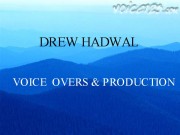
Joined: 27 Sep 2005
Posts: 1118
Location: Tumbleweed Junction, The Republic of North Texas
|
 Posted: Sun Aug 08, 2010 7:17 am Post subject: Posted: Sun Aug 08, 2010 7:17 am Post subject: |
 |
|
This may seem like a noob question. Over the years I've never installed plug-ins. Would this marry up with Adobe Audition 1.5, or is it a stand-alone?
_________________
www.voiceoverdrew.com
Skype: andrew.hadwal1
Although I have a full head of hair, I'm quite ribald. |
|
| Back to top |
|
 |
jsgilbert
Backstage Pass

Joined: 27 Jun 2008
Posts: 468
Location: left coast of u.s.
|
 Posted: Sun Aug 08, 2010 8:20 am Post subject: Posted: Sun Aug 08, 2010 8:20 am Post subject: |
 |
|
Glad this link was helpful. Plus if you scroll up and down on the left on that site, you'll find other free plugins you can download.
These plugins are VST and will work with most PC audio software, including Audition and Sound Forge.
Pro Tools uses a different type of plug in, RTAS, as do some other audio programs. What makes things slightly confusing is that many plugins can use "wrappers", which may allow Pro Tools to use VTS and other audio software use RTAS. Also, some plugins require a dongle to be used, or may have specific minimum equipment requirements.
_________________
j.s. gilbert
js@jsgilbert.com
www.jsgilbert.com
"today is the first day of the rest of the week" |
|
| Back to top |
|
 |
Mandy Nelson
MMD

Joined: 07 Aug 2008
Posts: 2918
Location: Wicked Mainah
|
 Posted: Wed Aug 11, 2010 6:23 am Post subject: Posted: Wed Aug 11, 2010 6:23 am Post subject: |
 |
|
Ohhh, fun! Thanks.
_________________
006 member of the Sisterhood of the Traveling Mic. Bonded by sound.
Manfillappsoc: The Mandy and Philip mutual appreciation Society. Who's in your network?
Have you seen my mic closet? ~ me to my future husband |
|
| Back to top |
|
 |
todd ellis
A Zillion

Joined: 02 Jan 2007
Posts: 10538
Location: little egypt
|
 Posted: Wed Aug 11, 2010 6:28 am Post subject: Posted: Wed Aug 11, 2010 6:28 am Post subject: |
 |
|
very cool, j.s. --- good to see you around more often!
_________________
"i know philip banks": todd ellis
who's/on/1st?
 |
|
| Back to top |
|
 |
ccpetersen
With a Side of Awesome

Joined: 19 Sep 2007
Posts: 3708
Location: In Coherent
|
 Posted: Wed Aug 11, 2010 12:57 pm Post subject: Posted: Wed Aug 11, 2010 12:57 pm Post subject: |
 |
|
How did you get these to show up in Audacity?
c
| cyclometh wrote: | Been playing with these in Audacity- can't do the live thing with them because of how Audacity works with plugins (unless someone knows how to make Audacity do that sort of thing in realtime) but generous use of Preview and tinkering shows that these have a lot of promise. I know I'll probably be using the Floorfish and maybe the de-esser.
Great find, thanks! |
_________________
Charter Member: Threadjackers Local 420 |
|
| Back to top |
|
 |
cyclometh
King's Row

Joined: 06 Aug 2010
Posts: 1051
Location: Olympia, WA
|
 Posted: Wed Aug 11, 2010 1:27 pm Post subject: Posted: Wed Aug 11, 2010 1:27 pm Post subject: |
 |
|
| ccpetersen wrote: | How did you get these to show up in Audacity?
c
|
Make sure you're using the latest beta of Audacity (1.3.X).
Open Audacity.
Select Edit, Preferences (or press CTRL+
Click on "Effects" on the left.
Make sure that VST is enabled (I enable all of them)
On the bottom, check the box next to "Rescan VST effects next time Audacity is started" and "Display VST effects in graphical mode".
Shut down Audacity.
Copy the VST DLLs into the Audacity Plugins folder (in my case C:\Program Files (x86)\Audacity 1.3 Beta (Unicode)\Plug-Ins)
Start Audacity.
You should see the new effects listed as "digitalfish: XXX" where XXX is the effect name (Blockfish, Floorfish, Spitfish) under the "Effects" menu.
These plugins are "realtime" versions so the documentation will refer to things like watching the levels and so on. You can't do that with Audacity, so you'll have to use the preview functionality.
_________________
Corey "Vox Man" Snow
http://voxman.net |
|
| Back to top |
|
 |
mpelishek
Guest
|
 Posted: Wed Aug 11, 2010 3:57 pm Post subject: Posted: Wed Aug 11, 2010 3:57 pm Post subject: |
 |
|
| this looks great! I'm excited to test it out! |
|
| Back to top |
|
 |
roger
King's Row

Joined: 30 May 2007
Posts: 1064
Location: Central Kentucky
|
 Posted: Wed Aug 11, 2010 6:16 pm Post subject: Posted: Wed Aug 11, 2010 6:16 pm Post subject: |
 |
|
| Quote: |
Make sure you're using the latest beta of Audacity (1.3.X).
|
Does that mean you can't use them in the non-beta version?
_________________
Roger Tremaine
www.MyFavoriteVoice.com
http://rogertremaine.voices.com/
No act of kindness, no matter how small, is ever wasted. AESOP (The Lion and the Mouse) |
|
| Back to top |
|
 |
ccpetersen
With a Side of Awesome

Joined: 19 Sep 2007
Posts: 3708
Location: In Coherent
|
 Posted: Wed Aug 11, 2010 6:34 pm Post subject: Posted: Wed Aug 11, 2010 6:34 pm Post subject: |
 |
|
Ah yes, that works better. I had the non-beta version of Audacity. I also use SoundForge 4.5 (an older version by far), but haven't tried these with that program yet.
_________________
Charter Member: Threadjackers Local 420 |
|
| Back to top |
|
 |
|





