| View previous topic :: View next topic |
| Author |
Message |
JCDunn
Contributor IV
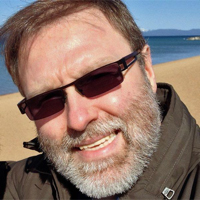
Joined: 21 Jun 2010
Posts: 134
Location: Near Seattle, closer to Everett
|
 Posted: Sun Oct 03, 2010 1:05 pm Post subject: What is the best workflow for narration? Posted: Sun Oct 03, 2010 1:05 pm Post subject: What is the best workflow for narration? |
 |
|
One of my gigs tomorrow is a narration for a DVD and the client requires the audio to be cut to individual files for each line. The client also wants an amount of silence at the beginning and end of each file. Is there an easy workflow solution for this?
Aside from adding the buffer at the beginning and end of each file, I've manually done this. Just looking for a more automated way that won't drive me crazy(er).
Thanks!
JCD
_________________
J. Christopher
Your words deserve a clear voice. |
|
| Back to top |
|
 |
Deirdre
Czarina Emeritus

Joined: 10 Nov 2004
Posts: 13026
Location: Camp Cooper
|
 Posted: Sun Oct 03, 2010 1:58 pm Post subject: Posted: Sun Oct 03, 2010 1:58 pm Post subject: |
 |
|
I leave a good amount of space between segments and then apply a strip silence set to the parameters the client wants.
_________________
DBCooperVO.com
IMDB |
|
| Back to top |
|
 |
mcm
Smart Kitteh

Joined: 10 Dec 2004
Posts: 2600
Location: w. MA, USA
|
 Posted: Sun Oct 03, 2010 2:00 pm Post subject: Posted: Sun Oct 03, 2010 2:00 pm Post subject: |
 |
|
I think you want to talk to the Word2wav aficionados on this board, like Liz.
Probably not going to help you in time for tomorrow though. |
|
| Back to top |
|
 |
imaginator
The Thirteenth Floor
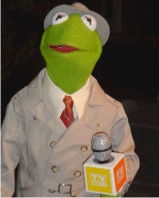
Joined: 10 Nov 2004
Posts: 1348
Location: raleigh, nc
|
 Posted: Sun Oct 03, 2010 2:46 pm Post subject: Posted: Sun Oct 03, 2010 2:46 pm Post subject: |
 |
|
yeah...sounds like word2wav is your friend.
while it's not automated, what i do is record the whole piece, leaving pauses before/after each file (and remembering to slate), then highlighting each file's audio and making a new copy of just that to edit. this also keeps my original session track intact, just in case i need to go back and get something from an alternate.
would be interested in hearing what you end up with. i'm starting to get more of this kind of work myself.
_________________
rowell gormon
www.voices2go.com
"Mr. Warm & Friendly Voice...with Character!"
Rowell Gormon's Clogged Blog - http://voices2go.com/blog |
|
| Back to top |
|
 |
ConnieTerwilliger
Triple G

Joined: 07 Dec 2004
Posts: 3381
Location: San Diego - serving the world
|
 Posted: Sun Oct 03, 2010 3:13 pm Post subject: Posted: Sun Oct 03, 2010 3:13 pm Post subject: |
 |
|
You can download Word2Wav today and I'll bet Herve will have your registration code by today as well.
Automating the silence is the biggest issue after that. There is a batch process for this in W2W, but if there is a distinct mic click at the beginning of the file, it will read that as the start. I just ran a test of about 10 files and one of them had the click at the beginning. The rest were fine.
But even if you had to go in and look at the files after the batch and fix one or two, you still save time with W2W, because you don't have to name the files as you record them, that is done automatically.
All you need to do that is to have the file name in the first column of a Word table or Excel spreadsheet and the text in the next column.
_________________
Playing for a living...
www.voiceover-talent.com
YouTube Channel: http://youtube.com/connieterwilliger |
|
| Back to top |
|
 |
Jeffrey Kafer
Assistant Zookeeper

Joined: 09 Dec 2006
Posts: 4931
Location: Location, Location!
|
 Posted: Sun Oct 03, 2010 4:41 pm Post subject: Posted: Sun Oct 03, 2010 4:41 pm Post subject: |
 |
|
I have a dog clicker. I read straight through and click twice in between segments. Then I have a visual clue where to edit.
_________________
Jeff
http://JeffreyKafer.com
Voice-overload Web comic: http://voice-overload.com |
|
| Back to top |
|
 |
JCDunn
Contributor IV
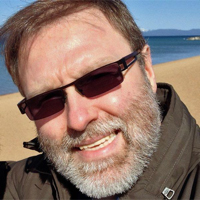
Joined: 21 Jun 2010
Posts: 134
Location: Near Seattle, closer to Everett
|
 Posted: Sun Oct 03, 2010 9:52 pm Post subject: Posted: Sun Oct 03, 2010 9:52 pm Post subject: |
 |
|
Thanks to all who replied.
Mary, Rowell, Connie, I got all excited about Word2wav until I read that it needs a Windows OS. Sigh... I'll have to check around to see if there's something for Mac. Great suggestion, though!
Deirdre, leaving space between takes is key on the front end. Inserting silence between segments after the read should be doable.
I love the dog clicker idea. Thanks for that Jeff!
Ciao!
_________________
J. Christopher
Your words deserve a clear voice. |
|
| Back to top |
|
 |
ConnieTerwilliger
Triple G

Joined: 07 Dec 2004
Posts: 3381
Location: San Diego - serving the world
|
|
| Back to top |
|
 |
todd ellis
A Zillion

Joined: 02 Jan 2007
Posts: 10539
Location: little egypt
|
 Posted: Mon Oct 04, 2010 5:47 am Post subject: Posted: Mon Oct 04, 2010 5:47 am Post subject: |
 |
|
i don't know what you're recording in - but in audition you can create a script to "batch" add your silence (i think) gonna check it later. i like the dog clicker idea too - i've just been snapping my fingers - how low-tech of me!
_________________
"i know philip banks": todd ellis
who's/on/1st?
 |
|
| Back to top |
|
 |
Donna
King's Row

Joined: 08 Feb 2008
Posts: 1118
Location: The studio or the barn.
|
 Posted: Mon Oct 04, 2010 6:13 am Post subject: Posted: Mon Oct 04, 2010 6:13 am Post subject: |
 |
|
Adding my thanks to Kafer for the clicker idea. As long as my dogs don't hear me use it, because if they do, I'll be doling out cookie treats all day!
_________________
Dangerous.
Donna Postel
donnapostel.com
donna@donnapostel.com |
|
| Back to top |
|
 |
CC Heim
Backstage Pass

Joined: 27 Sep 2010
Posts: 401
|
 Posted: Mon Oct 04, 2010 10:12 am Post subject: Posted: Mon Oct 04, 2010 10:12 am Post subject: |
 |
|
| JeffreyKafer wrote: | | I have a dog clicker. I read straight through and click twice in between segments. Then I have a visual clue where to edit. |
I read straight and use a double-clap in between segments. |
|
| Back to top |
|
 |
Bailey
4 Large

Joined: 04 Jun 2005
Posts: 4336
Location: Lake San Marcos... north of Connie, northwest of the Best.
|
 Posted: Mon Oct 04, 2010 5:33 pm Post subject: Posted: Mon Oct 04, 2010 5:33 pm Post subject: |
 |
|
| CC Heim wrote: | | I read straight and use a double-clap in between segments. |
Don't your lights keep going off and on when you do that?

_________________
"Bailey"
a.k.a. Jim Sutton
Retired... Every day is Saturday, except Sunday.
VO-BB Member #00044  .gif" alt="W00T" border="0" /> .gif" alt="W00T" border="0" />
AOVA Graduate 02/2004 ;
"Be a Voice, not an Echo." |
|
| Back to top |
|
 |
mcm
Smart Kitteh

Joined: 10 Dec 2004
Posts: 2600
Location: w. MA, USA
|
 Posted: Mon Oct 04, 2010 6:09 pm Post subject: Posted: Mon Oct 04, 2010 6:09 pm Post subject: |
 |
|
Todd!!! Do not bail on me!
The finger snap is an excellent use of local resources. I plan to stick with it. |
|
| Back to top |
|
 |
Bruce
Boardmeister

Joined: 06 Jun 2005
Posts: 7980
Location: Portland, OR
|
 Posted: Tue Oct 05, 2010 5:02 am Post subject: Posted: Tue Oct 05, 2010 5:02 am Post subject: |
 |
|
I mouth two or three pops which show up as little spikes on the screen. It's so festive sounding!
B
_________________
VO-BB Member #31 Enlisted June, 2005

I'm not a Zoo, but over the years I've played one on radio/TV. . |
|
| Back to top |
|
 |
Eddie Eagle
M&M
Joined: 23 Apr 2008
Posts: 2393
|
 Posted: Tue Oct 05, 2010 8:39 am Post subject: Posted: Tue Oct 05, 2010 8:39 am Post subject: |
 |
|
I use markers as I record. No clapping please  |
|
| Back to top |
|
 |
|







