| View previous topic :: View next topic |
| Author |
Message |
DanG
Contributor III
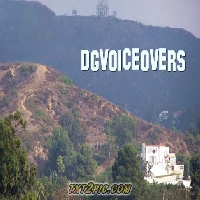
Joined: 25 Aug 2006
Posts: 89
Location: Milwaukee, WI
|
 Posted: Wed Nov 18, 2009 1:42 pm Post subject: Waves Debreath? **OLD THREAD** Posted: Wed Nov 18, 2009 1:42 pm Post subject: Waves Debreath? **OLD THREAD** |
 |
|
Hi everyone I got waves debreath and it works great in cubase. Is there a way to make it work in AA3? The rest of the vocal kit program is in AA3 but no debreath program. Has anybody gotten this to work in AA3?
Thanks Dang |
|
| Back to top |
|
 |
Frank F
Fat, Old, and Sassy

Joined: 10 Nov 2004
Posts: 4421
Location: Park City, Utah
|
 Posted: Wed Nov 18, 2009 2:14 pm Post subject: Posted: Wed Nov 18, 2009 2:14 pm Post subject: |
 |
|
I love using the application but it does not work in AA for me either.
The VST link will not show up no matter what I do to insert it in AA.
IF and when I need to use DeBreath I go to Vegas, Sound Forge, Acid, or even ProTools.
If you find a work-around please let us all know whow to make it work in AA.
Frank F
_________________
Be thankful for the bad things in life. They opened your eyes to the good things you weren't paying attention to before. email: thevoice@usa.com |
|
| Back to top |
|
 |
DanG
Contributor III
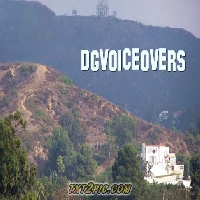
Joined: 25 Aug 2006
Posts: 89
Location: Milwaukee, WI
|
 Posted: Wed Nov 18, 2009 10:46 pm Post subject: Posted: Wed Nov 18, 2009 10:46 pm Post subject: |
 |
|
| Frank I was wishing you had the answer. It is strange. I see the vocal waveshell scroll by on startup in AA3. The other vocal programs are in there and working. I tried it as dx and vst. Does Adobe know of this problem why some dll files don't work with there program. I am curious. |
|
| Back to top |
|
 |
Frank F
Fat, Old, and Sassy

Joined: 10 Nov 2004
Posts: 4421
Location: Park City, Utah
|
 Posted: Wed Nov 18, 2009 11:51 pm Post subject: Posted: Wed Nov 18, 2009 11:51 pm Post subject: |
 |
|
Sorry I do not have an answer with the desired outcome.
I searched the Waves site and finally found the company DOES know of the problem - the Compatability Chart simply states AA is "not supported".
Translated this means eithr AA is not willing to pay copious sums of money to Waves or AA is not truly VST compatable. Either way DeBreath does not work in AA.
Frank F
_________________
Be thankful for the bad things in life. They opened your eyes to the good things you weren't paying attention to before. email: thevoice@usa.com |
|
| Back to top |
|
 |
DanG
Contributor III
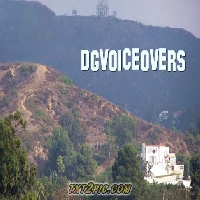
Joined: 25 Aug 2006
Posts: 89
Location: Milwaukee, WI
|
 Posted: Thu Nov 19, 2009 12:59 am Post subject: Posted: Thu Nov 19, 2009 12:59 am Post subject: |
 |
|
Thanks alot for the info Frank. I was just going to try and research that myself. It's a shame it's not supported since I like working in AA3 because of the easy editing. I guess I can always record in Cubase with the debreath and edit in AA3. Let the good times role.
Thanks again Dang |
|
| Back to top |
|
 |
bransom
DC

Joined: 06 Nov 2008
Posts: 650
Location: St. Louis, MO
|
 Posted: Thu Nov 19, 2009 8:39 am Post subject: Posted: Thu Nov 19, 2009 8:39 am Post subject: |
 |
|
| Just out of curiousity, how does the Debreath plugin work (when it actually works)? Is it actually able to discern breaths from other spoken words and phrases? |
|
| Back to top |
|
 |
Lance Blair
M&M

Joined: 03 Jun 2007
Posts: 2282
Location: Atlanta
|
 Posted: Thu Nov 19, 2009 8:53 am Post subject: Posted: Thu Nov 19, 2009 8:53 am Post subject: |
 |
|
And as a follow up, is there a way to reverse engineer the settings on a compounder or other plugin to do what this plugin does?
Or...does anyone know a similar plugin that is nearly as good for AA3?
_________________
Skype: globalvoiceover
and now, http://lanceblairvo.com the blog is there now too! |
|
| Back to top |
|
 |
Frank F
Fat, Old, and Sassy

Joined: 10 Nov 2004
Posts: 4421
Location: Park City, Utah
|
 Posted: Thu Nov 19, 2009 9:00 am Post subject: Posted: Thu Nov 19, 2009 9:00 am Post subject: |
 |
|
| Quote: | | bransom asks: Is it actually able to discern breaths from other spoken words and phrases? |
The answer is "Yes!"
Although not perfect (it takes a litle work to get the settings correct) it works very well. When used for vocalists (singers) I usually achieve about a 99% succes rate with removing the obtuse breath sounds. For VO about 94% is optimal.
DeBreath works similar to a "noise gate" in that the program finds the level of noise made by the breaths then compares that sound with others throughout the MONO audio file then isolates those sounds for silencing or to leave that specific sound only.
DeBreath (Waves Vocal Bundle) works well with Pro Tools (TDM, LE and M-Powered), Nuendo, Cubase, and Samplitude. I use it with Sony Vegas, Acid, and Sound Forge with the VST version.
Frank F
_________________
Be thankful for the bad things in life. They opened your eyes to the good things you weren't paying attention to before. email: thevoice@usa.com |
|
| Back to top |
|
 |
billfike

Joined: 17 Mar 2010
Posts: 3
Location: Indianapolis IN
|
 Posted: Thu Jun 09, 2011 9:02 am Post subject: Posted: Thu Jun 09, 2011 9:02 am Post subject: |
 |
|
| Frank F wrote: | I love using the application but it does not work in AA for me either.
The VST link will not show up no matter what I do to insert it in AA.
IF and when I need to use DeBreath I go to Vegas, Sound Forge, Acid, or even ProTools.
If you find a work-around please let us all know whow to make it work in AA.
Frank F |
I was interested in DeBreath a long time ago but was told it wasn't compatible with Vegas. Is it now?
_________________
Fike At The Mic |
|
| Back to top |
|
 |
Frank F
Fat, Old, and Sassy

Joined: 10 Nov 2004
Posts: 4421
Location: Park City, Utah
|
 Posted: Thu Jun 09, 2011 10:17 am Post subject: Posted: Thu Jun 09, 2011 10:17 am Post subject: |
 |
|
To update:
"Yes" Waves DeBreath" works in Vegas 10 and now in Adobe Audition CS5 (as VST).
Direct X does not work in Audition CS5 and at present they have no need/desire to fix the problem. This situation with AA5 is a concern for me as I have many DX plug-ins I like to play with when editing and producing. AA CS5 is not a viable program for me with the lack of DX plugins. As a matter of fact, I am deleting the program from my computer this afternoon. I just wish I could get my money back as easy as hitting delete.
Frank F
_________________
Be thankful for the bad things in life. They opened your eyes to the good things you weren't paying attention to before. email: thevoice@usa.com |
|
| Back to top |
|
 |
billfike

Joined: 17 Mar 2010
Posts: 3
Location: Indianapolis IN
|
 Posted: Thu Jun 09, 2011 11:27 am Post subject: DeBreath in Vegas 10 Posted: Thu Jun 09, 2011 11:27 am Post subject: DeBreath in Vegas 10 |
 |
|
Just downloaded DeBreath, and it seems to work great! I am doing a bunch of e-learning tracks, and this will really save a lot of time. Don't know about you, but I'm having problems with clicks and distortions using Waves plugins in Vegas. Some combinations won't play nice together. It may sound OK, but the rendered track will have a click just before the beginning of a word following a pause or breath.
I'm having more of an issue now with Vegas 10. Vegas wants a low samples-per-buffer setting, but then I get clicks playing the timeline with the Waves plugins. If I set it higher, the plugins are quiet, but I can't scrub by dragging the cursor handle.
_________________
Fike At The Mic |
|
| Back to top |
|
 |
Mike Sommer
A Hundred Dozen

Joined: 05 May 2008
Posts: 1222
Location: Boss Angeles
|
 Posted: Thu Jun 09, 2011 11:59 am Post subject: Posted: Thu Jun 09, 2011 11:59 am Post subject: |
 |
|
Post a sample of those clicks if you could please.
Often the order in which you arrange your plugins makes a difference.
Most often the best solutions is to lower the volume on breaths and noises in the track before using any plug in processing. Also don't normalize your tracks before you start working on them.
_________________
The Blog:
http://voiceoveraudio.blogspot.com/
Acoustics are counter-intuitive. If one thing is certain about acoustics, it is that if anything seems obvious it is probably wrong.
Last edited by Mike Sommer on Thu Jun 09, 2011 4:21 pm; edited 2 times in total |
|
| Back to top |
|
 |
billfike

Joined: 17 Mar 2010
Posts: 3
Location: Indianapolis IN
|
 Posted: Thu Jun 09, 2011 12:30 pm Post subject: Posted: Thu Jun 09, 2011 12:30 pm Post subject: |
 |
|
I'll have to render up something that has that problem. The one that seems to cause the most trouble is de-esser. I'm not a big fan of de-essing, but I can be a bit sibilant at times.
I too have found that the order in which they arranged will affect it. And I never normalize--not necessary if recorded and processed properly.
Not sure what you mean about lowering volume on breaths before using plugins. I assume you mean chaining the debreath plugin before comp and/or limiter plugins?
What I had been doing is cutting breaths and dropping them to the track below which is then attenuated -8 or so. That way the breaths are there but not offensive. Also they're not going through any comp/limiting, so they're not re-emphasized later in the chain. With the debreath plugin, I was pondering whether to debreath before or after punching up the track.
_________________
Fike At The Mic |
|
| Back to top |
|
 |
Frank F
Fat, Old, and Sassy

Joined: 10 Nov 2004
Posts: 4421
Location: Park City, Utah
|
 Posted: Thu Jun 09, 2011 12:59 pm Post subject: Posted: Thu Jun 09, 2011 12:59 pm Post subject: |
 |
|
Clicks are due to VST latency in the DeSSSSSSSSer., not the program latency.
Also the clicks may be related to the settings in the DeSSer. I choose not to use the DeSSSer and select my sibilant sssss's and lower the volume.. it works, but can be a pain in the ...
DeBreath should be used prior to any processing, NOT after. Again, be careful how you use the plugin, not all recordings (even those made in the same studio by the same person using the same equipment) will be the same.
Another item to look into is how your VST plugs are set within Vegas. Any wrappers will/may cause latency and clicks or other artifacts. Be sure your sound card is set to the correct ASIO drivers within each program you use also. Minor changes may have big results.
As Mike mentioned - order is everything with VST (and MIDI - not that use MIDI).
ALL processing in my system is done post edit. So I do not edit with any VST plugins. I will use certain plugs, like DeBreath, when it is required - then once processed, I turn it off or copy the file and move the copy to another track for more editing/processing/Post,
I know it sounds like a lot of work, but I get great results doing it my way.
Frank F
_________________
Be thankful for the bad things in life. They opened your eyes to the good things you weren't paying attention to before. email: thevoice@usa.com |
|
| Back to top |
|
 |
Mike Sommer
A Hundred Dozen

Joined: 05 May 2008
Posts: 1222
Location: Boss Angeles
|
 Posted: Thu Jun 09, 2011 4:52 pm Post subject: Posted: Thu Jun 09, 2011 4:52 pm Post subject: |
 |
|
If you are not normally sibilant and your room is properly treated, just set your mic at a 30° angle, and keep off the mic about 8 to 12 inches:

Doing so will eliminate much of you unwanted sibilance, and breaths.
What I mean by lowering the volume on breaths is to go into the track and lower the volume at the point of the breath or noise:

If your DAW has Track Animation, you can change settings at specific points on a track.
Getting a track you sound right with the basic stuff first, help plugins work more effectively. Remember plugins are stupid, they only do what you tell them to, so if you make one setting to eliminate a problem, that setting may not be the best setting for the next, so you end up at a medium that rarely satisfies.
The general rule of thumb is to eliminate or reduce first, add and enhance last.
Example:
High Pass filter
Volume adjustments
Dessing
Noise reductions
EQ reductions
Compression (to pull it all back together)
EQ enhancements
Effects
_________________
The Blog:
http://voiceoveraudio.blogspot.com/
Acoustics are counter-intuitive. If one thing is certain about acoustics, it is that if anything seems obvious it is probably wrong. |
|
| Back to top |
|
 |
|




