 |
VO-BB - 20 YEARS OLD!
Established November 10, 2004
|
| View previous topic :: View next topic |
| Author |
Message |
Drew
King's Row
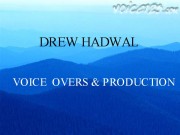
Joined: 27 Sep 2005
Posts: 1118
Location: Tumbleweed Junction, The Republic of North Texas
|
 Posted: Wed Jul 24, 2013 9:24 am Post subject: Audible FTP Issues Posted: Wed Jul 24, 2013 9:24 am Post subject: Audible FTP Issues |
 |
|
A question to you folks who post work to Audible's FTP. I finished a book project for a client and sent it to him via a commercial transfer service. No problem. For the past week he's been trying to upload via the FTP they've assigned him. No luck.
As he's in Australia I offered to use my Mozilla software to move the files.
Seemed simple enough. However, once in, the site keeps disconnecting within five to ten minutes. Hence, no upload. Even when I manage to get a few chapters in, the feed disconnects, and then the files I've uploaded have gone poof!
Only fitting that Audible's tech support people DON'T take phone calls...just emails. I've emailed 'em. But I'm wondering if any of you folks with more experience with ACX have had similar problems.
_________________
www.voiceoverdrew.com
Skype: andrew.hadwal1
Although I have a full head of hair, I'm quite ribald. |
|
| Back to top |
|
 |
Scott Pollak
The Gates of Troy

Joined: 01 Jun 2010
Posts: 1903
Location: Looking out at the San Juan mountains
|
 Posted: Wed Jul 24, 2013 10:24 am Post subject: Posted: Wed Jul 24, 2013 10:24 am Post subject: |
 |
|
Drew, some months back there were terrible issues uploading via ACX, to the point that I finally gave up even auditioning for a while. But they got it straightened out and it's been seamless ever since.
The obvious first question here is: are you sure the files are 192k .mp3? Otherwise it won't work.
Oh, and I noticed you said your Mozilla software??
I don't use Mozilla anymore, but the ACX upload site works fine directly from Chrome or IE.
_________________
Scott R. Pollak
Clients include Pandora, NPR Atlanta, Wells Fargo, Cisco, Humana, Publix, UPS, AT&T, HP, Xerox and more.
www.voicebyscott.com |
|
| Back to top |
|
 |
Benjamin Stovall
Been Here Awhile

Joined: 13 Dec 2011
Posts: 250
Location: Los Angeles, CA
|
 Posted: Wed Jul 24, 2013 10:27 am Post subject: Posted: Wed Jul 24, 2013 10:27 am Post subject: |
 |
|
I'm not familiar with ACX FTP, but I am with FTP in general.
If it turns out that the connection is being terminated server-side then you'll probably have to rely on support. What is the specific error your getting? Even better, what does your FTP LOG say? Sometimes the most direct clue is the error code (a three digit number like "430" which for the purpose of this example, means there is an incorrect username or password, you get the idea).
Here is a link to a table with FTP error codes and their meanings: FTP Error Codes
Here's a few things you can try:
1. Enable your FTP client's "keep-alive" feature in the settings if it's not on.
2. Enable "passive mode" if you haven't tried it.
3. FTP clients are more robust than using "in-browser" FTP options. You should try another FTP client if one is failing, as I've had success with one over another in similar situations.
Filezilla is free, if you aren't already using it. It's available for Mac and PC.
CoreFTP is free as well, but for Windows only, as is Coffecup FreeFTP.
For Mac, there's the free Cyberduck a . .
_________________
Ben Stovall Voiceover
http://www.benstovall.com
"When you're nearing the end of your rope, tie a knot. Keep on hanging. Keep on remembering, that there ain't nobody bad like you." -- The Electrifying Mojo |
|
| Back to top |
|
 |
Scott Pollak
The Gates of Troy

Joined: 01 Jun 2010
Posts: 1903
Location: Looking out at the San Juan mountains
|
 Posted: Wed Jul 24, 2013 10:36 am Post subject: Posted: Wed Jul 24, 2013 10:36 am Post subject: |
 |
|
Benjamin,
I, too, use Filezilla for my 'normal' FTP clients and it's awesome. Fast and reliable.
ACX uses a web-based uploading system, not your normal FTP set up. You basically click on a link and upload your file.
_________________
Scott R. Pollak
Clients include Pandora, NPR Atlanta, Wells Fargo, Cisco, Humana, Publix, UPS, AT&T, HP, Xerox and more.
www.voicebyscott.com |
|
| Back to top |
|
 |
Drew
King's Row
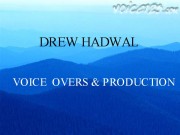
Joined: 27 Sep 2005
Posts: 1118
Location: Tumbleweed Junction, The Republic of North Texas
|
 Posted: Wed Jul 24, 2013 10:48 am Post subject: Posted: Wed Jul 24, 2013 10:48 am Post subject: |
 |
|
Thanks for the tips Ben, I'll certainly check my settings. Scott I'm sending over the original .wav files. That may be the issue. I can convert the files to mp3. Not sure Audition 1.5 gives me an option to encode the bit rate beyond 128 in mono.
_________________
www.voiceoverdrew.com
Skype: andrew.hadwal1
Although I have a full head of hair, I'm quite ribald. |
|
| Back to top |
|
 |
Benjamin Stovall
Been Here Awhile

Joined: 13 Dec 2011
Posts: 250
Location: Los Angeles, CA
|
 Posted: Wed Jul 24, 2013 10:50 am Post subject: Posted: Wed Jul 24, 2013 10:50 am Post subject: |
 |
|
Ah, I see, Scott. If they don't, they should offer a direct FTP connection for file transfers. The ability to resume transfers with no loss of data after a disconnect is worth the added effort alone.
_________________
Ben Stovall Voiceover
http://www.benstovall.com
"When you're nearing the end of your rope, tie a knot. Keep on hanging. Keep on remembering, that there ain't nobody bad like you." -- The Electrifying Mojo |
|
| Back to top |
|
 |
Lee Gordon
A Zillion

Joined: 25 Jul 2008
Posts: 6868
Location: West Hartford, CT
|
 Posted: Wed Jul 24, 2013 10:53 am Post subject: Posted: Wed Jul 24, 2013 10:53 am Post subject: |
 |
|
| Drew wrote: | | Not sure Audition 1.5 gives me an option to encode the bit rate beyond 128 in mono. |
If it's not one of the default choices, you should still be able to create a custom setting for it.
_________________
Lee Gordon, O.A.V.
Voice President of the United States
www.leegordonproductions.com
Twitter: @LeeGordonVoice
 |
|
| Back to top |
|
 |
Bish
3.5 kHz

Joined: 22 Nov 2009
Posts: 3738
Location: Lost in the cultural wasteland of Long Island
|
 Posted: Wed Jul 24, 2013 10:55 am Post subject: Posted: Wed Jul 24, 2013 10:55 am Post subject: |
 |
|
The wav files (or more probably the file size) may well be the issue. I have noticed on occasion (with ACX) if I go over-long on an audition (supposedly a five minute max) the file will fail with no clear report as to why. Since they cleared up their previous problem, this is the only bad upload issue I've seen.
_________________
Bish a.k.a. Bish
Smoke me a kipper... I'll be back for breakfast.
I will not feed the trolls... I will not feed the trolls... I will not feed the trolls... I will not feed the trolls. |
|
| Back to top |
|
 |
Scott Pollak
The Gates of Troy

Joined: 01 Jun 2010
Posts: 1903
Location: Looking out at the San Juan mountains
|
 Posted: Wed Jul 24, 2013 10:57 am Post subject: Posted: Wed Jul 24, 2013 10:57 am Post subject: |
 |
|
I have no doubt the .wav files are the issue.
If you don't want to mess with setting a custom setting in AA 1.5 (even though it's simple enough), Audacity has a 192k setting. Until I jumped from Cool Edit to AA CS 5.5, that's what I used.
_________________
Scott R. Pollak
Clients include Pandora, NPR Atlanta, Wells Fargo, Cisco, Humana, Publix, UPS, AT&T, HP, Xerox and more.
www.voicebyscott.com |
|
| Back to top |
|
 |
Drew
King's Row
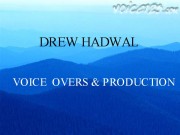
Joined: 27 Sep 2005
Posts: 1118
Location: Tumbleweed Junction, The Republic of North Texas
|
 Posted: Wed Jul 24, 2013 11:02 am Post subject: Posted: Wed Jul 24, 2013 11:02 am Post subject: |
 |
|
Yeah, I believe I can tinker with it to do the 192 bit rate...I've done it before a long time ago. I'll just tinker and see.
_________________
www.voiceoverdrew.com
Skype: andrew.hadwal1
Although I have a full head of hair, I'm quite ribald. |
|
| Back to top |
|
 |
vkuehn
DC

Joined: 24 Apr 2013
Posts: 688
Location: Vernon now calls Wisconsin home
|
 Posted: Wed Jul 24, 2013 2:39 pm Post subject: Posted: Wed Jul 24, 2013 2:39 pm Post subject: |
 |
|
I have Audition 2.0 and it only goes to 128 so I doubt 1.5 would do 192.
It has been a while since I used LAME which is a free ware. L.A.M.E. is some kind of acrostic that stands for something like Lame ain't a MP3 Encoder... but it is!  To incorporate mp3 into software, royalties must be paid to the patent holder of mp3. So they created a program that will create an mp3 compatible file, which it will tag with the mp3 extension. Since I haven't used it in several years. I don't know if it will do 192. To incorporate mp3 into software, royalties must be paid to the patent holder of mp3. So they created a program that will create an mp3 compatible file, which it will tag with the mp3 extension. Since I haven't used it in several years. I don't know if it will do 192.
My memory is that maybe Audacity does mp3 files by calling LAME. |
|
| Back to top |
|
 |
Frank F
Fat, Old, and Sassy

Joined: 10 Nov 2004
Posts: 4421
Location: Park City, Utah
|
 Posted: Wed Jul 24, 2013 2:48 pm Post subject: Posted: Wed Jul 24, 2013 2:48 pm Post subject: |
 |
|
AA 1.5 and most early adopters of .mp3 are limited in mono to 128 kbps. Convert mono to stereo (acceptable in ACX) otherwise known as two track mono; then save as 192 kbps by selecting Options in the .mp3 dropdown box.
FF
_________________
Be thankful for the bad things in life. They opened your eyes to the good things you weren't paying attention to before. email: thevoice@usa.com |
|
| Back to top |
|
 |
Lee Gordon
A Zillion

Joined: 25 Jul 2008
Posts: 6868
Location: West Hartford, CT
|
 Posted: Wed Jul 24, 2013 3:01 pm Post subject: Posted: Wed Jul 24, 2013 3:01 pm Post subject: |
 |
|
I routinely save mp3s as 192kbps mono in Cool Edit. I'd be (somewhat) surprised if Adobe eliminated this capability in Audition. The simple way to do it is to open a known 192 encoded mp3 and click "Save As." Then click the Options button. It should show up in the list as Custom (192 Kbps, 44100 Hz). At the top of that window there should be an Add button that would allow you to permanently add this type of file to your list of defaults.
Again, all of this works in Cool Edit 2000 and should also exist in AA 1.5 unless Adobe specifically dumped it for that version.
_________________
Lee Gordon, O.A.V.
Voice President of the United States
www.leegordonproductions.com
Twitter: @LeeGordonVoice
 |
|
| Back to top |
|
 |
Drew
King's Row
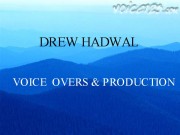
Joined: 27 Sep 2005
Posts: 1118
Location: Tumbleweed Junction, The Republic of North Texas
|
 Posted: Wed Jul 24, 2013 4:59 pm Post subject: Posted: Wed Jul 24, 2013 4:59 pm Post subject: |
 |
|
Gents. MUCH THANKS for all your help. I was able to convert them to 192 bit in the options box. That was the easy part. Still the issue remains. Audible's F*****TP keeps timing out.
I'm trying one last time on a computer that has Win7 and an updated edition of Fz. So far, I've managed to get 5 chapters uploaded to the sonofa...without incident.
_________________
www.voiceoverdrew.com
Skype: andrew.hadwal1
Although I have a full head of hair, I'm quite ribald. |
|
| Back to top |
|
 |
COURVO
Even Taller Than He Seems On TV

Joined: 10 Feb 2006
Posts: 1569
Location: Vegas, Baby!
|
 Posted: Wed Jul 24, 2013 5:28 pm Post subject: Posted: Wed Jul 24, 2013 5:28 pm Post subject: |
 |
|
Audible's FTP servers are not necessarily the same as ACX's. Two different companies, albeit under the same umbrella. Audible doesn't require the 192Kbps protocol that I know of.
I successfully uploaded to AUDIBLE's FTP site with no issues recently using FileZilla.
Seems everybody has network issues these days. I know that doesn't help much, Drew,
So the question becomes how badly they want it. If they want it now, but their servers are down, then how 'bout HighTail or any of about 20 other easy big-file upload solutions.
Dave Courvoisier
_________________
Dave Courvoisier - Las Vegas, NV
http://www.CourVO.com
CourVO@CourVO.com
Courvo's "Voice Acting in Vegas" Blog: http://www.CourVO.biz
on your phone at courvo.mobi
702.610.6288
"I'm not a news anchor, but I play one on TV." |
|
| Back to top |
|
 |
|
|
You cannot post new topics in this forum
You cannot reply to topics in this forum
You cannot edit your posts in this forum
You cannot delete your posts in this forum
You cannot vote in polls in this forum
|
Powered by phpBB © 2001, 2005 phpBB Group
|



 .
.
 To incorporate mp3 into software, royalties must be paid to the patent holder of mp3. So they created a program that will create an mp3 compatible file, which it will tag with the mp3 extension. Since I haven't used it in several years. I don't know if it will do 192.
To incorporate mp3 into software, royalties must be paid to the patent holder of mp3. So they created a program that will create an mp3 compatible file, which it will tag with the mp3 extension. Since I haven't used it in several years. I don't know if it will do 192.