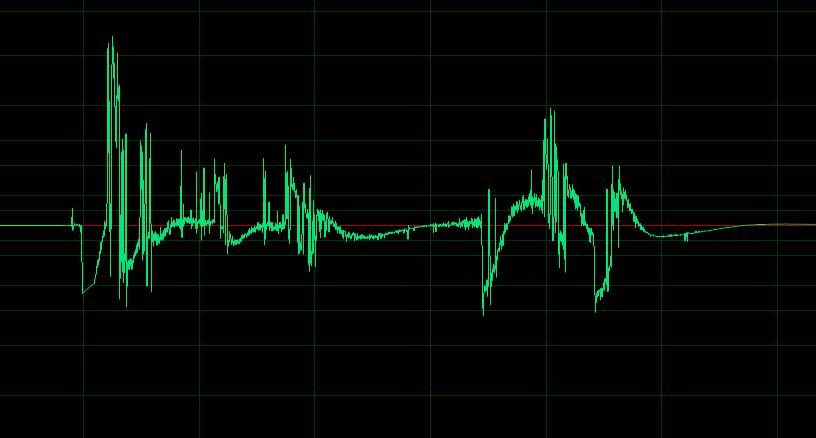| View previous topic :: View next topic |
| Author |
Message |
Moosevoice
Backstage Pass
Joined: 16 Nov 2012
Posts: 462
Location: Iowa
|
 Posted: Tue Jun 26, 2018 12:29 pm Post subject: What IS this sound? Posted: Tue Jun 26, 2018 12:29 pm Post subject: What IS this sound? |
 |
|
I've got a problem in my chain somewhere.
It's manifesting in this crunchy pop thing.
https://soundcloud.com/moosevoice/signal-pop-june-26-2018
I understand we can go down the rabbit hole on this one so I first wanted to see if anyone has had something like this. And if so, what was it? How'd you fix it?
My chain is as follows:
-sennheiser 416 INTO dbx 166 (noise gate) into Audient i22, into MacBook Pro (2014, running High Sierra), into Reaper. I have some patching going from the Audient into a JK Audio Hybrid and into a TASCAM memory card backup.
No upgrades recently of any kind, no changes at all.
Thanks for any input you can drop here.[/code]
_________________
www.moosevoice.com
Last edited by Moosevoice on Sat Jun 30, 2018 11:05 am; edited 1 time in total |
|
| Back to top |
|
 |
Bruce
Boardmeister

Joined: 06 Jun 2005
Posts: 7980
Location: Portland, OR
|
 Posted: Tue Jun 26, 2018 1:36 pm Post subject: Posted: Tue Jun 26, 2018 1:36 pm Post subject: |
 |
|
Wow. The audio that followed on Sound Cloud is much more startling than your blip clip!
However, I'd say replace any Firewire or USB cables in your chain with fresh ones as an early diagnostic step. They do go bad. Rarely, but they do go bad. I know from personal experience. Mine made unexpected crunchy noises happen.
B
_________________
VO-BB Member #31 Enlisted June, 2005

I'm not a Zoo, but over the years I've played one on radio/TV. . |
|
| Back to top |
|
 |
Deirdre
Czarina Emeritus

Joined: 10 Nov 2004
Posts: 13026
Location: Camp Cooper
|
 Posted: Tue Jun 26, 2018 3:03 pm Post subject: Posted: Tue Jun 26, 2018 3:03 pm Post subject: |
 |
|
+1 on cables as a culprit.
Also— are you recording into a hard drive that is separate from your system software HD? (like, I hope you are...?)
_________________
DBCooperVO.com
IMDB |
|
| Back to top |
|
 |
Moosevoice
Backstage Pass
Joined: 16 Nov 2012
Posts: 462
Location: Iowa
|
 Posted: Tue Jun 26, 2018 3:08 pm Post subject: Posted: Tue Jun 26, 2018 3:08 pm Post subject: |
 |
|
I will try the cable first. Thank you Bruce and Deirdre.
As far as
| Quote: | | Also— are you recording into a hard drive that is separate from your system software HD? (like, I hope you are...?) |
No, I'm recording into my hard drive. When I have a session I also simultaneously record into a backup memory card.
_________________
www.moosevoice.com |
|
| Back to top |
|
 |
Tre M.
Backstage Pass

Joined: 01 Nov 2017
Posts: 489
Location: Vegas, the desert part.
|
|
| Back to top |
|
 |
Deirdre
Czarina Emeritus

Joined: 10 Nov 2004
Posts: 13026
Location: Camp Cooper
|
|
| Back to top |
|
 |
Moosevoice
Backstage Pass
Joined: 16 Nov 2012
Posts: 462
Location: Iowa
|
 Posted: Wed Jun 27, 2018 9:15 am Post subject: Posted: Wed Jun 27, 2018 9:15 am Post subject: |
 |
|
I've had problems with my UPS (backup power/outlet) recently and am wondering if that has anything to do with it.
_________________
www.moosevoice.com |
|
| Back to top |
|
 |
Mike Harrison
M&M

Joined: 03 Nov 2007
Posts: 2029
Location: Equidistant from New York City and Philadelphia, along the NJ Shore
|
 Posted: Wed Jun 27, 2018 9:39 am Post subject: Posted: Wed Jun 27, 2018 9:39 am Post subject: |
 |
|
Also a UPS user, I would say that there is a lesser chance the problem is with the UPS and would agree that there's a much greater probability the problem is with a faulty cable, perhaps even a bad component in or loose connection to the Audient, or - as Deirdre suggested - perhaps a read/write issue if you're recording to your internal drive.
You didn't mention if the noise repeats with any pattern and, if it does, whether the noise is exactly the same every time. If it repeats at a regular frequency (for example every xx seconds), I would lean toward a bad component and not a cable. But that's just a guess based on previous experience.
If it were me, I'd first change each cable, one at a time, testing after each change. If the issue persists, try a different microphone. If you have means of recording by bypassing the Audient, try that, too. Also try disabling all non-essential a s, etc. while you record. And, of course, make sure your hardware buffer settings are correct. s, etc. while you record. And, of course, make sure your hardware buffer settings are correct.
But I would think, if there were a problem with your UPS, it would reveal itself in ways other than an occasional hiccup during recording.
_________________
Mike
Male Voice Over Talent
I have taken leave of my sensors.
 |
|
| Back to top |
|
 |
Travis
Contributor IV

Joined: 09 Feb 2006
Posts: 149
Location: Los Angeles, CA
|
 Posted: Wed Jun 27, 2018 12:02 pm Post subject: Posted: Wed Jun 27, 2018 12:02 pm Post subject: |
 |
|
Hi Moose,
Since you didn't give us downloadable audio, I had to capture your file through analog means:
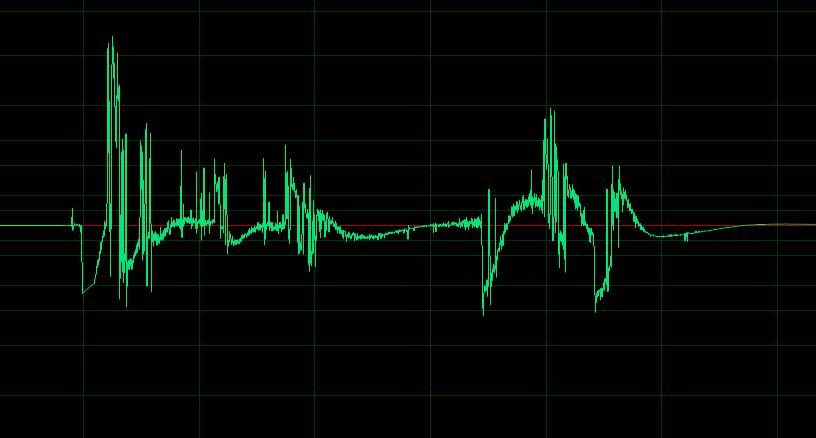
The enlarged waveform shows a DC drop just before the big crackle. I would look first at your mic cable and connectors. It's possible that the phantom power is getting interrupted. I would start with wiggling the mic connectors at the microphone and your interface device. It's possible there's a bit of corrosion or dirt on the connectors. The mere act of wiggling can sometimes break through the corrosion or dirt. That can make a temporary fix. but it'll probably come back, so if that works, replace the mic cable anyway.
Same goes for the rest of the cables and connectors in the system. See if applying mechanical pressure makes the noise, or makes it stop.
Whenever troubles like this crop up, it's best to isolate the problem by replacing components temporarily. Different Mic? Different interface? If the interface is using external power, that's also a possible source. If it's getting power from the USB port, try replacing those cables. Also, USB power can sometimes be reallyl dirty. Try plugging into a different USB port or using a powered USB hub.[img][/img]
_________________
Travis
www.VOTalent.com |
|
| Back to top |
|
 |
Mike Harrison
M&M

Joined: 03 Nov 2007
Posts: 2029
Location: Equidistant from New York City and Philadelphia, along the NJ Shore
|
 Posted: Wed Jun 27, 2018 2:00 pm Post subject: Posted: Wed Jun 27, 2018 2:00 pm Post subject: |
 |
|
Travis, thank you for pointing out that DC issue. I'd seen deviation from zero before, for example, after having digitized an analog source, and had used "Repair DC Offset" to fix it. But, when I captured Moose's audio clip yesterday and saw the zero deviation again, I thought it *might* have been a voltage issue, but I didn't feel confident enough to say so. That's why I mentioned the possibility of a bad component inside the Audient. But thanks again for specifically mentioning DC voltage.
_________________
Mike
Male Voice Over Talent
I have taken leave of my sensors.
 |
|
| Back to top |
|
 |
Moosevoice
Backstage Pass
Joined: 16 Nov 2012
Posts: 462
Location: Iowa
|
 Posted: Thu Jun 28, 2018 12:18 pm Post subject: Posted: Thu Jun 28, 2018 12:18 pm Post subject: |
 |
|
In the interest of keeping it simple, I replaced the USB coming out of the Audient.
Did some recording yesterday and no problems as of yet.
I'm going to run it through the paces some more and post back here.
Really appreciate all the input and suggestions so far.
Stay tuned!
_________________
www.moosevoice.com |
|
| Back to top |
|
 |
Moosevoice
Backstage Pass
Joined: 16 Nov 2012
Posts: 462
Location: Iowa
|
 Posted: Sat Jun 30, 2018 6:51 am Post subject: Posted: Sat Jun 30, 2018 6:51 am Post subject: |
 |
|
Despite the new USB cable the sound is back. I will contact Audient and see what they say. Maybe there's an issue that other id22 users have encountered.
_________________
www.moosevoice.com |
|
| Back to top |
|
 |
Bish
3.5 kHz

Joined: 22 Nov 2009
Posts: 3738
Location: Lost in the cultural wasteland of Long Island
|
 Posted: Sat Jun 30, 2018 8:33 am Post subject: Posted: Sat Jun 30, 2018 8:33 am Post subject: |
 |
|
The chain:
Microphone - XLR cable - Audient iD22 - USB cable - MacBook Pro - Reaper
Whatever the problem is, you need to apply a logical fault-finding process. Your chain is quite simple and straightforward... but I see no real process here... has the mic been swapped out? I see no mention of that.
There are a lot of good and reasonable suggestions here. My chain is not dissimilar... 416 - XLR - Radial Gold Digger mic selector switch - XLR - iD22 - USB - iMac - Adobe Audition. If was was seeing a problem like this I'd swap out each component individually and monitor the results in a logical sequence, starting at the mic and working back.
These things can be a pig to locate sometimes... worst case in an intermittent HR joint (usually in a cable termination rather than a component)... but a logical approach should pin it down quickly.
_________________
Bish a.k.a. Bish
Smoke me a kipper... I'll be back for breakfast.
I will not feed the trolls... I will not feed the trolls... I will not feed the trolls... I will not feed the trolls. |
|
| Back to top |
|
 |
Deirdre
Czarina Emeritus

Joined: 10 Nov 2004
Posts: 13026
Location: Camp Cooper
|
 Posted: Sat Jun 30, 2018 9:00 am Post subject: Posted: Sat Jun 30, 2018 9:00 am Post subject: |
 |
|
If you haven't tried recording to an external/secondary drive, try that.
The sound is like the "burst" sound made by a struggling write head.
You should never record to the system drive.
_________________
DBCooperVO.com
IMDB |
|
| Back to top |
|
 |
Moosevoice
Backstage Pass
Joined: 16 Nov 2012
Posts: 462
Location: Iowa
|
 Posted: Sat Jun 30, 2018 11:10 am Post subject: Re: What IS this sound? Posted: Sat Jun 30, 2018 11:10 am Post subject: Re: What IS this sound? |
 |
|
I brain farted on my chain from the first post. Apologies.
Here’s the correct signal chain.
| Moosevoice wrote: |
My chain is as follows:
-sennheiser 416 INTO dbx 166 (noise gate) into Audient i22, into MacBook Pro (2014, running High Sierra), into Reaper. I have some patching going from the Audient into a JK Audio Hybrid and into a TASCAM memory card backup.
[/code] |
_________________
www.moosevoice.com |
|
| Back to top |
|
 |
|




 s, etc. while you record. And, of course, make sure your hardware buffer settings are correct.
s, etc. while you record. And, of course, make sure your hardware buffer settings are correct.