 |
VO-BB - 20 YEARS OLD!
Established November 10, 2004
|
| View previous topic :: View next topic |
| Author |
Message |
brianforrester
Backstage Pass

Joined: 30 Jul 2005
Posts: 492
Location: Vancouver, British Columbia, Canada
|
 Posted: Fri Oct 07, 2005 9:42 pm Post subject: Mixer Advice?? Too many options! Posted: Fri Oct 07, 2005 9:42 pm Post subject: Mixer Advice?? Too many options! |
 |
|
Hey All,
I'm having a bit of a mental meltdown and could really use some 3rd party help and advice! I'm debating whether or not I should purchase a mixer! I haven't really felt the need until now, but I don't know what to do for the best!
I have a TLM 103 mic (I love it for those of you who have been following it's ordering, delivery and setup progress), a Presonus Eureka channel strip, into an mbox (running PT obviously) with a Symetrix TI 101 phone patch, ART headphone amplifier and AKG 240s Headphones (monitors soon to be purchased - another bone of contention! Advice, again appreciated).
I'm trying to maintain as clean a signal as possible, while not spending thousands on a single piece of equipment. I guess in reality I'm looking to get a mixer for under $350 usd, but I really don't know much beyond Behringer and Mackie (I've had poor experiences with Behringer products in the past, but would be willing to give them another try if enough people think it's a worthwhile investment). I guess I equate Behringer to more of a low budet live sound application than that of a high quality voice over studio. (no offense to those of you who swear by Behringer, in fact I'd appreciate your thoughts on the mixer that you currently use).
I definately need to have auxiliary sends, but the reality of v/o recording is that I only need a minimal number of input channels (mostly 1, but maybe 2 on occasion).
Any and all feedback and/or opinions would be appreciated.
I hope you all have an enjoyable weekend (Happy Thanksgiving to those of you living in my homeland of Canada!). I'm sure that we'll be very busy all day Saturday and Sunday, making stuffing, roasting a Turkey and preparing all of the fixin's for a great Thanksgiving Dinner!
What do you all think?
Chat soon,
_________________
Brian Forrester Voice Overs
www.brianforrester.com
brian@brianforrester.com
778.668.5715 |
|
| Back to top |
|
 |
donrandall
Guest
|
 Posted: Fri Oct 07, 2005 10:02 pm Post subject: Posted: Fri Oct 07, 2005 10:02 pm Post subject: |
 |
|
Brian - there are several companies making and selling quality mixers. I went in looking for a mixer several months ago, and was thinking Mackie, Alesis, Peavey, and probably one or two others.
The salesman said that they were all pretty good, and suggested that I consider Yamaha. After the requisite hemming and hawing along with the perfunctory compare and contrast session, I decided to take the Yamaha for a ride....whoops....I'm a dirt biker, and I got a bit confused there for a minute!
It seems well thought out, it is solid and well built - - a good product.
I have the MG 10/2 which measures approx 12" X 12" and paid just under a hundred. I'm quite happy with it, no complaints of any kind. |
|
| Back to top |
|
 |
nick reed
Guest
|
 Posted: Fri Oct 07, 2005 11:54 pm Post subject: Posted: Fri Oct 07, 2005 11:54 pm Post subject: |
 |
|
The Yamaha MG 10/2 is a good value. It is sturdy and nicely made... Yamaha makes good electronics. It sells for around $100.
I am very happy with my Soundcraft Compact 4 mixer, also $100. It has a very nice "warm" preamp and some features that few mixers of this size have. It was specifically designed for use with a computer. One nice little bonus is that it has lots of natural weight and it doesn't slide around at all. BTW, I use it with a TLM103.
IMVHO, though I am partial to the Soundcraft, I think that you would do well with either of these units... and there is no reason to spend more. The Yamaha would have been my choice if I had not been able to find a source for the Soundcraft.
Soundcraft link to Compact 4 description:
http://www.soundcraft.com/product_sheet.asp?product_id=121
Musician's Friend link to Soundcraft Compact 4:
http://www.musiciansfriend.com/srs7/g=home/search/detail/base_pid/630925/
Musician's Friend link to Yamaha MG 10/2:
http://www.musiciansfriend.com/srs7/g=live/search/detail/base_id/104861 |
|
| Back to top |
|
 |
Doc
Guest
|
 Posted: Sat Oct 08, 2005 12:15 am Post subject: Posted: Sat Oct 08, 2005 12:15 am Post subject: |
 |
|
I am using a Tapco (by Mackie) 6-channel, Model 6306. It was inexpensive and really seems to be a workhorse. I get excellent results with it and I paid $89.
Wanna check it out? http://www.tapcogear.com/products/6306/
I use the mixer with a Marshall MXL V69 Mogami mic and go straight into the computer with the mixer.
I'm very happy with this mixer.
Happy mixing!  |
|
| Back to top |
|
 |
Drew
King's Row
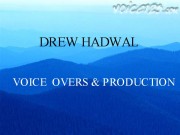
Joined: 27 Sep 2005
Posts: 1118
Location: Tumbleweed Junction, The Republic of North Texas
|
 Posted: Sat Oct 08, 2005 5:04 am Post subject: Posted: Sat Oct 08, 2005 5:04 am Post subject: |
 |
|
Had a used Mackie, but it was pretty worn and torn when I got it. It finally got too noisy. Replaced it with a Soundcraft Spirit Notepad. Not a bad little mixer for around $150. Nice, quiet preamps. Headphone amps could be better, though.
_________________
www.voiceoverdrew.com
Skype: andrew.hadwal1
Although I have a full head of hair, I'm quite ribald. |
|
| Back to top |
|
 |
Gregory Best
The Gates of Troy

Joined: 04 Aug 2005
Posts: 1853
Location: San Diego area (east of Connie and south and east of Bailey)
|
 Posted: Sat Oct 08, 2005 11:17 am Post subject: Mixers Posted: Sat Oct 08, 2005 11:17 am Post subject: Mixers |
 |
|
Do either of the mixers mentioned above allow you do do mix-plus-mix-minus for a phone patch? Are there prefader aux send and returns? (I hope I have the terminology right.) I have a Behringer Eurorack UB802 that doesn't do it for using a phone patch. Ideas??
Greg |
|
| Back to top |
|
 |
Jim Barton
Guest
|
 Posted: Sat Oct 08, 2005 12:55 pm Post subject: Posted: Sat Oct 08, 2005 12:55 pm Post subject: |
 |
|
Perhaps I'm missing a major piece to the puzzle, but I cannot figure out why you need a mixer at all. Please explain what a mixer will do for your ProTools setup. I hope you aren't going to route your voice through it, because there's no need to. The signal chain for your voice seems just right to me.
I use ProTools LE with a Mackie 1604 that I had long before I had ProTools, and the only thing I use the Mackie for is monitoring.
Jim |
|
| Back to top |
|
 |
brianforrester
Backstage Pass

Joined: 30 Jul 2005
Posts: 492
Location: Vancouver, British Columbia, Canada
|
 Posted: Sat Oct 08, 2005 2:56 pm Post subject: Posted: Sat Oct 08, 2005 2:56 pm Post subject: |
 |
|
Hey everybody,
Thanks for your replys...
Jim, the challenge is the phone patch unit. My understanding of the signal chain when using phone patch is that a mixer is almost always a must. Otherwise you end up with a feedback loop that won't occur if you use the auxilliar sends on a mixer, that is if you want to record the incoming/phone line signal to a channel of its own, which I do.
I don't want to run the voice chain through the mixer, but now you've got me thinking... I need to draw the signal chain including the phone patch, but what would you suggest?
Anyway, I'll draw it out and give it a test without a mixer, but any more input would be awesome.
Cheers,
_________________
Brian Forrester Voice Overs
www.brianforrester.com
brian@brianforrester.com
778.668.5715 |
|
| Back to top |
|
 |
Gregory Best
The Gates of Troy

Joined: 04 Aug 2005
Posts: 1853
Location: San Diego area (east of Connie and south and east of Bailey)
|
 Posted: Sat Oct 08, 2005 7:51 pm Post subject: Mixer -- phone patch Posted: Sat Oct 08, 2005 7:51 pm Post subject: Mixer -- phone patch |
 |
|
Brian, have you looked at Harlan Hogan's book on home recording studios for VO's? He shows the mix-plus-mix-minus setup for a phone patch or an ISDN setup. I don't know how you would do it without a mixer.
I also would like to get the least expensive mixer while still retainig the audio chain quality in order to use a phone patch. Since we don't record music we don't need 12 or 24 inputs like many mixers have. But any of the smaller mixers don't have the pre-fader aux buses to use for the phone patch setup that I have seen in books like Harlans.
Any ideas out there?
Greg |
|
| Back to top |
|
 |
Charlie Channel
Club 300
Joined: 08 Feb 2005
Posts: 356
Location: East Palo Alto, CA
|
 Posted: Sun Oct 09, 2005 8:06 am Post subject: Posted: Sun Oct 09, 2005 8:06 am Post subject: |
 |
|
The Yamaha 10/2 is a good choice. I used it before I upgraded my Mbox to the Digi 002 Rack.
One of the reasons I upgraded to the 002-R was the low latency feature and the flexibility to patch other devices in and out of the signal chain. As your need to do more stuff arises, you may find upgrading to the 002-R something to consider.
_________________
Charlie |
|
| Back to top |
|
 |
kgenus
Seriously Devoted

Joined: 01 Dec 2004
Posts: 889
Location: Greater NYC Area
|
 Posted: Sun Oct 09, 2005 9:04 am Post subject: No Mixer Req'd Posted: Sun Oct 09, 2005 9:04 am Post subject: No Mixer Req'd |
 |
|
Wait a second ... before you buy a mixer...
Correct me if I'm wrong, but doesn't the MBox have two Insert jacks on it? Just buy a an Insert Cable at your local music store. Got an processing unit? Buy two cables. An insert cable is a Y-cable, Tip is send, Ring is receive and each end of the Y-cable is (you guessed it)send and receive.
Source 1 < Mic
Insert 1 <> Digital Hybrid input/output <<<
Line Out 1 > Monitor 1
Line Out 2 > Monitor 2
You may need to buy the converter for the XLR male/female switch on your digital hybrid. Create your ProTools Template for your studio and you're set.
Total Cost, $10 and some elbow grease.
_________________
Genus |
|
| Back to top |
|
 |
billelder
Guest
|
 Posted: Mon Oct 10, 2005 2:27 am Post subject: Posted: Mon Oct 10, 2005 2:27 am Post subject: |
 |
|
| For voiceover, I go straight from the processors to the computer. The only reason I use a mixer is for headphone monitoring. (Oh, and when the Godson wants to record his music with more than one mic.) I have an Onkyo amp that when you turn it on the lights dim at the neighbor's house. <g> |
|
| Back to top |
|
 |
Chuck Davis
M&M

Joined: 02 Feb 2005
Posts: 2389
Location: Where I love to be...Between the Vineyards and the Cows.
|
 Posted: Mon Oct 10, 2005 6:17 am Post subject: Posted: Mon Oct 10, 2005 6:17 am Post subject: |
 |
|
Hi Brian,
I'm using a Behringer 1604 in a configuration similar to yours...and doing phone patch as well. For phone patch sessions I have the mic input feeding Pro-Tools from the "alt 3-4" bus. I listen to the caller in the main mix and myself directly from the Pro-Tools output in the main mix as well. All Pro-Tools "hears" is your mic...and maybe a little headphone bleed from the caller between takes. The hybrid in my set-up is a Telos One.
Really mixer only ends up functioning in my set-up as a kind of switcher...but in defense of the Behringer stuff, I've found it to be plenty durable for studio apps....plenty quiet. No complaints about my audio quality from any clients or producers.
Hope this helps!
Chuck D |
|
| Back to top |
|
 |
brianforrester
Backstage Pass

Joined: 30 Jul 2005
Posts: 492
Location: Vancouver, British Columbia, Canada
|
 Posted: Tue Oct 11, 2005 12:37 pm Post subject: Posted: Tue Oct 11, 2005 12:37 pm Post subject: |
 |
|
Well... I just got back from the music shop, plugged in the cables as per your advice Kevin and presto!!! Clean signal to and from the phone patch, fully functioning and recordable in pro-tools!!! All without having to buy a mixer! Yeah... 
Everybody, thanks so much for your help... beer's on me! 
 
I'm sure that I'm kidding myself, but I think I just may be done with my studio setup for now! Well, except of course for monitors, the latest Pro Tools upgrade, a whole bunch of plugins... okay, maybe I'm not! Does this game ever end? :wink:
Cheers,
_________________
Brian Forrester Voice Overs
www.brianforrester.com
brian@brianforrester.com
778.668.5715 |
|
| Back to top |
|
 |
kgenus
Seriously Devoted

Joined: 01 Dec 2004
Posts: 889
Location: Greater NYC Area
|
 Posted: Tue Oct 11, 2005 6:07 pm Post subject: Posted: Tue Oct 11, 2005 6:07 pm Post subject: |
 |
|
"Let us move on to the lighter side of Mental Meltdowns and such as we have, in dashing and splendid fashion, vanquished yet another plethoric profundity of pestulant proportions, problems pertaining to ProTools program poo-pooing our populace, yes, we have proudly prooved products, partnered properly, keep yo' cash near yo' *ss  " "
No beer, just record the previous sentence and keep it for personal playback everytime you hit these problems:
- Snooty Jeeve's style accent of your choice and
- Hit the entire "t" in pestulant
- Hit the "ic" in plethoric
- Hit the "ing" in pertaining
- Bonus round if you don't pop any "p"
Kevin
_________________
Genus |
|
| Back to top |
|
 |
|
|
You cannot post new topics in this forum
You cannot reply to topics in this forum
You cannot edit your posts in this forum
You cannot delete your posts in this forum
You cannot vote in polls in this forum
|
Powered by phpBB © 2001, 2005 phpBB Group
|








 "
"