| View previous topic :: View next topic |
| Author |
Message |
tway12
Guest
|
 Posted: Thu Feb 08, 2007 6:29 am Post subject: Paging Dr. Souer!!! Posted: Thu Feb 08, 2007 6:29 am Post subject: Paging Dr. Souer!!! |
 |
|
Or any other voice campers with AA 2.0 knowledge.
Today, I was trying to do some auditioning on V123. I recorded like I normally do into AA 2.0, saved as mp3pro. When I went in to retrieve the file so I could send it, I noticed that instead of the mp3 file extension, it had a " .com " extension. I can't get it to stop doing that. It saves fine in wave format. When I open up my audio files and mouse over the new ones with the ".com" extensions, they come up as ms-dos. COnfusing. But until I fix this, I can't do any auditions, and I just missed one that was tailor made for me. Help please.
C.S. Treadway |
|
| Back to top |
|
 |
Mike
Nasty Brit

Joined: 10 Nov 2004
Posts: 475
Location: Tomorrowland
|
 Posted: Thu Feb 08, 2007 7:20 am Post subject: Posted: Thu Feb 08, 2007 7:20 am Post subject: |
 |
|
For now, can't you just manually change the file extension to .mp3?
That works on a Mac, so I assume you can do the same in windows.
Maiku.
_________________
www.michaelrhys.com
"If grass could run, cows would look like tigers."
Murray Wiggle |
|
| Back to top |
|
 |
bobsouer
Frequent Flyer

Joined: 15 Jul 2006
Posts: 9882
Location: Pittsburgh, PA
|
 Posted: Thu Feb 08, 2007 7:20 am Post subject: Posted: Thu Feb 08, 2007 7:20 am Post subject: |
 |
|
CS,
Sorry, but I don't use Adobe Audition. There are lots of folks here who do, though.
_________________
Be well,
Bob Souer (just think of lemons)
The second nicest guy in voiceover.
+1-724-613-2749
ISDN, Source Connect, phone patch |
|
| Back to top |
|
 |
DaveChristi
King's Row
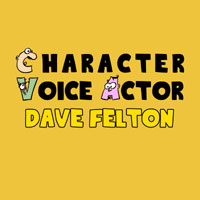
Joined: 03 Aug 2006
Posts: 1033
Location: Bend, OR
|
 Posted: Thu Feb 08, 2007 8:23 am Post subject: Posted: Thu Feb 08, 2007 8:23 am Post subject: |
 |
|
| Mike wrote: | | For now, can't you just manually change the file extension to .mp3? |
I have seen the same thing happen. A guy at my station accidently saved his MP3 file as a ".d" and AA wanted to continue the tradition from that point out with ALL MP3's.
You CAN manually change your ".com" files back to MP3s by renaming them. THEN I believe you'll need to close everything down and do a cold reboot. Shut the computer all the way down. Leave it OFF for a few seconds and then turn it back on.
This should get rid of the new ".com" extensions for your MP3s.
_________________
Dave "Christi" Felton
The Character Voice Actor |
|
| Back to top |
|
 |
allensco
Flight Attendant

Joined: 30 Jul 2005
Posts: 823
Location: Alabama, USA
|
 Posted: Thu Feb 08, 2007 2:35 pm Post subject: Posted: Thu Feb 08, 2007 2:35 pm Post subject: |
 |
|
| DaveChristi wrote: | | Mike wrote: | | For now, can't you just manually change the file extension to .mp3? |
I have seen the same thing happen. A guy at my station accidently saved his MP3 file as a ".d" and AA wanted to continue the tradition from that point out with ALL MP3's.
You CAN manually change your ".com" files back to MP3s by renaming them. THEN I believe you'll need to close everything down and do a cold reboot. Shut the computer all the way down. Leave it OFF for a few seconds and then turn it back on.
This should get rid of the new ".com" extensions for your MP3s. |
Yep, I had that problem with Cool Edit Pro at the station I work for. I had to make sure when saving to specify MP3 as the file extension or it would keep coming up with the ".mxd" file extension. After renaming one and doing a cold reboot, all was well again  |
|
| Back to top |
|
 |
ConnieTerwilliger
Triple G

Joined: 07 Dec 2004
Posts: 3381
Location: San Diego - serving the world
|
 Posted: Thu Feb 08, 2007 3:12 pm Post subject: Posted: Thu Feb 08, 2007 3:12 pm Post subject: |
 |
|
Sort of on the same topic - my mp3 icon changed suddenly to a little music note - it used to be something else - same thing with the .wav files - they have that same blue music note on a while page icon.
I must have loaded something that took priority - wait - I have 24/7 tech support from Adobe, I should just call them.
But you guys are usually faster.
(I just got AA 2.0 - haven't loaded it yet. Anything really different that I need to be aware of?)
_________________
Playing for a living...
www.voiceover-talent.com
YouTube Channel: http://youtube.com/connieterwilliger |
|
| Back to top |
|
 |
Deirdre
Czarina Emeritus

Joined: 10 Nov 2004
Posts: 13016
Location: East Jesus, Maine
|
 Posted: Thu Feb 08, 2007 3:30 pm Post subject: Posted: Thu Feb 08, 2007 3:30 pm Post subject: |
 |
|
Connie, do you have iTunes?
_________________
DBCooperVO.com |
|
| Back to top |
|
 |
ConnieTerwilliger
Triple G

Joined: 07 Dec 2004
Posts: 3381
Location: San Diego - serving the world
|
|
| Back to top |
|
 |
Jowillie
Lucky 700
Joined: 20 Aug 2006
Posts: 714
Location: North Carolina
|
|
| Back to top |
|
 |
bobsouer
Frequent Flyer

Joined: 15 Jul 2006
Posts: 9882
Location: Pittsburgh, PA
|
 Posted: Thu Feb 08, 2007 4:11 pm Post subject: Posted: Thu Feb 08, 2007 4:11 pm Post subject: |
 |
|
| Jowillie wrote: | Connie probably updated her Window XP.  |
Connie,
I agree with Willie. Did you recently update to the latest Windows Media Player? (It could have happened through Windows Update, even if you didn't want it to.) That's what caused that icon change on my system.
_________________
Be well,
Bob Souer (just think of lemons)
The second nicest guy in voiceover.
+1-724-613-2749
ISDN, Source Connect, phone patch |
|
| Back to top |
|
 |
ConnieTerwilliger
Triple G

Joined: 07 Dec 2004
Posts: 3381
Location: San Diego - serving the world
|
 Posted: Thu Feb 08, 2007 5:15 pm Post subject: Posted: Thu Feb 08, 2007 5:15 pm Post subject: |
 |
|
Maybe - I don't remember - it isn't a problem really - just different. I have so many other things to do, if it isn't affecting the sound of my files I guess it doesn't really matter what little icon is attached to it.
Changing the extension is something else altogether...
_________________
Playing for a living...
www.voiceover-talent.com
YouTube Channel: http://youtube.com/connieterwilliger |
|
| Back to top |
|
 |
Jeffrey Kafer
Assistant Zookeeper

Joined: 09 Dec 2006
Posts: 4931
Location: Location, Location!
|
|
| Back to top |
|
 |
Audiogal
King's Row
Joined: 22 Aug 2005
Posts: 1083
Location: Shreveport, LA
|
 Posted: Thu Feb 08, 2007 7:50 pm Post subject: Posted: Thu Feb 08, 2007 7:50 pm Post subject: |
 |
|
Connie,
Yep, it's the Windows Media Player Update. Blasted thing kept me from following some links on this board for awhile. Finally figured out I couldn't open .swf files. All ok now. But back to you...if you want to go back to Quicktime or RealPlayer or whatever was your default, you can do so within the Preferences menu of said player.
_________________
Mary |
|
| Back to top |
|
 |
DaveChristi
King's Row
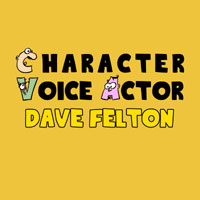
Joined: 03 Aug 2006
Posts: 1033
Location: Bend, OR
|
 Posted: Thu Feb 08, 2007 7:57 pm Post subject: Posted: Thu Feb 08, 2007 7:57 pm Post subject: |
 |
|
| JeffreyKafer wrote: | | It happens when you update to windows media player 11. |
That was my thought.

If your MP3 icon changed from the one on the left to the one on the right, you've updated Windows Media Player to version 11.
_________________
Dave "Christi" Felton
The Character Voice Actor |
|
| Back to top |
|
 |
DaveChristi
King's Row
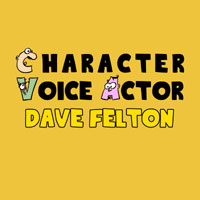
Joined: 03 Aug 2006
Posts: 1033
Location: Bend, OR
|
 Posted: Thu Feb 08, 2007 8:10 pm Post subject: Posted: Thu Feb 08, 2007 8:10 pm Post subject: |
 |
|
| ConnieTerwilliger wrote: | | (I just got AA 2.0 - haven't loaded it yet. Anything really different that I need to be aware of?) |
A LOT.
This proggy is completely new. New look and feel, new ways to mixdown in mulitrack mode, new settings, etc. All of my buttons look different. A bunch of preset filters I was used to using are gone (I went back into 1.5 and wrote down the settings for each and have tried to recreate them).
As I am recovering from the initial shock, I have found some features I really like.
VST Plugin Support
Audible Scrubbing (like "rocking the reels")
I'm still playing with the multiband compressor
An advanced multitrack mixer system that takes input from my firewire controller.
The good news, you can install AA2.0 and start playing, and STILL use your good ol' AA1.5, too. (BUT 1.5 won't open sessions (.SES) made in 2.0)
_________________
Dave "Christi" Felton
The Character Voice Actor |
|
| Back to top |
|
 |
|




