| View previous topic :: View next topic |
| Author |
Message |
MelissaVoicer
Guest
|
 Posted: Tue Jul 31, 2007 9:52 am Post subject: Mono Stereo question Posted: Tue Jul 31, 2007 9:52 am Post subject: Mono Stereo question |
 |
|
Hey guys, I have a client (who I CANNOT afford to piss off) who is suddenly insisting that I record in STEREO. He will not accept a mono file that is then converted to stereo upon converting to mp3 (128k stereo, no less) and so I have a problem. My mic being a mono source, and using Audition, I cannot RECORD in stereo. I called Presonus (Eureka preamp and Firebox interface) and they suggested that I get a mixer and plug the output of the pre into it and take the l-r outs into the firebox. Now I ask you, for confirmation of my suspicion: is there ANY ANY ANY DIFFERENCE in audio quality to be gained by recording in stereo initially when they need a stereo mp3 rather than recording in mono and then converting to stereo when I do the downsampling to 128 mp3? Thanks for keeping the answers in english and please don't kill the messesnger!  |
|
| Back to top |
|
 |
Jeffrey Kafer
Assistant Zookeeper

Joined: 09 Dec 2006
Posts: 4931
Location: Location, Location!
|
 Posted: Tue Jul 31, 2007 10:02 am Post subject: Posted: Tue Jul 31, 2007 10:02 am Post subject: |
 |
|
no, and there's no way the customer will know if something was recorded in stereo or recorded in mono and then converted to stereo. Unless you have 2 mics, the 2 tracks will be identical when recording in stereo.
But I just did a test in Audacity. With a mono mic set to record stereo, it does indeed create 2 tracks. So you might want to download it from http://audacity.sourceforge.net/ and keep it on hand for those times when only recording in stereo will do.
I'm rolling my eyes at this guy. Thankfully, your solution is pretty easy.
_________________
Jeff
http://JeffreyKafer.com
Voice-overload Web comic: http://voice-overload.com |
|
| Back to top |
|
 |
MelissaVoicer
Guest
|
 Posted: Tue Jul 31, 2007 10:12 am Post subject: Posted: Tue Jul 31, 2007 10:12 am Post subject: |
 |
|
| Thanks Jeff, but I did what you suggested and downloaded Audactiy, but when I select "New Stereo file" it still just records on one track...like it does in Audition? What am I doing wrong? |
|
| Back to top |
|
 |
Jeffrey Kafer
Assistant Zookeeper

Joined: 09 Dec 2006
Posts: 4931
Location: Location, Location!
|
 Posted: Tue Jul 31, 2007 10:15 am Post subject: Posted: Tue Jul 31, 2007 10:15 am Post subject: |
 |
|
Go to Edit>Preferences and select the Audio I/O tab. Down where it says "Recording" can you chagne the "Channels" drop down from mono to Stereo?
_________________
Jeff
http://JeffreyKafer.com
Voice-overload Web comic: http://voice-overload.com |
|
| Back to top |
|
 |
todd ellis
A Zillion

Joined: 02 Jan 2007
Posts: 10494
Location: little egypt
|
 Posted: Tue Jul 31, 2007 10:16 am Post subject: Posted: Tue Jul 31, 2007 10:16 am Post subject: |
 |
|
Melissa - which version of audition do you have? both 1.5 ans 2.0 allow you to record in "stereo" - of course, as mr. kafer already explained, it's not ... really. but you WILL have two tracks. i can't figure out how he'd tell the difference anyway.
ask him if he wants it recorded "in dublin"*
*obscure spinal tap reference
_________________
"i know philip banks": todd ellis
who's/on/1st?
 |
|
| Back to top |
|
 |
MelissaVoicer
Guest
|
 Posted: Tue Jul 31, 2007 10:16 am Post subject: Posted: Tue Jul 31, 2007 10:16 am Post subject: |
 |
|
| Unfortunately, I had already done that...... |
|
| Back to top |
|
 |
MelissaVoicer
Guest
|
 Posted: Tue Jul 31, 2007 10:18 am Post subject: Posted: Tue Jul 31, 2007 10:18 am Post subject: |
 |
|
| ha ha Todd! Yes, the old, "Great I fixed it what do you think" trick? Anyway, yes, you can SELECT to record in stereo, but it won't actually record two tracks unless you have a mixer and have two "cords" coming out of the pre... |
|
| Back to top |
|
 |
todd ellis
A Zillion

Joined: 02 Jan 2007
Posts: 10494
Location: little egypt
|
 Posted: Tue Jul 31, 2007 10:22 am Post subject: Posted: Tue Jul 31, 2007 10:22 am Post subject: |
 |
|
oh.
i do.
well ... i recommend the "OK - got it fixed up for ya!" method.
seriously - can ANYBODY tell me how you could tell the difference???
yoda?
_________________
"i know philip banks": todd ellis
who's/on/1st?
 |
|
| Back to top |
|
 |
Jeffrey Kafer
Assistant Zookeeper

Joined: 09 Dec 2006
Posts: 4931
Location: Location, Location!
|
 Posted: Tue Jul 31, 2007 10:29 am Post subject: Posted: Tue Jul 31, 2007 10:29 am Post subject: |
 |
|
seriously, there's NO difference!
You have one audio source into two tracks, they will be IDENTICAL.
Seriously, I'd fake it. Send him a sample and tell him it was recorded in stereo as he requested. Ask him "Is that the sound you are looking for?"
The answer will be "yes! Perfect! You're the best ever!"
_________________
Jeff
http://JeffreyKafer.com
Voice-overload Web comic: http://voice-overload.com |
|
| Back to top |
|
 |
MelissaVoicer
Guest
|
 Posted: Tue Jul 31, 2007 10:32 am Post subject: Posted: Tue Jul 31, 2007 10:32 am Post subject: |
 |
|
| But as when you go from your nice fat, juicy 44.1 16 bit wav down to a 128k mp3 and you lose quality...there is no degredation of quality from splitting that file to stereo and converting to 128k mp3 at the same time? as in I'm doing a "save as" and the settings are stereo 128k mp3...and they think that that is a lesser quality that having a stereo raw file and doing the save as stereo 128k mp3... dont' get me started on the fact that a stereo 128k mp3 file is NOT broadcast quality in the first place.... |
|
| Back to top |
|
 |
Jeffrey Kafer
Assistant Zookeeper

Joined: 09 Dec 2006
Posts: 4931
Location: Location, Location!
|
 Posted: Tue Jul 31, 2007 10:35 am Post subject: Posted: Tue Jul 31, 2007 10:35 am Post subject: |
 |
|
Shouldn't be. But simply convert the mono file into stereo and THEN save it as an MP3.
In Audition 2.0 go to Edit>Convert Sample type and choose Stereo. Your file will automagically be stereo. Then save as a stereo MP3 file. Easy peasy.
_________________
Jeff
http://JeffreyKafer.com
Voice-overload Web comic: http://voice-overload.com |
|
| Back to top |
|
 |
todd ellis
A Zillion

Joined: 02 Jan 2007
Posts: 10494
Location: little egypt
|
 Posted: Tue Jul 31, 2007 10:39 am Post subject: Posted: Tue Jul 31, 2007 10:39 am Post subject: |
 |
|
you could save it as a .wav or .aif - as big and clunky as you like - then send it to him using sendthisfile.com (or something) and tell him it's extra-special???
_________________
"i know philip banks": todd ellis
who's/on/1st?
 |
|
| Back to top |
|
 |
MelissaVoicer
Guest
|
 Posted: Tue Jul 31, 2007 10:42 am Post subject: Posted: Tue Jul 31, 2007 10:42 am Post subject: |
 |
|
| OK, but Jeff, are you thinking then that there would be a difference doing it that way rather than all at once like I am doing? |
|
| Back to top |
|
 |
Jeffrey Kafer
Assistant Zookeeper

Joined: 09 Dec 2006
Posts: 4931
Location: Location, Location!
|
 Posted: Tue Jul 31, 2007 10:48 am Post subject: Posted: Tue Jul 31, 2007 10:48 am Post subject: |
 |
|
no. There is not going to be a discernable difference to an untrained ear, if any at all.
What exactly is it about the sound that the client doesn't like?
_________________
Jeff
http://JeffreyKafer.com
Voice-overload Web comic: http://voice-overload.com |
|
| Back to top |
|
 |
DaveChristi
King's Row
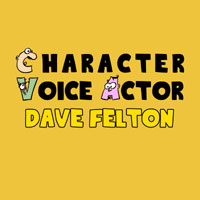
Joined: 03 Aug 2006
Posts: 1033
Location: Bend, OR
|
 Posted: Tue Jul 31, 2007 10:49 am Post subject: Posted: Tue Jul 31, 2007 10:49 am Post subject: |
 |
|
The way I understand it... a 128kbps mono file is equal to a 256kbps stereo file in quality. The stereo file has 2 channels, therefore requires twice as much bandwidth.
MP3 files are a lossy format, so I say always save as MP3 as the final step.
Now... if you record in 44.1 16-bit mono and convert it to stereo BEFORE saving as an MP3 all you are doing is copying your nice sounding mono track into both right and left channels. Both channels will have the same nice quality as your mono track.
Then, what you've done for you client is simply made the file bigger. There can be NO sound difference since (last time I checked) no one on earth has more than one set of vocal chords and therefore cannot speak in stereo. But you've made the client happy nonetheless.
If you're going to send him an MP3 file, I'd make sure your MP3 settings are set to save at 256kbps stereo. If you save at 128kbps stereo, the file will have the same quality as a 96kbps mono file (and nobody wants that).
By the way, an easy keyboard shortcut for "Convert Sample Type" in Audition is the F11 key. I use it all the time.
_________________
Dave "Christi" Felton
The Character Voice Actor |
|
| Back to top |
|
 |
|




