| View previous topic :: View next topic |
| Author |
Message |
KathyB
Contributor III
Joined: 28 Nov 2006
Posts: 92
Location: Rhode Island
|
 Posted: Sat Sep 08, 2007 8:53 am Post subject: Can you help with audition? Posted: Sat Sep 08, 2007 8:53 am Post subject: Can you help with audition? |
 |
|
Suddenly I'm having trouble, in the middle of a job, of course, with audition. My work sounds fine in edit view when I listen to it. Then when I put it in multitrack I hear lots of crackles and other unpleasant sounds. I also notice that my computer is running very slow. Any suggestions?
Thanks
Kathy |
|
| Back to top |
|
 |
samowry
Club 300

Joined: 11 Nov 2006
Posts: 371
Location: Portland, OR
|
 Posted: Sat Sep 08, 2007 9:33 am Post subject: Posted: Sat Sep 08, 2007 9:33 am Post subject: |
 |
|
Hello kathy,
Sorry to hear about your trouble. What kind of software and what kind of computer (including your operating system) are you using? People will need that information in order to try to help you out.
Good luck,
SamA |
|
| Back to top |
|
 |
Jeffrey Kafer
Assistant Zookeeper

Joined: 09 Dec 2006
Posts: 4931
Location: Location, Location!
|
 Posted: Sat Sep 08, 2007 9:35 am Post subject: Posted: Sat Sep 08, 2007 9:35 am Post subject: |
 |
|
Just as importantly, we'll need to know what audio hardware you are using as well. Chances are, this is a driver issue....
_________________
Jeff
http://JeffreyKafer.com
Voice-overload Web comic: http://voice-overload.com |
|
| Back to top |
|
 |
KathyB
Contributor III
Joined: 28 Nov 2006
Posts: 92
Location: Rhode Island
|
 Posted: Sat Sep 08, 2007 10:07 am Post subject: Posted: Sat Sep 08, 2007 10:07 am Post subject: |
 |
|
Thanks for your sympathy, and hopefully solution soon to come.
I use adobe audition 2.0, a compaq computer, windows xp, an Emu pre amp(which is new), I am suspicious because everything is running slowly. I am going to empty the temporary files and clean up to see what that does.
Thanks for any suggestions. It's really strange that my work sounds ok in edit view but not in multitrack.
Kathy |
|
| Back to top |
|
 |
DaveChristi
King's Row
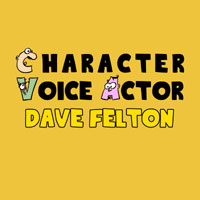
Joined: 03 Aug 2006
Posts: 1033
Location: Bend, OR
|
 Posted: Sat Sep 08, 2007 10:09 am Post subject: Posted: Sat Sep 08, 2007 10:09 am Post subject: |
 |
|
Kathy,
I had this same problem at one time. There was nothing wrong with the wav file itself. But it would pop and click.
Try going into the hardware settings for your sound card and increasing the buffer size to 128 or 256 (how you do this will depend on what kind of sound card you're using).
That SHOULD get rid of the pops and clicks.
_________________
Dave "Christi" Felton
The Character Voice Actor |
|
| Back to top |
|
 |
KathyB
Contributor III
Joined: 28 Nov 2006
Posts: 92
Location: Rhode Island
|
 Posted: Sat Sep 08, 2007 10:30 am Post subject: Posted: Sat Sep 08, 2007 10:30 am Post subject: |
 |
|
Dave,
I went to audio hardware within adobe and under edit view --then to contral panel, The buffer size was set at 10ms for a default. I changed it to 125, 128 was not a choice.
There is a different set up for multitrack and I found the buffer size under driver properties was set at 2048 samples. This is all greek to me.
Can you give me any further clarification?
Kathy |
|
| Back to top |
|
 |
KathyB
Contributor III
Joined: 28 Nov 2006
Posts: 92
Location: Rhode Island
|
 Posted: Sat Sep 08, 2007 1:54 pm Post subject: Posted: Sat Sep 08, 2007 1:54 pm Post subject: |
 |
|
Thanks everyone!
After only a slight amount of panic, I fixed the problem. I think I stumbled upon the solution, rather than actually understand it. The settings for my new preamp were not correct. So I played with them a bit and now it's ok--but don't ask me what I did or how I did it. I'm just glad it's working and I got my work done today.
Thanks again to all of you.
Kathy |
|
| Back to top |
|
 |
TheVoiceOfBob
14th Avenue

Joined: 05 Oct 2006
Posts: 1411
Location: Pittsburgher in the Carolinas
|
 Posted: Sat Sep 08, 2007 3:21 pm Post subject: Posted: Sat Sep 08, 2007 3:21 pm Post subject: |
 |
|
You can actually get the same issues with AA if you don't have enough resources available to run the application cleanly. AA is a HOG! For instance on my 2.6Gig AMD with 1Gig RAM, I have to be sure no other applications are running and shut down whatever else is not needed via Task Manager. Even then if I try to sample an effect (test it without applying it) I will get pops, clicks, etc... I can then apply the effect and it sounds fine.
So be sure you are running your PC as cleanly as possible, reboot if necessary and end processes that are not needed.
_________________
Try to imagine a world where there is no such thing as hypothetical situations.
The Voice of Bob |
|
| Back to top |
|
 |
KathyB
Contributor III
Joined: 28 Nov 2006
Posts: 92
Location: Rhode Island
|
 Posted: Sat Sep 08, 2007 8:30 pm Post subject: Posted: Sat Sep 08, 2007 8:30 pm Post subject: |
 |
|
Thanks Bob
That's a great suggestion and my job for tomorrow. Time to give it a rest today. (Actually today was a good day. Finished my work and got to go out on the town with the hubby;-)
Thanks for all your advise and support.
Kathy |
|
| Back to top |
|
 |
|


