| View previous topic :: View next topic |
| Author |
Message |
Craig
Been Here Awhile
Joined: 17 Mar 2007
Posts: 250
Location: SLC, Ut
|
 Posted: Sun Sep 09, 2007 11:48 am Post subject: Please help with more clicks and such Posted: Sun Sep 09, 2007 11:48 am Post subject: Please help with more clicks and such |
 |
|
First, thanks Deirdre for hosting this mp3...I'm web-site-less as we speak. I know you are busy, so much thanks!
I'm still getting occasional clicks in my recordings and would appreciate a listen....
My chain is:
re27 or At3035>528e>Presonus Inspire>Audacity running on a compaq/Hp Laptop. I first noticed them when using only the AT3035>Inspire>Audacity. I'm using a Rolls power source.
When I posted this a while back one suggestion was clipping or peaking. I reduced the levels and that seemed to help, but not eliminate the problem. Now I'll submit a sample.
The clicks are rare, once every couple of minutes, do not seem to coincide with any event like the fan coming on or going off. Sometimes I hear the click in playback, but not embedded in the recording (goes away when I play again), other times it's there and stays there. Sometimes I can see it in the waveform, other times I can't. I turned the wifi off and it didn't change anything. Sometimes the click is more extended like an entire word or two distorts.
In this sample you can hear the click in the first section under 'other corps' in 'turned to defeat other corps'.
You can hear some distortion under 'Confederate' in 'Bragg's confederate army....'
Thanks in advance for your suggestions.
Craig
Here's the link:
http://www.vo-bb.com/demos/Clicks%20and%20such.mp3 |
|
| Back to top |
|
 |
Lance Blair
M&M

Joined: 03 Jun 2007
Posts: 2279
Location: Atlanta
|
 Posted: Sun Sep 09, 2007 9:19 pm Post subject: Posted: Sun Sep 09, 2007 9:19 pm Post subject: |
 |
|
That isn't clipping from a hot input or output analogue signal, it's digital clicks and potentially drop-outs related to your computer and/or its relationship to the Inspire interface. It has nothing to do with anything in your signal chain before it hits the Inspire.
1.) Turning off wifi is good. Keep it off whenever you record.
2.) Disable all firewalls and anti-virus software on your computer when recording: this is just as important as disabling wifi.
3.) If you're on XP, follow the advice found here: http://www.musicxp.net/tuning_tips.php. This will help you streamline your computer: also, the less junk you have on it in terms of programs the better.
4.) How much RAM does your computer have? 512 MB should be the minimum, and you should look towards having at least 1 Gig of RAM.
5.) Increase the latency on your Inspire Control Panel to 6ms up to 12ms at the minimum unless you have 2 Gig of RAM. (going higher than say 15ms can have dimishing returns that actually drain your computer's resources, but I don't know what the threshold for that is). You'll hear a slight delay while monitoring live recording...but at least you'll hear a keeper track.
6.) Don't record at anything higher than 44.1kHz/16bit in Audacity.
7.) Good Luck. |
|
| Back to top |
|
 |
CWToo
Guest
|
 Posted: Mon Sep 10, 2007 7:40 am Post subject: Posted: Mon Sep 10, 2007 7:40 am Post subject: |
 |
|
Get more memory (even if that isn't the problem, it's a great idea).
Defrag the harddrive. Often.
Check your USB cables (I recently fixed a problem with my cable modem by replacing its USB cable so now they are all suspect when issues arise here at Casa Blanca).
Try different USB ports.
Recheck all of the settings all the way through the chain. |
|
| Back to top |
|
 |
Craig
Been Here Awhile
Joined: 17 Mar 2007
Posts: 250
Location: SLC, Ut
|
 Posted: Tue Sep 11, 2007 6:16 pm Post subject: clicks Posted: Tue Sep 11, 2007 6:16 pm Post subject: clicks |
 |
|
I appreciate the input. I'll experiment with all the suggestions and see how it goes.
I upgraded to 1gb of Ram a while back, but the processor is a bit old. I should be able to upgrade to a new Laptop in a couple months so we'll see how that goes.
Thanks again for the help.
Craig |
|
| Back to top |
|
 |
imaginator
The Thirteenth Floor
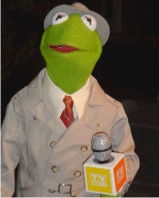
Joined: 10 Nov 2004
Posts: 1348
Location: raleigh, nc
|
 Posted: Tue Sep 11, 2007 9:52 pm Post subject: Posted: Tue Sep 11, 2007 9:52 pm Post subject: |
 |
|
lance
i was most curious about that link you mentioned, but i could not get the page. do you have another way of accessing the info? i too have noticed unexplained clipping, using audacity in an xp machine as a stop-gap measure while another computer gets refitted with an update and adobe audition (had been using the old cool-edit until the win98 machine died). the xp machine with audition does have a lot of other stuff on it, and i was hoping that workaround you aluded to might help me weather the transition.
thanks.
_________________
rowell gormon
www.voices2go.com
"Mr. Warm & Friendly Voice...with Character!"
Rowell Gormon's Clogged Blog - http://voices2go.com/blog |
|
| Back to top |
|
 |
LaughterHeals
Contributor II

Joined: 18 Apr 2007
Posts: 68
Location: ewwwwtah
|
 Posted: Tue Sep 11, 2007 10:35 pm Post subject: Posted: Tue Sep 11, 2007 10:35 pm Post subject: |
 |
|
| imaginator wrote: |
lance
i was most curious about that link you mentioned, but i could not get the page. do you have another way of accessing the info?
,,, etc, etc, etc...
|
I experienced this too. Somehow a period squiggled itself onto the end of the internet address (URL).
Click Here to go to the site Lance is pointing us to.
James |
|
| Back to top |
|
 |
|


