| View previous topic :: View next topic |
| Author |
Message |
donrandall
Guest
|
 Posted: Fri Feb 10, 2006 11:38 pm Post subject: Posted: Fri Feb 10, 2006 11:38 pm Post subject: |
 |
|
| Quote: | | The guy at the store basically asked me what the hell was wrong with me and told me I was going to blow up my computer..... |
Oh, Oh.....
I guess I better hurry and unplug mine before I do some serious damage, huh?
I use the internal soundcard, it requires a cable with the RCA connections at the mixer end and a single 1/8 in stereo plug at the other end. The card is sufficiently quiet that the small amount of ambient room noise is greater than the small amount inherent in the card. I little noise reduction cleans it up quite nicely. So far, I have never had a complaint from anyone concerning noise, not once, not ever.
Oh - speaking of noise reduction - I bought a program (online download)from a company in South America, Brazil I believe that works very well for me. The program is called "DePopper". You can check it out here: www.depopper.com if you are interested.
It is intended as a clean up program for those who are converting LP's and/or tape to digital and want to eliminated pops, clicks and surface noise or tape hiss. I decided to mess around and see what it would do as a denoiser for VO - and without ever tinkering with any adjustments, using the default setting under "Minimize Hiss", I got surprisingly good results. This is a very simple, easy to use and understand program that is a "Stand Alone" affair, rather than plug-in, which is nice because plug-ins sometimes don't work well with some digital editing programs. It has some other nice features too, and for around $40 or so, it is well worth it to anyone who can benefit from it. |
|
| Back to top |
|
 |
John M
Guest
|
 Posted: Sat Feb 11, 2006 8:55 am Post subject: Posted: Sat Feb 11, 2006 8:55 am Post subject: |
 |
|
| Deirdre wrote: | | John M wrote: | Thank you much everybody. Deidre, do you happen to know of any good places in the area to buy mics?  |
Crikey, I just saw this!
Sorry I didn't respond sooner.
John, where in Maine are you? |
Throw a rock to the northwest and you'll probably hit my house. 
I already ended up grabbing the MXL 990. Haven't had a chance to try it yet, but for right now this is all just a hobby. I'll report in when I get it all hooked up.  |
|
| Back to top |
|
 |
John M
Guest
|
 Posted: Sat Feb 11, 2006 8:58 am Post subject: Posted: Sat Feb 11, 2006 8:58 am Post subject: |
 |
|
| Bailey wrote: | | John M wrote: | | Now I just need to find a cable. I have two 1/4" outputs (L and R). I'm assuming my best bet would be to use two 1/4" mono cables and run them into a dual mono 1/4" to 1/8" stereo Y-connector? |
Now you're starting to confuse me. I just wired my 802 this way... "tape out" 2 mono plugs to a "Y" adaptor with 3.5mm mono plug into the "line in" sound card. "Tape in" 2 mono plugs to a "Y" adaptor with a 3.5mm stereo plug into the "output" sound card. Isn't it suppose to be "mono" into the sound card, and "stereo" out? |
No clue. I talked to a buddy of mine who's hooked his mixer for his turn table into his PC. He said he usually runs from the main out into the line in on his sound card. I know the Mic is only going to use a mono connection, but I might hook another computer from the line out to the mixer and I'll need stereo for that. |
|
| Back to top |
|
 |
billelder
Guest
|
 Posted: Sat Feb 11, 2006 10:02 am Post subject: Posted: Sat Feb 11, 2006 10:02 am Post subject: |
 |
|
I would wire it for stereo in case you want to produce the whole commercial including music.
Some sound cards have to be configured to accept "line in" instead of Mic. I'm using Windows 3.1 (Just kidding...it's 98SE but folks look at me like I am using 3.1) so to change that go to the speaker icon and double click. Go to 'options' and 'properties'. Select 'Recording' and be sure 'line in' or 'Aux' is selected.
This link explains some of the basics. |
|
| Back to top |
|
 |
John M
Guest
|
 Posted: Sat Feb 11, 2006 10:45 am Post subject: Posted: Sat Feb 11, 2006 10:45 am Post subject: |
 |
|
| billelder wrote: | I would wire it for stereo in case you want to produce the whole commercial including music.
Some sound cards have to be configured to accept "line in" instead of Mic. I'm using Windows 3.1 (Just kidding...it's 98SE but folks look at me like I am using 3.1) so to change that go to the speaker icon and double click. Go to 'options' and 'properties'. Select 'Recording' and be sure 'line in' or 'Aux' is selected.
This link explains some of the basics. |
Cool beans. I work in a computer shop so from the PC side I can work my way around. It's getting the equipment into the computer that's been the adventure.  |
|
| Back to top |
|
 |
mcm
Smart Kitteh

Joined: 10 Dec 2004
Posts: 2600
Location: w. MA, USA
|
 Posted: Sat Feb 11, 2006 10:47 am Post subject: Posted: Sat Feb 11, 2006 10:47 am Post subject: |
 |
|
An electronics engineer source close to this source says it doesn't matter a bit whether you use the left or right output jack on the mixer. I just looked at my plug and see that it's a mono plug. Presumably if you're using both outputs ya want stereo plugs.
I can't see the plug that goes into the sound card because I would have to crawl under the computer desk to do it and I'm not feeling that sprightly this morning (rough night at karate class last night). But it sounds like you've got things under control.
As I look at my cable, though, I see that it's about six times as long as it needs to be. I've got a bit of extra hiss in my system and should probably shorten that thing. Well, I'm glad we had this little talk.... |
|
| Back to top |
|
 |
John M
Guest
|
 Posted: Sat Feb 11, 2006 11:06 am Post subject: Posted: Sat Feb 11, 2006 11:06 am Post subject: |
 |
|
The way I see it...ANYTHING is an improvement over THIS! $9 Jensen PC mic complete with windscreen courtesy of Kleenex! 
 |
|
| Back to top |
|
 |
John M
Guest
|
 Posted: Sat Feb 11, 2006 1:51 pm Post subject: Posted: Sat Feb 11, 2006 1:51 pm Post subject: |
 |
|
OK. I have everything hooked up, but I'm not hearing anything. So here's some fun with Photoshop! I have the mic hooked into the red (MIC 1) circle. I've tried hooking my soundcard into the blue (MAIN OUT) and the green (CONTROL ROOM) circles. I am getting no sound in the PC. I'm going to keep adjusting the different levels and what not, but am I going out of the mixer through the wrong connections?
 |
|
| Back to top |
|
 |
Drew
King's Row
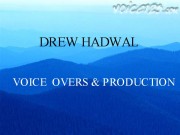
Joined: 27 Sep 2005
Posts: 1118
Location: Tumbleweed Junction, The Republic of North Texas
|
 Posted: Sat Feb 11, 2006 2:29 pm Post subject: Posted: Sat Feb 11, 2006 2:29 pm Post subject: |
 |
|
Either jack that you have circled in blue should work. You're using a 1/4" to 1/8" cable right? Which jack in the sound card are you plugging into? Mic or Line?
Try mic if you're plugging into line. Then you've got to click into your computer's mixer and make sure you've selected mic.
Also..that little phantom power button...you've got that turned on right?
_________________
www.voiceoverdrew.com
Skype: andrew.hadwal1
Although I have a full head of hair, I'm quite ribald. |
|
| Back to top |
|
 |
John M
Guest
|
 Posted: Sat Feb 11, 2006 2:36 pm Post subject: Posted: Sat Feb 11, 2006 2:36 pm Post subject: |
 |
|
| I'm going to line - in. Phantom power is on. Now, there is a little meater and none of those LEDs are lighting up except Power and Phantom Power. I'll try the mic connection. |
|
| Back to top |
|
 |
mcm
Smart Kitteh

Joined: 10 Dec 2004
Posts: 2600
Location: w. MA, USA
|
 Posted: Sat Feb 11, 2006 2:36 pm Post subject: Posted: Sat Feb 11, 2006 2:36 pm Post subject: |
 |
|
I can't see what the upper gain setting is, but the lower one is set to zero in your picture. You will need to have some volume if you're to record anything.
And select the proper setting in your computer's Recording Control (Control Panel, Sounds and Audio Devices, Voice, Volume - then pick either Analog Mix or Mic, depending on where you're plugged into the sound card. |
|
| Back to top |
|
 |
Drew
King's Row
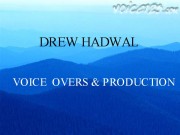
Joined: 27 Sep 2005
Posts: 1118
Location: Tumbleweed Junction, The Republic of North Texas
|
 Posted: Sat Feb 11, 2006 2:51 pm Post subject: Posted: Sat Feb 11, 2006 2:51 pm Post subject: |
 |
|
Yes..go into the mic input. I always panic myself when I plug into line instead of mic and get nuthin'.
Then be sure to go into you Windows mixer/record mode and make sure your mic slider is on. And while there, mute line.
Now, if someone could tell me why the hell I get reverb through on my new USB soundcard...we'd be getting someplace.
_________________
www.voiceoverdrew.com
Skype: andrew.hadwal1
Although I have a full head of hair, I'm quite ribald. |
|
| Back to top |
|
 |
John M
Guest
|
 Posted: Sat Feb 11, 2006 3:07 pm Post subject: Posted: Sat Feb 11, 2006 3:07 pm Post subject: |
 |
|
| Drew wrote: | Yes..go into the mic input. I always panic myself when I plug into line instead of mic and get nuthin'.
Then be sure to go into you Windows mixer/record mode and make sure your mic slider is on. And while there, mute line.
Now, if someone could tell me why the hell I get reverb through on my new USB soundcard...we'd be getting somepla667.76 |
Still not getting anything. Should the LEDs under the power and phantom lights be moving when I talk into the mic? Because they aren't lighting up at all. |
|
| Back to top |
|
 |
Drew
King's Row
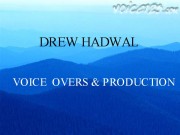
Joined: 27 Sep 2005
Posts: 1118
Location: Tumbleweed Junction, The Republic of North Texas
|
 Posted: Sat Feb 11, 2006 3:17 pm Post subject: Posted: Sat Feb 11, 2006 3:17 pm Post subject: |
 |
|
Now you've got me stumped. I'm not familiar with that mixer. I use a Soundcraft. But it's laid out very similarly to yours. I've got no LED's. Mary..do your LED's light up when you're pushing audio through your mixer?
It would seem to me that you should be getting some kind of blinking.
Hate to think you got a bum mixer.
_________________
www.voiceoverdrew.com
Skype: andrew.hadwal1
Although I have a full head of hair, I'm quite ribald. |
|
| Back to top |
|
 |
mcm
Smart Kitteh

Joined: 10 Dec 2004
Posts: 2600
Location: w. MA, USA
|
 Posted: Sat Feb 11, 2006 3:30 pm Post subject: Posted: Sat Feb 11, 2006 3:30 pm Post subject: |
 |
|
Yes, the bottom lights - the pair that says "20" - lights up.
Did you turn the gain knobs up? |
|
| Back to top |
|
 |
|






