| View previous topic :: View next topic |
| Author |
Message |
Drew
King's Row
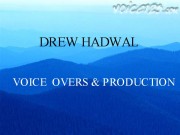
Joined: 27 Sep 2005
Posts: 1118
Location: Tumbleweed Junction, The Republic of North Texas
|
 Posted: Sun Jul 19, 2009 3:30 pm Post subject: Excel To Word Posted: Sun Jul 19, 2009 3:30 pm Post subject: Excel To Word |
 |
|
Ever get copy in Excel format? It's rare that I do. And generally, the projects are of the size that I can manage through. Now, I've got a huge job and all the scripts are in Excel. It's great for budgets, but crazy for VO.
Is there any easy way to convert Excel to Word or DocX?
_________________
www.voiceoverdrew.com
Skype: andrew.hadwal1
Although I have a full head of hair, I'm quite ribald. |
|
| Back to top |
|
 |
Don G.
King's Row

Joined: 11 Nov 2004
Posts: 1071
Location: MA
|
 Posted: Sun Jul 19, 2009 3:37 pm Post subject: Posted: Sun Jul 19, 2009 3:37 pm Post subject: |
 |
|
I've received copy in Excel, but they're usually short pickups of a previously recorded longer script. I just click on the cell, copy and paste the text into a Word or plain text document, then have at it. I guess that's not really practical for a lengthy tome.  |
|
| Back to top |
|
 |
Drew
King's Row
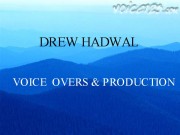
Joined: 27 Sep 2005
Posts: 1118
Location: Tumbleweed Junction, The Republic of North Texas
|
 Posted: Sun Jul 19, 2009 3:59 pm Post subject: Posted: Sun Jul 19, 2009 3:59 pm Post subject: |
 |
|
Yeah. Perzactly. Short hits and smaller projects. This one is huge with specific nomenclature for each file. It's like tryin' to milk a bull.
_________________
www.voiceoverdrew.com
Skype: andrew.hadwal1
Although I have a full head of hair, I'm quite ribald. |
|
| Back to top |
|
 |
bransom
DC

Joined: 06 Nov 2008
Posts: 650
Location: St. Louis, MO
|
 Posted: Sun Jul 19, 2009 4:55 pm Post subject: Posted: Sun Jul 19, 2009 4:55 pm Post subject: |
 |
|
Usually the easiest way to deal with getting it out of Excel is to first delete all the columns you DON'T need (all the useless junk) then export as tab delimited.
Import that tab delimited file into Word and do a search and replace as needed to kill of the extra tab characters. You'll need to turn on "Show me all those weird hidden characters" in the View options. You can use (and I hope this reproduces okay) the carrot symbol plus certain letters to search for things like tabs and spaces: ^t for tab, ^s for space. There are a few others that I can't recall but which should show up in the Word help files.
It's a pain to do all of this ... but it's do-able.
Hope this helps! |
|
| Back to top |
|
 |
Lizden
A Zillion

Joined: 04 Dec 2006
Posts: 8864
Location: The dark recesses of my mind
|
 Posted: Sun Jul 19, 2009 7:33 pm Post subject: Posted: Sun Jul 19, 2009 7:33 pm Post subject: |
 |
|
Drew,
Are you reading from the screen or printing?
If Prining then I do this:...actially this'll work either way:
1) I selet everything I need & do a File => Print area => Set print area
2) Then I set the "page set up" to Portait with .75" margins top & Bottom/.05" margins left & right
3) Then I select all the cells again & do a Format Cells => Alignment => Wrap Text so that all the text is visible in the cells (Also: Horizonal: general / Vertical: Top)
4) When I print I make sure that the Gridlines are visible
It then prints just like a Word Table.
Hope that hepls!
Peace!
L.
_________________
Liz de Nesnera O.A.V. ~ Livin' The VO Dream!
English/French Bilingual VO w/ ISDN
HireLiz.com / liz@hireliz.com |
|
| Back to top |
|
 |
Drew
King's Row
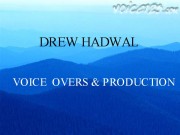
Joined: 27 Sep 2005
Posts: 1118
Location: Tumbleweed Junction, The Republic of North Texas
|
 Posted: Sun Jul 19, 2009 7:51 pm Post subject: Posted: Sun Jul 19, 2009 7:51 pm Post subject: |
 |
|
Thanks Bob and Liz. Will give these ideas a try in the AM. Been reading off the screen. Having much fun! 
_________________
www.voiceoverdrew.com
Skype: andrew.hadwal1
Although I have a full head of hair, I'm quite ribald. |
|
| Back to top |
|
 |
Lizden
A Zillion

Joined: 04 Dec 2006
Posts: 8864
Location: The dark recesses of my mind
|
 Posted: Sun Jul 19, 2009 8:08 pm Post subject: Posted: Sun Jul 19, 2009 8:08 pm Post subject: |
 |
|
If you're reading off the screen you can also try Word2Wave.
It imports from Excel & you don't have to convert anything.
http://www.word2wav.com/
_________________
Liz de Nesnera O.A.V. ~ Livin' The VO Dream!
English/French Bilingual VO w/ ISDN
HireLiz.com / liz@hireliz.com |
|
| Back to top |
|
 |
ConnieTerwilliger
Triple G

Joined: 07 Dec 2004
Posts: 3381
Location: San Diego - serving the world
|
 Posted: Sun Jul 19, 2009 10:56 pm Post subject: Posted: Sun Jul 19, 2009 10:56 pm Post subject: |
 |
|
Word2Wav is really good - but there are other ways
- Eliminate extra columns
- Highlight what you need
- Cut and Paste into Word
- Go to Draft Mode so that you can see the whole table (that's what it ends up as in the Cut and Paste)
- Highlight everything
- Find the Convert to Text (which has gotten pretty hard to find with the latest Word)
And there you have it.
_________________
Playing for a living...
www.voiceover-talent.com
YouTube Channel: http://youtube.com/connieterwilliger |
|
| Back to top |
|
 |
Drew
King's Row
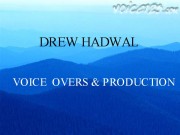
Joined: 27 Sep 2005
Posts: 1118
Location: Tumbleweed Junction, The Republic of North Texas
|
 Posted: Mon Jul 20, 2009 6:20 am Post subject: Posted: Mon Jul 20, 2009 6:20 am Post subject: |
 |
|
Much thanks, everyone! Once I read all your tips, conversion took a matter of seconds.
_________________
www.voiceoverdrew.com
Skype: andrew.hadwal1
Although I have a full head of hair, I'm quite ribald. |
|
| Back to top |
|
 |
|




