| View previous topic :: View next topic |
| Author |
Message |
TheVoiceOfBob
14th Avenue

Joined: 05 Oct 2006
Posts: 1411
Location: Pittsburgher in the Carolinas
|
 Posted: Thu Dec 11, 2008 6:35 am Post subject: Another Adobe Audition question :EDITED: Posted: Thu Dec 11, 2008 6:35 am Post subject: Another Adobe Audition question :EDITED: |
 |
|
For you other AA users, I have a question. Or in my case, an observation.
I see a 2 - 3 dB difference between playback in Multitrack mode and Edit mode. This ends up translating into that same amount of difference in any exported audio. Everything is set flat, as far as I can see. Is there some setting that I am missing somewhere? It's disturbing to get a recording configured as I want it then to have the final exported file be 3dB down from what I expected.
EDIT: I want to add to this. I decided to see if I just made some sort of change to my settings, so I installed AA 2.0 on a different computer and was playing with the audio that comes with the application. (the theme song) I deleted all but one small track and was playing with it. I have pictures.
Here's the Kick Drum track played on the Multitrack session. Static peaks. you can see it's around -3dB.

Now that same clip in Edit mode. Hitting at -1dB. Why?

_________________
Try to imagine a world where there is no such thing as hypothetical situations.
The Voice of Bob |
|
| Back to top |
|
 |
JTVG
Backstage Pass
Joined: 21 Jun 2007
Posts: 433
|
 Posted: Fri Dec 12, 2008 1:23 pm Post subject: Posted: Fri Dec 12, 2008 1:23 pm Post subject: |
 |
|
Bob,
I seem to remember having this issue when I ran Audition through the M-Audio Mobile Pre. I don't remember ever finding a solution though. So maybe the issue is related to whatever A/D interface you're using?
I just checked and it's not giving me that problem on my laptop or my studio computer.
Sorry that doesn't help much.
_________________
Joe Szymanski
http://www.joethevoiceguy.com |
|
| Back to top |
|
 |
Claire Dodin
Club 300
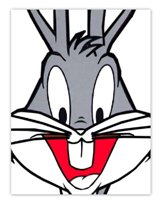
Joined: 15 Feb 2008
Posts: 392
Location: Sunny LA
|
 Posted: Fri Dec 12, 2008 3:50 pm Post subject: Posted: Fri Dec 12, 2008 3:50 pm Post subject: |
 |
|
I haven't got the problem with 1.5 but I've noticed it with 3.0
the mix down is 3 db quieter than what I set in the tracks. I set it up at -3db and I end up with a -6db mixdown.
I couldn't find the setting responsible.
If someone's got the answer, I'd love to hear it!
_________________
www.clairedodin.com |
|
| Back to top |
|
 |
Bill Campbell
DC

Joined: 09 Mar 2007
Posts: 621
|
 Posted: Fri Dec 12, 2008 4:05 pm Post subject: Posted: Fri Dec 12, 2008 4:05 pm Post subject: |
 |
|
The multi-track screen shot is at 32 bit, the mix down at 16 bit.
Hmmmm?
_________________
www.asapaudio.com |
|
| Back to top |
|
 |
TheVoiceOfBob
14th Avenue

Joined: 05 Oct 2006
Posts: 1411
Location: Pittsburgher in the Carolinas
|
 Posted: Sat Dec 13, 2008 6:39 am Post subject: Posted: Sat Dec 13, 2008 6:39 am Post subject: |
 |
|
It's not a mix down, it's just an edit of the single track seen in the multitrack session. I wonder why it switches to 16 from 32 when going into edit mode? Hmmm... I'll check my studio system to see if my own recordings do that.
Actually these screen shots were taken on a computer that has NO interface for recording. Just a PC that I installed the application on. So it's not tied to the type of interface. I did this to see if it was some setting that I had changed in my studio. So it is happening on two different systems, with different I/Os, etc...
_________________
Try to imagine a world where there is no such thing as hypothetical situations.
The Voice of Bob |
|
| Back to top |
|
 |
Frank F
Fat, Old, and Sassy

Joined: 10 Nov 2004
Posts: 4421
Location: Park City, Utah
|
 Posted: Sat Dec 13, 2008 12:22 pm Post subject: Posted: Sat Dec 13, 2008 12:22 pm Post subject: |
 |
|
This is one of the reasons I have not enjoyed the upgrade to AA 2.0/3.0 as I pointed out in a few posts regarding the "new" AA.
Adobe went off the mark and made changes for changes sake, they rushed to market (after only three years for AA 2.0 and four years for AA 3.0) a product which had less than three moths beta testing and was designed to be an adjunct to their new offering of Premiere for the video fanatics.
O.K., off my soapbox... this is an inherent bug which Adobe is aware of due to problems which surfaced for the video folks (side note: the audio folks pointed this "bug" out almost immediately and were not listened to regarding the matter). Watch for a new version or an upgrade within the next year which will repair the bug as well as many others with the "improved" versions of Audition.
Until then, remember this fix - ALWAYS work with the final mix in Edit View. Mix in Multitrack View with the thought in mind that when you do the mixdown it WILL be much hotter than you see and hear.
Good luck,
Toodles
F2
_________________
Be thankful for the bad things in life. They opened your eyes to the good things you weren't paying attention to before. email: thevoice@usa.com |
|
| Back to top |
|
 |
TheVoiceOfBob
14th Avenue

Joined: 05 Oct 2006
Posts: 1411
Location: Pittsburgher in the Carolinas
|
 Posted: Sat Dec 13, 2008 2:09 pm Post subject: Posted: Sat Dec 13, 2008 2:09 pm Post subject: |
 |
|
Frank,
Thanks so much for your information.
I'll just have to compensate. I'll have to be sure the tracks are hotter than I want them. Seems strange that this has been an issue for so long, through two versions. AA 2.0 has been around for a while. Doesn't seem to be any point in upgrading to 3.0 until this is fixed. I've dealt with it up to now, but I had been blaming my own lack of skills as the reason for the problem. Now I know better.
_________________
Try to imagine a world where there is no such thing as hypothetical situations.
The Voice of Bob |
|
| Back to top |
|
 |
Frank F
Fat, Old, and Sassy

Joined: 10 Nov 2004
Posts: 4421
Location: Park City, Utah
|
 Posted: Sat Dec 13, 2008 3:32 pm Post subject: Posted: Sat Dec 13, 2008 3:32 pm Post subject: |
 |
|
Caveat: Do NOT do any "compensation" for the Adobe's mistake. Simply mix as usual in the Multitrack view, then when you have done you final mixdown and are back in the Edit view - make your adjustments in this mode. If the overall sound is too hot - lower the overall level by a db at a time to get the level correct.
Toodles
F2
_________________
Be thankful for the bad things in life. They opened your eyes to the good things you weren't paying attention to before. email: thevoice@usa.com |
|
| Back to top |
|
 |
TheVoiceOfBob
14th Avenue

Joined: 05 Oct 2006
Posts: 1411
Location: Pittsburgher in the Carolinas
|
 Posted: Tue Dec 16, 2008 8:30 am Post subject: Posted: Tue Dec 16, 2008 8:30 am Post subject: |
 |
|
Frank,
I didn't explain myself very well did I? I knew what you meant and I do that same process. Mix in my edits, then the final mixdown, which brings it to an edit screen, then any alterations to the final mix done in that mode for submission to customer.
My brain had it right, my fingers just didn't do what they were told.
_________________
Try to imagine a world where there is no such thing as hypothetical situations.
The Voice of Bob |
|
| Back to top |
|
 |
SkinnyJohnny
Backstage Pass

Joined: 12 Aug 2007
Posts: 462
Location: Asheville, NC
|
 Posted: Tue Dec 16, 2008 11:28 am Post subject: Posted: Tue Dec 16, 2008 11:28 am Post subject: |
 |
|
Maybe I'm missing something, but it looks to me like the volume is turned down to -4.9 on that track. What happens if you turn up the volume on that track to zero?
I'm still using Cool Edit Pro and was thinking about finally upgrading to Audition 3, but I'm not so sure now. The only real reason I would do that is to be able to use some of the better VST plugins. I do have the VST to DX conversion program, but not sure how it would work with the quality VST plugins.
_________________
John Weeks Voice Overs
www.johnweeksvoiceovers.com |
|
| Back to top |
|
 |
Frank F
Fat, Old, and Sassy

Joined: 10 Nov 2004
Posts: 4421
Location: Park City, Utah
|
 Posted: Tue Dec 16, 2008 1:10 pm Post subject: Posted: Tue Dec 16, 2008 1:10 pm Post subject: |
 |
|
Johnny, et al:
If one turns up the volume (so to speak) in the multi-track view you will get distortion beyond belief when the final mix is put back into the Edit view for Post.
MOST, not all, VST plug-ins work well in AA 2.0/3.0. I have the Waves bundle and as an example; DeBreath does not show up in the above named AA versions. Nor does some of my other favorite VST plug-ins. For major multi-track sessions and music sessions; I use Sony Vegas, which is by far and away the best for this type of process... the Edit view in AA is the best simple editor on the market in my humble opinion.
Toodles
F2
_________________
Be thankful for the bad things in life. They opened your eyes to the good things you weren't paying attention to before. email: thevoice@usa.com |
|
| Back to top |
|
 |
SkinnyJohnny
Backstage Pass

Joined: 12 Aug 2007
Posts: 462
Location: Asheville, NC
|
 Posted: Tue Dec 16, 2008 1:28 pm Post subject: Posted: Tue Dec 16, 2008 1:28 pm Post subject: |
 |
|
Thanks for the info Frank.
I used Vegas years ago and really liked it. It was at a time I rented space from a video guy and he owned the computer and software. I moved to Cool Edit for a couple of reasons. One, to learn a different audio program and two, it was what most radio stations were going to.
I've thought about going to Soundforge or Vegas instead of Audition or maybe I should just keep what I have.
Thanks again!
_________________
John Weeks Voice Overs
www.johnweeksvoiceovers.com |
|
| Back to top |
|
 |
Frank F
Fat, Old, and Sassy

Joined: 10 Nov 2004
Posts: 4421
Location: Park City, Utah
|
 Posted: Tue Dec 16, 2008 1:53 pm Post subject: Posted: Tue Dec 16, 2008 1:53 pm Post subject: |
 |
|
Stay with what you know. Vegas has changed quite a bit with version seven and eight. The upgrade to AA 3.0 would be worth the investment in time and energy, if you do not mind re-learning the interface and GUI; just for the VST plug-in capability alone.
There are a couple of other reasons for an AA upgrade, but I can't think of them right now.
If Cool Edit serves you well, then continue using the program. When the "bugs" are out of Audition, then you might consider upgrading.
Toodles
F2
_________________
Be thankful for the bad things in life. They opened your eyes to the good things you weren't paying attention to before. email: thevoice@usa.com |
|
| Back to top |
|
 |
SkinnyJohnny
Backstage Pass

Joined: 12 Aug 2007
Posts: 462
Location: Asheville, NC
|
 Posted: Tue Dec 16, 2008 3:00 pm Post subject: Posted: Tue Dec 16, 2008 3:00 pm Post subject: |
 |
|
I don't mind learning, it keeps the mind out of trouble!
I think I will wait until they work the bugs out on AA 3.
Thanks again for the advice!
_________________
John Weeks Voice Overs
www.johnweeksvoiceovers.com |
|
| Back to top |
|
 |
|




