| View previous topic :: View next topic |
| Author |
Message |
Adam Verner
Contributore Level V

Joined: 04 Jan 2007
Posts: 198
Location: Chicago
|
 Posted: Wed Jan 28, 2009 9:09 am Post subject: Wierd "hiccup" in audio recording - help! Posted: Wed Jan 28, 2009 9:09 am Post subject: Wierd "hiccup" in audio recording - help! |
 |
|
Hey all - I've been getting this "hiccup" when recording, it's like it cuts out for a split second, or jumps. I can't figure out what's causing it, it happens whether I have other programs running or not.
You can hear it twice in this sample:
http://www.adamverner.com/hiccup.mp3
I'm using Adobe Audition 1.5 and WinXP on a HP Pavillion laptop (1.6 ghz, 512 RAM)
I poked around the settings in Audition - does it have anything to do with buffer size? I hope it's something I can fix and not just hardware.
I'd love any ideas, this is keeping me from recording long-form projects!
_________________
Adam
************************************
Natural Voice
adamverner.com
adamverner.com/blog
twitter.com/adam_verner
************************************ |
|
| Back to top |
|
 |
bobsouer
Frequent Flyer

Joined: 15 Jul 2006
Posts: 9883
Location: Pittsburgh, PA
|
 Posted: Wed Jan 28, 2009 10:24 am Post subject: Posted: Wed Jan 28, 2009 10:24 am Post subject: |
 |
|
Adam,
Are you recording to the internal drive of your laptop? With only 512Meg of RAM you may be getting drop-outs because your system can't keep up. Using an external drive as your audio drive might help. Adding RAM to your system might also help.
_________________
Be well,
Bob Souer (just think of lemons)
The second nicest guy in voiceover.
+1-724-613-2749
Source Connect, phone patch, pony express |
|
| Back to top |
|
 |
Adam Verner
Contributore Level V

Joined: 04 Jan 2007
Posts: 198
Location: Chicago
|
 Posted: Wed Jan 28, 2009 10:29 am Post subject: Posted: Wed Jan 28, 2009 10:29 am Post subject: |
 |
|
Hmmm, I am recording to the internal hard drive. I have an external one as well, 250gig usb. I didn't think of that, I'll try it and see if it still happens.
I know I need more RAM memory, but I'm in that transition period now where I would hesitate to get more for my laptop since I want to get a much nicer desktop soon to use as my main recording box.
_________________
Adam
************************************
Natural Voice
adamverner.com
adamverner.com/blog
twitter.com/adam_verner
************************************ |
|
| Back to top |
|
 |
imaginator
The Thirteenth Floor
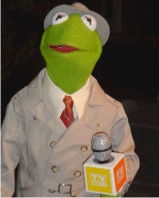
Joined: 10 Nov 2004
Posts: 1348
Location: raleigh, nc
|
 Posted: Wed Jan 28, 2009 10:56 am Post subject: Posted: Wed Jan 28, 2009 10:56 am Post subject: |
 |
|
audition has adjustments you can make in buffer sizes which might help you.
every so often i have to go in and re-adjust mine to get rid of skips and hang-ups. the "help" topics on audition itself have some guidelines and show you how to get to the panel.
hope that helps.
_________________
rowell gormon
www.voices2go.com
"Mr. Warm & Friendly Voice...with Character!"
Rowell Gormon's Clogged Blog - http://voices2go.com/blog |
|
| Back to top |
|
 |
Diane Maggipinto
Spreading Snark Worldwide

Joined: 03 Mar 2006
Posts: 6681
Location: saul lay seetee youtee
|
 Posted: Wed Jan 28, 2009 11:12 am Post subject: Posted: Wed Jan 28, 2009 11:12 am Post subject: |
 |
|
also, this is just a theory that i've implemented with success but ... if your view window is large (that is, if you're zoomed in on the wave), this may cause delays a.k.a. hiccups.
technical, i know ... !
_________________
sitting at #8, though not as present as I'd like to be. Hello!
www.d3voiceworks.com |
|
| Back to top |
|
 |
TheVoiceOfBob
14th Avenue

Joined: 05 Oct 2006
Posts: 1411
Location: Pittsburgher in the Carolinas
|
 Posted: Wed Jan 28, 2009 11:32 am Post subject: Posted: Wed Jan 28, 2009 11:32 am Post subject: |
 |
|
Turn off your wireless card/access while using Adobe Audition. I've seen a number of instances where there will be a little "skip" at non-regular intervals if you have wireless enabled.
_________________
Try to imagine a world where there is no such thing as hypothetical situations.
The Voice of Bob |
|
| Back to top |
|
 |
Lance Blair
M&M

Joined: 03 Jun 2007
Posts: 2282
Location: Atlanta
|
 Posted: Wed Jan 28, 2009 11:39 am Post subject: Posted: Wed Jan 28, 2009 11:39 am Post subject: |
 |
|
Definitely turn off the wireless and put your antivirus programs and or firewalls to sleep while recording. There's a whole set of tweaks to XP to making it hiccup free...give it a googling.
_________________
Skype: globalvoiceover
and now, http://lanceblairvo.com the blog is there now too! |
|
| Back to top |
|
 |
Frank F
Fat, Old, and Sassy

Joined: 10 Nov 2004
Posts: 4421
Location: Park City, Utah
|
 Posted: Wed Jan 28, 2009 12:50 pm Post subject: Posted: Wed Jan 28, 2009 12:50 pm Post subject: |
 |
|
First make a "Temp" folder on your external drive.
Then in AA 1.5 go to Options> Setting> System tab> look for "Temporary Folders". Make the Temp Folder the one on the external drive. Make the Secondary Folder the one on the internal drive. Set "reserve" to 1000.
Toodles
F2
_________________
Be thankful for the bad things in life. They opened your eyes to the good things you weren't paying attention to before. email: thevoice@usa.com |
|
| Back to top |
|
 |
Nelson Jewell
Guest
|
 Posted: Wed Jan 28, 2009 2:25 pm Post subject: Posted: Wed Jan 28, 2009 2:25 pm Post subject: |
 |
|
| I had the same problem on a different set up, and I took the plunge and increased the RAM from 512 to 2GB, and the problem disappeared. In fact, it has never run better. |
|
| Back to top |
|
 |
Monk
King's Row

Joined: 16 Dec 2008
Posts: 1153
Location: Nestled in the Taconic Hills
|
 Posted: Wed Jan 28, 2009 4:26 pm Post subject: Posted: Wed Jan 28, 2009 4:26 pm Post subject: |
 |
|
lots of RAM is good and I never record to my internal drive, unless it's a second drive installed in the machine.
The program has to access that C drive, perhaps during your recording.
Load up on RAM, and use an external firewire drive that is at least 7200rpm
my .02
_________________
Company, villainous company, hath been the spoil of me...
www.monksvoice.com |
|
| Back to top |
|
 |
Adam Verner
Contributore Level V

Joined: 04 Jan 2007
Posts: 198
Location: Chicago
|
 Posted: Wed Jan 28, 2009 5:43 pm Post subject: Posted: Wed Jan 28, 2009 5:43 pm Post subject: |
 |
|
Wow, thanks for the input everyone.
I increased the buffer time and size from
1 second 10 buffers
to
2 seconds 20 buffers
And I'll try changing the temp drive per Frank's suggestion. I have to record for about an hour tonight - I'll see if it makes a difference!
And yes, I'd love to just load up on RAM, for many reasons, but I don't think dropping $300+ on laptop RAM right now isn't going to happen since I plan on buying a desktop within the next few months. As to which one to buy, and with what specs....that'll be a whole other post 
-adam
_________________
Adam
************************************
Natural Voice
adamverner.com
adamverner.com/blog
twitter.com/adam_verner
************************************ |
|
| Back to top |
|
 |
Frank F
Fat, Old, and Sassy

Joined: 10 Nov 2004
Posts: 4421
Location: Park City, Utah
|
 Posted: Wed Jan 28, 2009 5:49 pm Post subject: Posted: Wed Jan 28, 2009 5:49 pm Post subject: |
 |
|
Since you are using Win XP there will not be a marked difference by increasing the RAM too much. One GB will be sufficient.
Toodles
F2
_________________
Be thankful for the bad things in life. They opened your eyes to the good things you weren't paying attention to before. email: thevoice@usa.com |
|
| Back to top |
|
 |
MuseVox
Contributor II

Joined: 02 Nov 2006
Posts: 56
Location: Chicago, Northern IN
|
|
| Back to top |
|
 |
Adam Verner
Contributore Level V

Joined: 04 Jan 2007
Posts: 198
Location: Chicago
|
 Posted: Fri Jan 30, 2009 2:47 pm Post subject: Posted: Fri Jan 30, 2009 2:47 pm Post subject: |
 |
|
Thanks for the link MuseVox, I already have most of those features enabled.
So I upgraded to 2 gigs of RAM, and same thing - still the hiccups and glitches. Then I looked up the specifications on my internal hard drive, and it's only spinning at 4200 RPM. I can't find the specifications for my external Iomega 250 gig drive anywhere online.
BUT - thinking that Audition might be the problem, I downloaded and installed Audacity. Sure enough - I've recorded a few long sessions now and no skips, glitches, or hiccups. So maybe I'll just have to record into Audacity and use Audition for editing and effects.
_________________
Adam
************************************
Natural Voice
adamverner.com
adamverner.com/blog
twitter.com/adam_verner
************************************ |
|
| Back to top |
|
 |
Lee Gordon
A Zillion

Joined: 25 Jul 2008
Posts: 6868
Location: West Hartford, CT
|
 Posted: Fri Jan 30, 2009 6:54 pm Post subject: Posted: Fri Jan 30, 2009 6:54 pm Post subject: |
 |
|
Actually, some of Audacity's effects are better than the equivalent ones in Audition.
_________________
Lee Gordon, O.A.V.
Voice President of the United States
www.leegordonproductions.com
Twitter: @LeeGordonVoice
 |
|
| Back to top |
|
 |
|




