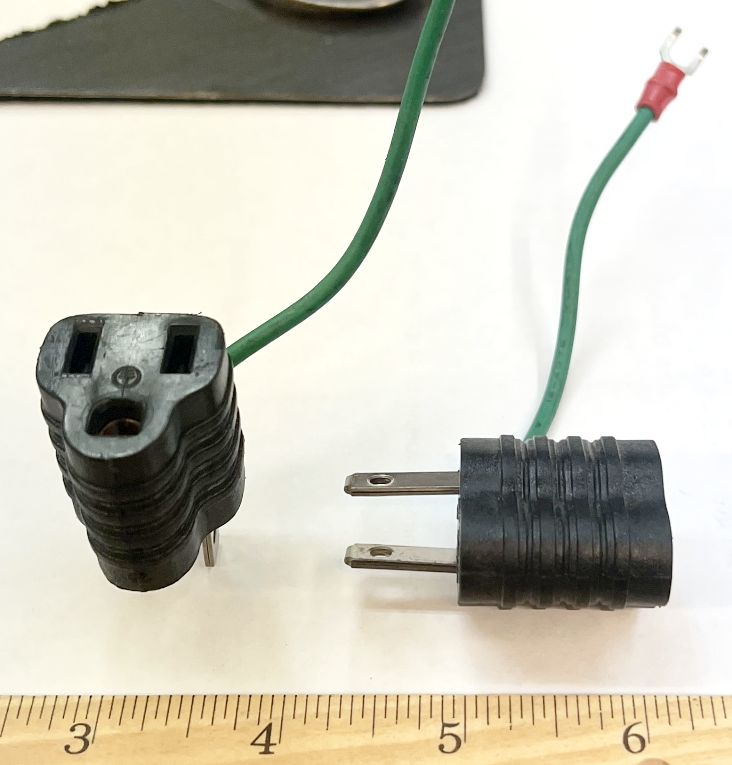| View previous topic :: View next topic |
| Author |
Message |
Don G.
King's Row

Joined: 11 Nov 2004
Posts: 1071
Location: MA
|
 Posted: Mon Mar 30, 2009 12:43 pm Post subject: What is this noise? Posted: Mon Mar 30, 2009 12:43 pm Post subject: What is this noise? |
 |
|
I just started becoming aware of a peculiar high-pitched whine under my recordings lately. I don't think it's the computer (I'm on an iMac which is very quiet). I unplugged anything that was on the same power strip as my USB interface. I killed the heat, so there's nothing coming out of the vents in the room. If any of you golden ears out there would indulge me, I'd love to hear any thoughts as to what it might be and how to eliminate it.
Here's the file. |
|
| Back to top |
|
 |
KaseyKruz
Club 300

Joined: 18 Apr 2008
Posts: 336
Location: Michigan
|
 Posted: Mon Mar 30, 2009 12:59 pm Post subject: Posted: Mon Mar 30, 2009 12:59 pm Post subject: |
 |
|
Sounds like computer noise to me...or some kind of electronics... Did you try recording without the mic connected to see if it is internal?
_________________
Does life start at 40? |
|
| Back to top |
|
 |
Frank F
Fat, Old, and Sassy

Joined: 10 Nov 2004
Posts: 4421
Location: Park City, Utah
|
 Posted: Mon Mar 30, 2009 1:20 pm Post subject: Posted: Mon Mar 30, 2009 1:20 pm Post subject: |
 |
|
Don,
What is your chain? I hear some heavy clipping and possibly compression, could be from your pre-amp.
I took the clip into my editor and normalized the noise to 85%, ran it through a spectrum analyzer, and found multiple frequencies being created. 30 to 2000 Hz, 4000 to 4100 Hz, 5700 to 6150 Hz, and 10000 to 11000 Hz nominal. Some transient noise above 12500 Hz.
This is indicative of internal noise, quite possibly in the preamp or sound card internals. Although it could also represent other issues. To my old ears this sounds like a data stream as it is consistent, not wavering. Consider checking all open pots (volume settings) and ALL cables in and out of your computer first. Then check into electrical line (power cords) placement.
Have you moved your computer lately? Have you moved any other device into the area near your computer? Do you have a phone line or cable connected to the computer; including, but not limited to the internet connection?
Good luck resolving the issue.
Toodles
F2
_________________
Be thankful for the bad things in life. They opened your eyes to the good things you weren't paying attention to before. email: thevoice@usa.com |
|
| Back to top |
|
 |
Don G.
King's Row

Joined: 11 Nov 2004
Posts: 1071
Location: MA
|
 Posted: Mon Mar 30, 2009 3:10 pm Post subject: Posted: Mon Mar 30, 2009 3:10 pm Post subject: |
 |
|
Thanks for the quick replies, guys.
Kasey, I just quickly recorded room tone using the computer's internal mic and the whine isn't there, so I don't believe it's internal.
Frank, my chain is the mic –> dbx 286A –> Lexicon Alpha USB audio interface –> computer. I do have lots of other stuff plugged into the computer; USB hubs, an ethernet cable, firewire hard drives (not switched on until I need them), and...hmmm...an EyeTV USB TV tuner. I wonder.........
With your thoughts in mind, I'm going to start unplugging things and switching things around to try to isolate the problem. Tomorrow should be an interesting day.
Thanks for the input, both of you. |
|
| Back to top |
|
 |
Jeffrey Kafer
Assistant Zookeeper

Joined: 09 Dec 2006
Posts: 4931
Location: Location, Location!
|
 Posted: Mon Mar 30, 2009 3:56 pm Post subject: Posted: Mon Mar 30, 2009 3:56 pm Post subject: |
 |
|
Quick thought. Make sure the audio interface is connected to the BACK of the computer. The front USB outlets are almost always hubs/extenders, which you don't want to use for audio.
_________________
Jeff
http://JeffreyKafer.com
Voice-overload Web comic: http://voice-overload.com |
|
| Back to top |
|
 |
georgethetech
The Gates of Troy

Joined: 18 Mar 2007
Posts: 1878
Location: Topanga, CA
|
 Posted: Mon Mar 30, 2009 4:28 pm Post subject: Posted: Mon Mar 30, 2009 4:28 pm Post subject: |
 |
|
Try a ground lift adapter on your iMac and see if it goes away...
_________________
If it sounds good, it is good.
George Whittam
GeorgeThe.Tech
424-226-8528
VOBS.TV Co-host
TheProAudioSuite.com Co-host
TriBooth.com Co-founder |
|
| Back to top |
|
 |
Eddie Eagle
M&M
Joined: 23 Apr 2008
Posts: 2393
|
 Posted: Mon Mar 30, 2009 6:07 pm Post subject: Posted: Mon Mar 30, 2009 6:07 pm Post subject: |
 |
|
Has your mic cable been moved around lately maybe by accident?
Sounds identical to a sound I get when a mic line is crossed.
Make sure your mic cable is clear of any ac cords, computer or other non audio. |
|
| Back to top |
|
 |
Claire Dodin
Club 300
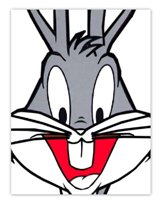
Joined: 15 Feb 2008
Posts: 392
Location: Sunny LA
|
 Posted: Mon Mar 30, 2009 6:23 pm Post subject: Posted: Mon Mar 30, 2009 6:23 pm Post subject: |
 |
|
| soundgun wrote: | | Try a ground lift adapter on your iMac and see if it goes away... |
Your file does sound exactly like the noise I had when I introduced a sound mixer in my chain. The ground lift adapter George gave me did the trick once I used it on the monitor lead (I tried it first on everything else and it didn't work). No idea why, but try it! If the iMac is a laptop, try it on the main cable.
_________________
www.clairedodin.com |
|
| Back to top |
|
 |
InYourEars
Guest
|
|
| Back to top |
|
 |
Claire Dodin
Club 300
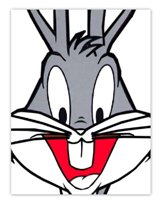
Joined: 15 Feb 2008
Posts: 392
Location: Sunny LA
|
 Posted: Tue Mar 31, 2009 9:15 am Post subject: Posted: Tue Mar 31, 2009 9:15 am Post subject: |
 |
|
no, although maybe it works too. Mine is simply like this:
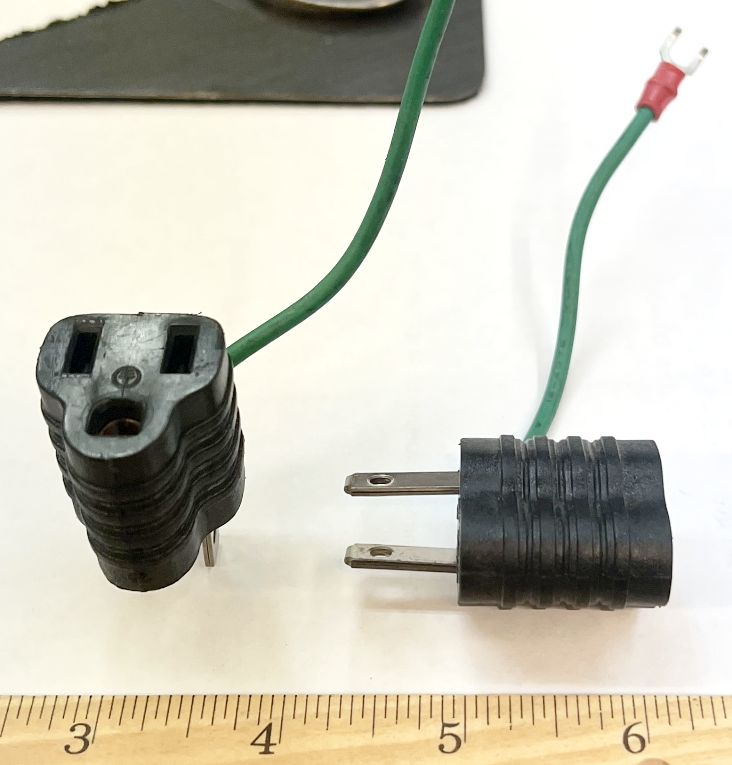
_________________
www.clairedodin.com |
|
| Back to top |
|
 |
Lance Blair
M&M

Joined: 03 Jun 2007
Posts: 2282
Location: Atlanta
|
 Posted: Tue Mar 31, 2009 11:41 am Post subject: Posted: Tue Mar 31, 2009 11:41 am Post subject: |
 |
|
The sound has two components, a high drone and then a higher cyclical whine.
There is some electric buzz, but it's not the same as the whine, but who knows! It sounds like some device is whining in the room like a printer.
Do you have several lights on a dimmer in the room? Dimmers can totally mess up everything if the room isn't wired well.
_________________
Skype: globalvoiceover
and now, http://lanceblairvo.com the blog is there now too! |
|
| Back to top |
|
 |
Don G.
King's Row

Joined: 11 Nov 2004
Posts: 1071
Location: MA
|
 Posted: Thu Apr 02, 2009 8:55 am Post subject: Posted: Thu Apr 02, 2009 8:55 am Post subject: |
 |
|
Grrrrrr....
I've spent a couple of hours this morning unplugging and re-routing things (and dusting while I was at it), seemingly to no avail. It may be a little better, but I no longer trust my ears.
Ground lift on the iMac power plug made things much worse, so that was eliminated. Taking the mic output of my mixer rather than routing it through the dbx 286A made zero difference. The level of the noise is directly related to how open the mic pot is cranked up. I tried isolating the mic by effectively hanging curtains all around it and over the top, and that substantially lessened the noise, but it is still discernable.
I'm going to go take the dog for a walk and clear my head, but when I come back I plan to try one more thing I just thought of, unless you all tell me it won't make a difference. A few months ago we switched to T-Mobile@Home phone service, which taps off our cable connection. When we did, I moved the router and modem into my recording area, and they and the phone now sit about 3 feet from my mixer and USB audio interface and maybe 6 feet from the mic and the computer. Before I start disconnecting and moving that stuff into another room, do you think that could be casing the issues I'm having?
Thanks so much for your indulgence int his fiasco. |
|
| Back to top |
|
 |
Frank F
Fat, Old, and Sassy

Joined: 10 Nov 2004
Posts: 4421
Location: Park City, Utah
|
 Posted: Thu Apr 02, 2009 9:22 am Post subject: Posted: Thu Apr 02, 2009 9:22 am Post subject: |
 |
|
Make it simple, simply unplug the phone from the cable connection.
This is most likely the culprit.
Once this has been done and if you see/hear a difference put the adapter plug on the phone 's power cord.
Since you mentioned you have a connection to the computer, unplug the internet connection from the PC to see if that is where the problem lies. If you do not hear the noise after unplugging, then you do not have the little BZ-051 choke you need installed.
Good luck.
Thanks for the update.
Toodles
F2
_________________
Be thankful for the bad things in life. They opened your eyes to the good things you weren't paying attention to before. email: thevoice@usa.com |
|
| Back to top |
|
 |
Don G.
King's Row

Joined: 11 Nov 2004
Posts: 1071
Location: MA
|
 Posted: Thu Apr 02, 2009 9:36 am Post subject: Posted: Thu Apr 02, 2009 9:36 am Post subject: |
 |
|
Yet another file for anyone still interested in troubleshooting. Maybe it's my ears, but it does seem to come and go...
Aha! It appears to be the room...or something in the room. I just ran the mic into one of the bedrooms and recorded some of that room tone. While it's far from perfect, at least that whine isn't present. Check it out. |
|
| Back to top |
|
 |
Don G.
King's Row

Joined: 11 Nov 2004
Posts: 1071
Location: MA
|
 Posted: Thu Apr 02, 2009 12:34 pm Post subject: Posted: Thu Apr 02, 2009 12:34 pm Post subject: |
 |
|
Oh happy day. I do believe I have found the problem. Again, the end result isn't perfect, but it's a darn sight better than a few hours ago. I'm going to celebrate nonetheless. And I'll probably put the phone back where it's convenient for me. 
The revelation
Interestingly enough, I discovered the source when I was on my hands and knees plugging a cable into the other computer to eliminate one more thing. I heard the whine and followed it to the power strip. Now to clean up the huge mess I've made.
Thank you all. |
|
| Back to top |
|
 |
|