| View previous topic :: View next topic |
| Author |
Message |
Claire Dodin
Club 300
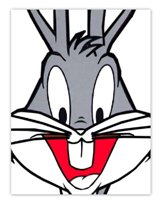
Joined: 15 Feb 2008
Posts: 392
Location: Sunny LA
|
 Posted: Fri Oct 09, 2009 11:55 pm Post subject: adobe audition 3 help Posted: Fri Oct 09, 2009 11:55 pm Post subject: adobe audition 3 help |
 |
|
Hello!
I'm having a problem that is really annoying.
When I playback on multitrack view, it will only play in the right speaker (or ear)
It plays in both on the edit view.
Of course, I need the multitrack view to mix, and how do I mix with only half of the stereo?
I've updated the soundcard driver, reinstalled audition... nothing seems to work. I've no idea what to do.
Anyone can help?
I've had this problem for a little while, but it used to work fine before. I don't know what changed.
I'm on windows XP.
it works fine on my other computer, and I cannot identify the difference in settings.
Thanks!
_________________
www.clairedodin.com |
|
| Back to top |
|
 |
captain54
Lucky 700
Joined: 30 Jan 2006
Posts: 744
Location: chicago
|
 Posted: Sun Oct 11, 2009 3:25 pm Post subject: Re: adobe audition 3 help Posted: Sun Oct 11, 2009 3:25 pm Post subject: Re: adobe audition 3 help |
 |
|
| Claire Dodin wrote: |
When I playback on multitrack view, it will only play in the right speaker (or ear)
It plays in both on the edit view.
|
1)go to edit > audio hardware setup > mulitrack view tab....make sure your outputs are set to your soundcard's stereo outputs
2)go to either the main window or mixer window in the mulitrack view...if you're in the mixer window, go to your outputs at the bottom of the track....you can select your soundcard's stereo outputs here,
OR you can select your "master" as the output, and then go to your "master" track in the mixer window, and make sure the output there is your soundcard's stereo output |
|
| Back to top |
|
 |
Claire Dodin
Club 300
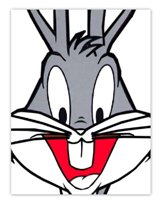
Joined: 15 Feb 2008
Posts: 392
Location: Sunny LA
|
 Posted: Mon Oct 12, 2009 10:48 pm Post subject: Posted: Mon Oct 12, 2009 10:48 pm Post subject: |
 |
|
interesting, I hadn't thought of the 3d option. thanks! 
I didn't get to try it because magically the problem solved itself last night!
very odd.
_________________
www.clairedodin.com |
|
| Back to top |
|
 |
captain54
Lucky 700
Joined: 30 Jan 2006
Posts: 744
Location: chicago
|
 Posted: Tue Oct 13, 2009 10:35 am Post subject: Posted: Tue Oct 13, 2009 10:35 am Post subject: |
 |
|
| Claire Dodin wrote: | interesting, I hadn't thought of the 3d option. thanks! 
. |
I would use the 3rd option to route audio from individual tracks when you are mixing in the mulitrack view. That way, you can insert a mastering effect on the master track, like a limiter or tube compressor, and maybe a touch of reverb...this can act as sort of a "glue" and give you a bit more gain without clipping the overall output...use sparingly though...
make sure that when you do an audio mixdown, the "master' is checked in the "source" section of the audio mixdown menu. |
|
| Back to top |
|
 |
|



