 |
VO-BB - 20 YEARS OLD!
Established November 10, 2004
|
| View previous topic :: View next topic |
| Author |
Message |
captain54
Lucky 700
Joined: 30 Jan 2006
Posts: 744
Location: chicago
|
 Posted: Sun Aug 01, 2010 10:05 am Post subject: Techniques for Tracking a VO along with a Video Posted: Sun Aug 01, 2010 10:05 am Post subject: Techniques for Tracking a VO along with a Video |
 |
|
I've been working on a project that pretty much requires that I track my VO along with a video track...the video track already has a scratch Vo embedded....It's been a bit daunting in that I'm not that familiar with the subject matter and I have no guideposts along the way or marks to hit as I'm recording.
What's I've been trying to do so far is to extract the previous audio and basically just line my track up with that, but the scripts often don't match so it doesn't always work.
I have managed to import into Audition as an AVI, and then track my VO into the Mulitrack view as the video plays. The problem is, I often lose my place trying to follow the scripted page and the video on screen.
I'm sure there are people that do this all the time out there, but I'm a bit out of my element here. any tips? |
|
| Back to top |
|
 |
Lee Gordon
A Zillion

Joined: 25 Jul 2008
Posts: 6868
Location: West Hartford, CT
|
 Posted: Sun Aug 01, 2010 11:24 am Post subject: Posted: Sun Aug 01, 2010 11:24 am Post subject: |
 |
|
I would suggest timing the tracks you are trying to match and then just recording them as straight audio, matching the length of the audio rather than trying to sync up with the video. If your tracks are the same length as the scratch track audio, the picture should take care of itself.
_________________
Lee Gordon, O.A.V.
Voice President of the United States
www.leegordonproductions.com
Twitter: @LeeGordonVoice
 |
|
| Back to top |
|
 |
Drew
King's Row
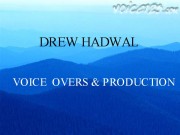
Joined: 27 Sep 2005
Posts: 1118
Location: Tumbleweed Junction, The Republic of North Texas
|
 Posted: Sun Aug 01, 2010 11:36 am Post subject: Posted: Sun Aug 01, 2010 11:36 am Post subject: |
 |
|
Yes. Time-code the script at key phrase and pause points against the original scratch track, and do your best to match your time stamps. Takes practice, because even then your edited track can almost sound too perfect...mechanical.
I've gotten a few of those from e-learn clients who sent over screencast demos that I've had to sync up.
_________________
www.voiceoverdrew.com
Skype: andrew.hadwal1
Although I have a full head of hair, I'm quite ribald. |
|
| Back to top |
|
 |
captain54
Lucky 700
Joined: 30 Jan 2006
Posts: 744
Location: chicago
|
 Posted: Sun Aug 01, 2010 12:21 pm Post subject: Posted: Sun Aug 01, 2010 12:21 pm Post subject: |
 |
|
I've tried recording straight audio and it matches up to the scratch audio track for the most part, except in the parts where they've added a new sections to the scrpt...then matching it up mechanically is a bit tricky, and sounds very mechanical, but at least it lines up.
I've also tried marking the script with key hit points, and then bringing up the AVI in Audition, opening the video viewer and the large time display, and for the most part keeping my eye on the counter and the script. Its a bit tricky trying to watch all three, but if I know where to start a new paragraph or sentence according to my hit point, I can get pretty close
I've also noticed that if I have the video up while I'm recording, the performance seems more natural and flowing, as opposed to just recording straight from the script without any video reference |
|
| Back to top |
|
 |
Mike Sommer
A Hundred Dozen

Joined: 05 May 2008
Posts: 1222
Location: Boss Angeles
|
 Posted: Sun Aug 01, 2010 12:47 pm Post subject: Posted: Sun Aug 01, 2010 12:47 pm Post subject: |
 |
|
Reading to picture is really a two man job. But if you can get it close you can use a little editing magic to pull it all together.
_________________
The Blog:
http://voiceoveraudio.blogspot.com/
Acoustics are counter-intuitive. If one thing is certain about acoustics, it is that if anything seems obvious it is probably wrong. |
|
| Back to top |
|
 |
Philip Banks
Je Ne Sais Quoi

Joined: 20 Jun 2005
Posts: 11083
Location: Portgordon, Scotland
|
 Posted: Sun Aug 01, 2010 2:38 pm Post subject: Posted: Sun Aug 01, 2010 2:38 pm Post subject: |
 |
|
| I'm with Mike on this one. To be honest I believe you're doing a 3 person job, more to the point, I hope you're charging your rate x 3 at least. |
|
| Back to top |
|
 |
captain54
Lucky 700
Joined: 30 Jan 2006
Posts: 744
Location: chicago
|
 Posted: Sun Aug 01, 2010 6:03 pm Post subject: Posted: Sun Aug 01, 2010 6:03 pm Post subject: |
 |
|
| well the client seems to think I should just be able to read along with the video and call it a day. What I can't get across is that I'm not familiar with the technical nature of the subject matter, and knowing when to start talking after a pause is like trying to hit a moving target, when you don't have any hit points as references. On top of that, the video is already assembled and some of the scripts are revised with more dialogue then was originally intended, so I have to squeeze more copy in, yet have it all line up somehow....sheesh |
|
| Back to top |
|
 |
Mike Harrison
M&M

Joined: 03 Nov 2007
Posts: 2029
Location: Equidistant from New York City and Philadelphia, along the NJ Shore
|
 Posted: Sun Aug 01, 2010 6:47 pm Post subject: Posted: Sun Aug 01, 2010 6:47 pm Post subject: |
 |
|
I can't improve on what Lee, Mike and the others have offered. But a thought hit me: have you played back any of the audio you've already recorded? I ask this because not knowing how you are configured, if you're playing back video and recording audio at the same time, hopefully you're playing back from one drive and recording to another. All that constant reading and writing... you know. And can your processor handle both tasks well simultaneously?
I hope you're getting along fine; I only brought it up because I learned the hard way years ago after recording a 20-minute narration and discovering it was full of glitches because I was recording to the boot drive. Even when the computer is idle, the OS reads and writes it's little housekeeping chores. Asking it to then run an application and record high-resolution audio at the same time wasn't a good idea.
Life is wonderful. We learn.
_________________
Mike
Male Voice Over Talent
I have taken leave of my sensors.
 |
|
| Back to top |
|
 |
Lance Blair
M&M

Joined: 03 Jun 2007
Posts: 2282
Location: Atlanta
|
 Posted: Sun Aug 01, 2010 7:15 pm Post subject: Posted: Sun Aug 01, 2010 7:15 pm Post subject: |
 |
|
Sheesh is right Cap'n. Seems like what they need is a play by play announcer.
Or, they need to learn how to write a script and edit it. That's often helpful.
_________________
Skype: globalvoiceover
and now, http://lanceblairvo.com the blog is there now too! |
|
| Back to top |
|
 |
Mike Sommer
A Hundred Dozen

Joined: 05 May 2008
Posts: 1222
Location: Boss Angeles
|
 Posted: Sun Aug 01, 2010 10:54 pm Post subject: Posted: Sun Aug 01, 2010 10:54 pm Post subject: |
 |
|
| captain54 wrote: | | well the client seems to think I should just be able to read along with the video and call it a day. |
Don't they all?
| Quote: | | What I can't get across is that I'm not familiar with the technical nature of the subject matter |
If one is not familiar with the subject matter of any scrip, then it is up to you to then substitute it with an understanding you do know. It's all about sounding like you know what you're talking about, even if you don't. All the knowledge is on the paper, it's built right in- even if it's nonsense like this:
http://www.youtube.com/watch?v=TuhYd9L_d7w
| Quote: | | knowing when to start talking after a pause is like trying to hit a moving target, when you don't have any hit points as references. |
If they don't give you cues, just lay it down where you think it should go, that's what editing is all about.
| Quote: | | On top of that, the video is already assembled and some of the scripts are revised with more dialogue then was originally intended, so I have to squeeze more copy in, yet have it all line up somehow....sheesh |
Over all, that's why this is a 2 or 3 man job. One needs a director and engineer and the talent- and sometimes a writer to help get it down and to catch the problems. Sometimes, "when working with people who know what they're doing," everything is worked out with a scratch track beforehand. This scratch track helps you get your lines close.
If they are adding dialog, just try to get it in, that's their fault if they do a rewrite without timing it out. If it is impossible to get it in, let them know. This is why there is usually a director there. A good director knows it's over and will try to work it out beforehand, or everyone gives it the old college try. If it can't happen then it's rewrite time.
One trick that is used with tags on TV promos, is give is to give sentences clean ends. This way if they want to edit, they can without any problem. Will Lyman is good at this, if you have ever watched any of his "Frontline" narration pieces, you'll notice how he even breaks up sentences into little chunks.
_________________
The Blog:
http://voiceoveraudio.blogspot.com/
Acoustics are counter-intuitive. If one thing is certain about acoustics, it is that if anything seems obvious it is probably wrong. |
|
| Back to top |
|
 |
captain54
Lucky 700
Joined: 30 Jan 2006
Posts: 744
Location: chicago
|
 Posted: Mon Aug 02, 2010 10:30 am Post subject: Posted: Mon Aug 02, 2010 10:30 am Post subject: |
 |
|
| Mike Sommer wrote: |
If one is not familiar with the subject matter of any scrip, then it is up to you to then substitute it with an understanding you do know. It's all about sounding like you know what you're talking about, even if you don't. All the knowledge is on the paper, it's built right in- even if it's nonsense like this:
http://www.youtube.com/watch?v=TuhYd9L_d7w. |
the issue is really a matter of trying to narrate the action in a video while watching a cursor flying around pointing at things that seem Greek to you.
I'm intrigued by the dude in the Rockwell you tube thing. curious as to whether he had an ear prompter, tele prompter, cue card or old fashioned memory. either way, that's quite a feat
| Mike Sommer wrote: |
If they don't give you cues, just lay it down where you think it should go, that's what editing is all about. . |
true, but when you have :13 of new dialogue preceding it, it becomes almost
a circus act trying to slow down or speed up to get anywhere near |
|
| Back to top |
|
 |
Lee Gordon
A Zillion

Joined: 25 Jul 2008
Posts: 6868
Location: West Hartford, CT
|
 Posted: Mon Aug 02, 2010 1:11 pm Post subject: Posted: Mon Aug 02, 2010 1:11 pm Post subject: |
 |
|
It seems to me that regardless of how well you understand the subject matter, or don't, if they gave you ten pounds of crapola to fit in a five pound bag, that should be their problem, not yours.
_________________
Lee Gordon, O.A.V.
Voice President of the United States
www.leegordonproductions.com
Twitter: @LeeGordonVoice
 |
|
| Back to top |
|
 |
Frank F
Fat, Old, and Sassy

Joined: 10 Nov 2004
Posts: 4421
Location: Park City, Utah
|
 Posted: Mon Aug 02, 2010 10:22 pm Post subject: Posted: Mon Aug 02, 2010 10:22 pm Post subject: |
 |
|
The question is: "Are you to match the timing of the scratch track"?
Most often producers use the scratch track to build the general idea of timing. However, that said, sometimes the producer needs exact timing. If timing is not required, then get fairly close to what is on the scratch track. If exact timing you are already in the correct frame of mind.
sometimes I simply record the audio - not the video and match as best as possible. Editing in a multi-track is the only way to go.
Frank F
_________________
Be thankful for the bad things in life. They opened your eyes to the good things you weren't paying attention to before. email: thevoice@usa.com |
|
| Back to top |
|
 |
captain54
Lucky 700
Joined: 30 Jan 2006
Posts: 744
Location: chicago
|
 Posted: Tue Aug 03, 2010 8:41 am Post subject: Posted: Tue Aug 03, 2010 8:41 am Post subject: |
 |
|
the good news is, exact timing is not required....the bad news is, at certain points of the script its impossible to match the scratch track because more dialogue has been added.
recording the straight audio is pretty much the only way to go now....there's no way around the adding extra dialogue issue. I just have to deal with it. As of now, I'm marking the script with timing marks and keeping my eye on the counter as I'm recording. Where there's extra copy I just adjust the mark either earlier or later in that section, as long as I can eventually get back to the reference point with the scratch track.
and if I flub up, I just keep plowing away and then go back and punch in the corrections...or re-record the flubs and copy and paste them in.
I don't know any other way to do it at this point, and its actually not that bad once you get the hang of it. |
|
| Back to top |
|
 |
joelrichards
Joined: 27 Jul 2010
Posts: 5
|
 Posted: Wed Aug 04, 2010 11:57 am Post subject: My ghettofied alternative approach Posted: Wed Aug 04, 2010 11:57 am Post subject: My ghettofied alternative approach |
 |
|
I'm not going to say this approach lends any style and class but I use it to match existing foreign language narration and scratch tracks on shorter projects (max about 10 minutes worth). If you've got the latest version of Apple's Soundtrack Pro:
Import the video file with the timed scratch track.
Select the whole region of the video as your cycle region and set up to record to a new track.
Lower the volume on the scratch track and pan that to one ear.
Record the script (if you want, watch the video, I personally almost never do once I understand the visuals, I prefer to use my own inner visualizations)
Don't worry about when you flub, but like was pointed out earlier try to give yourself some distinct breaks at line/thought endings.
The program will loop through the cycle sections and you may have to do several runs to get the words/feeling right.
Once you are satisfied you've got the takes you need, open the multitake editor screen and use the 'cut' tool to make cuts there (not on the multitrack screen).
You can then select and switch takes at the cuts you've made with everything staying aligned.
Once you've got the best overall run check it against the scratch narration.
Like I said, its ghetto and it seems like a lot of work but for me its faster. Its actually my secret weapon for getting work like this done. It is trickier but not impossible with the script changes you just have to accept that you're going to flub on that first run or two. |
|
| Back to top |
|
 |
|
|
You cannot post new topics in this forum
You cannot reply to topics in this forum
You cannot edit your posts in this forum
You cannot delete your posts in this forum
You cannot vote in polls in this forum
|
Powered by phpBB © 2001, 2005 phpBB Group
|




