| View previous topic :: View next topic |
| Author |
Message |
Dave Waters
Contributor II

Joined: 01 Jan 2011
Posts: 58
Location: Dallas, Texas
|
 Posted: Wed Aug 24, 2011 6:44 pm Post subject: iPad Document Apps Posted: Wed Aug 24, 2011 6:44 pm Post subject: iPad Document Apps |
 |
|
I know I've seen it on here before, but I can't find it.
What is everyone using for Office documents and script editing on the iPad 2?
Thanks!
Dave
_________________
Dave Waters
www.davewatersvo.com |
|
| Back to top |
|
 |
jasbart
Been Here Awhile

Joined: 26 Sep 2006
Posts: 293
Location: Gilbertsville, KY
|
 Posted: Thu Aug 25, 2011 5:48 am Post subject: Posted: Thu Aug 25, 2011 5:48 am Post subject: |
 |
|
Apple Pages. It sells for $9.99 and you can use that single purchase on all your Mac OSX machines.
Jim
_________________
Jim Barton
Barton Voice & Sound
www.bartonvoice.com |
|
| Back to top |
|
 |
Bish
3.5 kHz

Joined: 22 Nov 2009
Posts: 3738
Location: Lost in the cultural wasteland of Long Island
|
 Posted: Thu Aug 25, 2011 7:33 am Post subject: Posted: Thu Aug 25, 2011 7:33 am Post subject: |
 |
|
+1 for Pages.
Generally I prep/format the file on the Mac (in Pages) and then put the modded file into my Dropbox (free cloud storage). I can then pick the file up on the iPad and use the native Dropbox viewer. This works pretty well for pdf files as well. If I need to correct or mark-up the file, then I can open it up in Pages (iPad version) very easily.
You may also want to check GoodReader for file transfer and viewing on the iPad, and there are a number of simple (free) text editors out there as well. But for $10, Pages is the way to go.
For me, Dropbox works because I don't have to use iTunes to manage the iPad's file transfer. Of course, because it's a web-based cloud service, it needs you to have internet access during the actual file transfer!
Cheers
Peter
_________________
Bish a.k.a. Bish
Smoke me a kipper... I'll be back for breakfast.
I will not feed the trolls... I will not feed the trolls... I will not feed the trolls... I will not feed the trolls. |
|
| Back to top |
|
 |
Michael Schoen
Backstage Pass

Joined: 14 May 2008
Posts: 443
Location: New York City
|
 Posted: Thu Aug 25, 2011 8:33 am Post subject: Posted: Thu Aug 25, 2011 8:33 am Post subject: |
 |
|
"Pages" does it -- it recognizes .doc files.
But when I use iPad2 I email the copy in line and it works fine that way.
I wouldn't try that for very long scripts.
_________________
http://MichaelSchoen.com |
|
| Back to top |
|
 |
agettig
Contributor IV

Joined: 14 Sep 2010
Posts: 111
Location: Portage, MI
|
 Posted: Thu Aug 25, 2011 7:29 pm Post subject: Posted: Thu Aug 25, 2011 7:29 pm Post subject: |
 |
|
Yet another +1 for Pages.
Goodreader is pretty darned good too. |
|
| Back to top |
|
 |
KaraEdwards
M&M

Joined: 21 Feb 2007
Posts: 2374
Location: Behind a mic or camera, USA
|
 Posted: Fri Aug 26, 2011 7:33 am Post subject: Posted: Fri Aug 26, 2011 7:33 am Post subject: |
 |
|
Pages for docs and Numbers for xls files...both awesome!
And yes to Dropbox- use it all the time! 
_________________
Threadjackers local 420
Kara Edwards
http://www.karaedwards.com
kara@karaedwards.com |
|
| Back to top |
|
 |
Dave Waters
Contributor II

Joined: 01 Jan 2011
Posts: 58
Location: Dallas, Texas
|
 Posted: Fri Aug 26, 2011 8:20 am Post subject: Posted: Fri Aug 26, 2011 8:20 am Post subject: |
 |
|
And, Pages it is. As advertised, it works wonderfully!
Thanks, all!
Dave
_________________
Dave Waters
www.davewatersvo.com |
|
| Back to top |
|
 |
JBarrett
M&M

Joined: 19 Feb 2007
Posts: 2043
Location: Las Vegas, NV
|
 Posted: Sat Aug 27, 2011 6:09 am Post subject: Posted: Sat Aug 27, 2011 6:09 am Post subject: |
 |
|
While I don't have an iPad, I use Evernote for document prep and syncing to my iPhone, which is what I read from in the booth. I prep on the desktop client, sync to the Evernote server, then sync my phone to get the update. There are versions for Windows and Mac, and most smart mobile devices. The latest iOS versions supports rich text editing on both iPhone and iPad. Oh, and it's free. 
_________________
Justin S. Barrett
http://www.justinsbarrett.com/ |
|
| Back to top |
|
 |
Deirdre
Czarina Emeritus

Joined: 10 Nov 2004
Posts: 13026
Location: Camp Cooper
|
 Posted: Sat Aug 27, 2011 11:36 am Post subject: Posted: Sat Aug 27, 2011 11:36 am Post subject: |
 |
|
Man, I still print out scripts and make notes in the margins. How 20th century!
_________________
DBCooperVO.com
IMDB |
|
| Back to top |
|
 |
scottreyns
Contributor
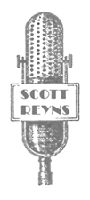
Joined: 29 Jan 2010
Posts: 35
Location: San Francisco, CA
|
 Posted: Fri Apr 13, 2012 1:43 pm Post subject: Apps, apps and more apps... Posted: Fri Apr 13, 2012 1:43 pm Post subject: Apps, apps and more apps... |
 |
|
Made a list:
s.php" target="_blank" class="postlink">http://scottreyns.com/voice-over-a s.php s.php
_________________
Scott Reyns, voice talent serving major metros (San Francisco, Los Angeles, Chicago, New York) and beyond |
|
| Back to top |
|
 |
Limerick Lane Audio
Contributore Level V
Joined: 13 Jan 2012
Posts: 151
|
 Posted: Fri Apr 13, 2012 1:47 pm Post subject: Posted: Fri Apr 13, 2012 1:47 pm Post subject: |
 |
|
***
Last edited by Limerick Lane Audio on Thu Aug 15, 2013 9:09 pm; edited 3 times in total |
|
| Back to top |
|
 |
glittlefield
M&M

Joined: 08 Mar 2006
Posts: 2039
Location: Round Rock, TX
|
 Posted: Sat Apr 14, 2012 6:03 am Post subject: Posted: Sat Apr 14, 2012 6:03 am Post subject: |
 |
|
Nice list, Scott. Thanks for putting that together!
_________________
Greg Littlefield
VO-BB Member #59 |
|
| Back to top |
|
 |
Lisa
Contributor III

Joined: 04 Mar 2009
Posts: 89
Location: Mid-Atlantic
|
 Posted: Wed Apr 18, 2012 4:51 pm Post subject: Posted: Wed Apr 18, 2012 4:51 pm Post subject: |
 |
|
Great list, Scott. Thanks for posting!
_________________
Lisa |
|
| Back to top |
|
 |
DougVox
The Gates of Troy

Joined: 10 Jan 2007
Posts: 1706
Location: Miami
|
 Posted: Wed Apr 18, 2012 6:32 pm Post subject: Posted: Wed Apr 18, 2012 6:32 pm Post subject: |
 |
|
My favorite text editor for the iPad? (Works equally well regardless of which iPad you have.)
A screen protector and a dry erase marker. Works like a charm.
Not so good for long form stuff, though, 'cause when you scroll down the doc, any changes/deletions/additions you've made, stay where there are, while the script moves.
_________________
Doug Turkel (tur-KELL)
Voiceover UNnouncer®
UNnouncer.com |
|
| Back to top |
|
 |
Jen Gosnell
A Hundred Dozen

Joined: 14 Jan 2010
Posts: 1290
Location: Portland, OR
|
 Posted: Wed Apr 18, 2012 10:23 pm Post subject: Posted: Wed Apr 18, 2012 10:23 pm Post subject: |
 |
|
| DougVox wrote: | | My favorite text editor for the iPad? … A screen protector and a dry erase marker. |
I totally love this and am so going there whenever I get an iPad! I hate to waste the paper to print stuff out, but definitely there are times when the visual reminders are super handy. (See also CRS syndrome…)
I just can't see myself using software to mark up - seems super clunky - but screen protector and marker is elegant and simple. Of course, we would expect nothing less from Doug. 
_________________
jen@jengosnell.com
https://www.jengosnell.com
Skype: jen.gosnell
971.258.2448 |
|
| Back to top |
|
 |
|




 s.php
s.php