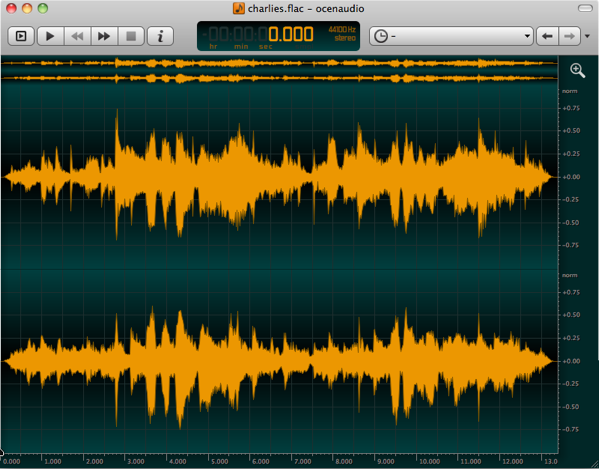|
VO-BB - 20 YEARS OLD!
Established November 10, 2004
|
| View previous topic :: View next topic |
| Author |
Message |
Jan Park Holm
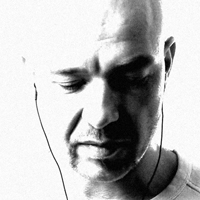
Joined: 04 Jan 2014
Posts: 16
Location: Denmark
|
 Posted: Sat Jan 04, 2014 6:42 pm Post subject: Recording software recommendation Posted: Sat Jan 04, 2014 6:42 pm Post subject: Recording software recommendation |
 |
|
Hi there
I'm new on the site but have been lurking quite a bit for the past week. I can't seem to find any mentions of Ocenaudio - so here goes. To me there is one 2-track editing software and thats Soundforge. I have tried a lot of others but they all seem to have their quirks (mac and pc)
I help a number of new talents and Soundforge is rather expensive - and not any good on mac. I need cross platform and I found the perfect freeware 2-track crossplatform editor.
- Free
- Very easy to learn
- VST support
- Fast and snappy
- Great visuals
- Perfect for cutting a vo
The only thing I miss is a plugin chainer - but have written the developer about that. So, if you need a nice 2-tracker http://www.ocenaudio.com.br
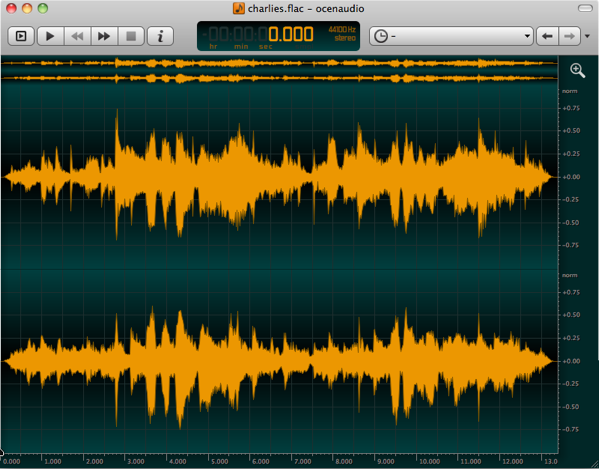 |
|
| Back to top |
|
 |
Lance Blair
M&M

Joined: 03 Jun 2007
Posts: 2282
Location: Atlanta
|
 Posted: Sat Jan 04, 2014 8:29 pm Post subject: Posted: Sat Jan 04, 2014 8:29 pm Post subject: |
 |
|
It looks great. I especially liked the simultaneous spectogram and waveform display. I'd much rather use this than Audacity to edit. Very intuitive and well designed tool. Thank you for recommending it.
_________________
Skype: globalvoiceover
and now, http://lanceblairvo.com the blog is there now too! |
|
| Back to top |
|
 |
Jason Huggins
The Gates of Troy

Joined: 12 Aug 2011
Posts: 1846
Location: In the souls of a million jeans
|
 Posted: Mon Jan 06, 2014 12:36 pm Post subject: Posted: Mon Jan 06, 2014 12:36 pm Post subject: |
 |
|
| If you could surgically edit in the spectral display, that be great. |
|
| Back to top |
|
 |
Jan Park Holm
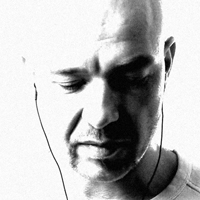
Joined: 04 Jan 2014
Posts: 16
Location: Denmark
|
 Posted: Mon Jan 06, 2014 1:09 pm Post subject: Posted: Mon Jan 06, 2014 1:09 pm Post subject: |
 |
|
You can do that in Izotope RX - but that feature comes at a price 
http://www.izotope.com/products/audio/rx/
_________________
Jan Park Holm
Gefell M940 | A-Design P1 Pre | BAC500 Comp | RME FF802 |
|
| Back to top |
|
 |
D Voice
Been Here Awhile

Joined: 26 Jun 2010
Posts: 233
|
 Posted: Tue Jan 07, 2014 9:23 pm Post subject: Ocenaudio (my quick notes) and comparison with Audacity Posted: Tue Jan 07, 2014 9:23 pm Post subject: Ocenaudio (my quick notes) and comparison with Audacity |
 |
|
Been playing with it since yesterday.
For quick, especially dry recording and a few quick edits and maybe simple processing, it works pretty great.
So far, I like the simplicity, lightweightness, and the ability to have a split screen waveform/spectral display. Simple clean interface. The dark dlue-green and gold is certainly certainly nicer to look at than the stark blue and gray on Audacity.
Pretty straightforward recording and editing, though like any software takes some time getting used to and up to speed.
"R" starts record, and STOPS the recording. Spacebar starts and stops playback. So if you are still recording and press spacebar, it will start playing back, WHILE you are still recording, not destructively, but at the end of of the file.
Only one track. No roll & punch, or over-dubbing- you will have to mark the section you want to retake, and either record at the end of the file and cut and paste or open a new file and copy and past from that.
Opening a new file you must choose Sample Rate (only up to 48k), Mono or Stereo, and Resolution 8, 16, or 32 bit. (There is also a 64-bit version of the application available).
Editing:
pretty standard with a mouse or keyboard, but limited. Highlight the section, delete, cut and paste, or Trim (delete all that is not highlighted). Paste Special will allow you to Insert, Overlap, or Replace.
Effects:
Dynamics Processing includes a simple Compressor, Expander, Limiter, and Noise Gate, but you will have to set them yourself. The other effects are mostly simple, basic bare bones, but the fact that you can add other VST plugins (like Audacity) is a big plus. Unfortunately on many plugins, the GUI does not render properly in Audacity, and often the presets are unavailable. All the external VST plugins I tried on Ocenaudio seemed to open and work.
Effect Presets:
again minimal. The EQ Effects only has 2 settings ("V shape", and "Inverted V shape". Doesn't appear to be away to save new presets.
Nor does Ocenaudio seem to be very customizable regarding keyboard shortcuts, etc.
It advertises 'real-time effects', but that is true only in playback preview mode, not in recording mode.
Also in playback (but not during recording), you can Create Markers. Also in the Edit menu Split Audio at Markers opens up each segment as a separate unsaved file (Part 1, Part 2, etc.). Which can be useful.
Doesn't have Noise Reduction. Obviously no multi-track or Auto-Ducking capabilities like you find in Audacity.
Can choose to export files in a variety of formats, including WAV, OGG, and MP3.
Had some glitches when I loaded a longer (20 minute) file on playback. Would sometimes stutter or loop repeatedly- but then I had several other windows open at the time on a not very powerful machine.
Didn't have a real crash, but when I rebooted (ignoring the prompt to Save or Discard files), upon restarting they seem to be gone. (Audacity prompts you to recover them from the temp folder if you still wanted, and they haven't been cleaned out in the rebooting).
Ocenaudio won't replace anything- there are still things that Audition (and Audacity) do that I don't want to live without, but it is so light and simple, I will probably keep it and carry it around on a thumb drive.
Last edited by D Voice on Wed Jan 08, 2014 6:04 am; edited 2 times in total |
|
| Back to top |
|
 |
D Voice
Been Here Awhile

Joined: 26 Jun 2010
Posts: 233
|
 Posted: Wed Jan 08, 2014 5:55 am Post subject: Posted: Wed Jan 08, 2014 5:55 am Post subject: |
 |
|
oh, yeah.
I like the option to grab Audio Screenshot, right there in the File menu. |
|
| Back to top |
|
 |
|
|
You cannot post new topics in this forum
You cannot reply to topics in this forum
You cannot edit your posts in this forum
You cannot delete your posts in this forum
You cannot vote in polls in this forum
|
Powered by phpBB © 2001, 2005 phpBB Group
|