| View previous topic :: View next topic |
| Author |
Message |
Ed Fisher
DC

Joined: 05 Sep 2012
Posts: 605
Location: East Coast, U.S.A.
|
 Posted: Thu Sep 04, 2014 3:27 pm Post subject: The Good, The Bad and Adobe Audition UGLY. Posted: Thu Sep 04, 2014 3:27 pm Post subject: The Good, The Bad and Adobe Audition UGLY. |
 |
|
We have a hardware section...and this is software..so .maybe this is duh place.
The GOOD: I've been a Sony Sound Forge guy since when the Dinasuars roamed the earth. BUT, with the super critical editing of VO...the "Auto Heal" feature of Adobe Audition is (FOR ME) a game changer.
The BAD: Manually fixing mouth pops, etc. is the way to go. Since any kind of "auto click" removal offends my super critical (what happened to my "high end") ears. The problem? FINDING THE GLITCH/POP. (You HEAR it...you know it is there..but FINDING it can be VERY CHALLENGING!)
The UGLY: Me spending way too much time trying to track down these little smacks/pops makes my lips curl up and Heaven offending curses rain from my OTHERWISE invaluable and pristine mouth. IF ONLY THERE WERE SOME SOFTWARE THAT COULD POINT ME TO THAT LITTLE UNSIGHTLY SQUIGGLE so that I could "CTRL-U" it.
Does ANYONE know if such (searching/finding/pointing) SOFTWARE EXISTS?
_________________
"I reserve the right to be completely wrong." |
|
| Back to top |
|
 |
ConnieTerwilliger
Triple G

Joined: 07 Dec 2004
Posts: 3381
Location: San Diego - serving the world
|
 Posted: Thu Sep 04, 2014 7:47 pm Post subject: Posted: Thu Sep 04, 2014 7:47 pm Post subject: |
 |
|
Use spectral view - the little suckers will pop out like a the bright little irritants they are. Put cursor on the bright spot - switch back to waveform view and you can see the offending disruption in the track.
_________________
Playing for a living...
www.voiceover-talent.com
YouTube Channel: http://youtube.com/connieterwilliger |
|
| Back to top |
|
 |
Eddie Eagle
M&M
Joined: 23 Apr 2008
Posts: 2393
|
 Posted: Thu Sep 04, 2014 8:03 pm Post subject: Posted: Thu Sep 04, 2014 8:03 pm Post subject: |
 |
|
| +1 on what Connie said definitely use the spectral view. you can use the auto heal when using the spectrum view. clicks and pops show up as bright red. you learn how to highlight the red areas areas & auto heal the click or pop. |
|
| Back to top |
|
 |
ConnieTerwilliger
Triple G

Joined: 07 Dec 2004
Posts: 3381
Location: San Diego - serving the world
|
|
| Back to top |
|
 |
yarg28
Been Here Awhile
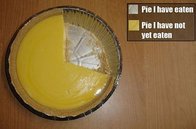
Joined: 25 Aug 2014
Posts: 267
Location: Indiana
|
 Posted: Thu Sep 04, 2014 8:58 pm Post subject: Posted: Thu Sep 04, 2014 8:58 pm Post subject: |
 |
|
what they said.
but i will add that there are several youtube videos out there to show how to use spectral and "heal". Should make it a pretty quick learning curve.
Then just get a file that is clicky and practice finding them a bit. They will begin jumping out at you in no time.
good luck. |
|
| Back to top |
|
 |
yarg28
Been Here Awhile
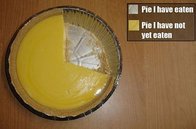
Joined: 25 Aug 2014
Posts: 267
Location: Indiana
|
 Posted: Thu Sep 04, 2014 9:02 pm Post subject: Posted: Thu Sep 04, 2014 9:02 pm Post subject: |
 |
|
one other thing.
Izotope RX has a very nice plugin called declicker (some people lik decrackle which is also in RX..try both). It is beloved by many people and they swear by it. I have seen some people who didnt have a great experience with it. I suppose its like medicine; some work for some people and some dont.
At any rate, you can download a 10 day trial and see if it works for you. It's not cheap but if it works I'd bet a value meal its worth every penny to you.
Just dont download it until you have a few files to test it on. 10 days flies by! |
|
| Back to top |
|
 |
Lee Gordon
A Zillion

Joined: 25 Jul 2008
Posts: 6868
Location: West Hartford, CT
|
 Posted: Fri Sep 05, 2014 1:05 am Post subject: Posted: Fri Sep 05, 2014 1:05 am Post subject: |
 |
|
| yarg28 wrote: |
Izotope RX has a very nice plugin called declicker |
I tried it on a Miriam Makeba record and the whole thing disappeared. 
_________________
Lee Gordon, O.A.V.
Voice President of the United States
www.leegordonproductions.com
Twitter: @LeeGordonVoice
 |
|
| Back to top |
|
 |
Bruce
Boardmeister

Joined: 06 Jun 2005
Posts: 7980
Location: Portland, OR
|
 Posted: Fri Sep 05, 2014 8:41 am Post subject: Posted: Fri Sep 05, 2014 8:41 am Post subject: |
 |
|
| Lee Gordon wrote: |
I tried it on a Miriam Makeba record and the whole thing disappeared.  |
Methinks that went over the heads of about 90% of our audience, but I sure appreciated it.
B
_________________
VO-BB Member #31 Enlisted June, 2005

I'm not a Zoo, but over the years I've played one on radio/TV. . |
|
| Back to top |
|
 |
Kim Fuller
DC

Joined: 29 Jan 2011
Posts: 641
Location: Portlandish, Oregon
|
|
| Back to top |
|
 |
Lee Gordon
A Zillion

Joined: 25 Jul 2008
Posts: 6868
Location: West Hartford, CT
|
 Posted: Sat Sep 06, 2014 12:58 am Post subject: Posted: Sat Sep 06, 2014 12:58 am Post subject: |
 |
|
| Bruce wrote: | but I sure appreciated it.
|

_________________
Lee Gordon, O.A.V.
Voice President of the United States
www.leegordonproductions.com
Twitter: @LeeGordonVoice
 |
|
| Back to top |
|
 |
Ed Fisher
DC

Joined: 05 Sep 2012
Posts: 605
Location: East Coast, U.S.A.
|
 Posted: Tue Sep 16, 2014 6:50 am Post subject: Posted: Tue Sep 16, 2014 6:50 am Post subject: |
 |
|
As we reluctantly RETURN...to the original subject. 
Some time has passed...so A BIG THANK YOU...for the tip on using SPECTRAL VIEW in Adobe Audition. Although I have RX3 and find it does a good job of click reduction, I also find that many times I don't like what it does to the wave file. (perhaps it is simply how I'm using it)
For my purposes, the occasional lip smack, juicy tongue click, the Adobe Audition "Auto Heal" is really quite amazing. I have found that with a little experience and simply hitting "Shift D" to bring up the Spectral View under the Wave Form Editor the little vertical "slivers" that show up where there is a click are obvious to find. This makes finding and removing the little annoying clicks a TON easier.
So once again. THANK YOU for this valuable piece of info.
_________________
"I reserve the right to be completely wrong." |
|
| Back to top |
|
 |
vkuehn
DC

Joined: 24 Apr 2013
Posts: 688
Location: Vernon now calls Wisconsin home
|
 Posted: Tue Sep 16, 2014 9:28 am Post subject: Posted: Tue Sep 16, 2014 9:28 am Post subject: |
 |
|
| Something that would be helpful is to share your "preferences" used in Spectral Display. Audition will create a display based on various algorithms, frequencey range, and other preferences. For those of us with "color confusion" vision as Microsoft used to call it, it would be helpful to know what PREFERENCES AA users have selected. |
|
| Back to top |
|
 |
ballenberg
Lucky 700
Joined: 10 Nov 2004
Posts: 793
Location: United States
|
 Posted: Tue Sep 16, 2014 11:16 am Post subject: Posted: Tue Sep 16, 2014 11:16 am Post subject: |
 |
|
Right there with you, Bruce and Lee ( wait: Bruce Lee?) LOL on the music reference from, the uh...80's?? Yeah, 80's..that's it!
Even though we know it was really the sixties. Except that none of the three of us can read this tiny type. |
|
| Back to top |
|
 |
Lee Gordon
A Zillion

Joined: 25 Jul 2008
Posts: 6868
Location: West Hartford, CT
|
 Posted: Tue Sep 16, 2014 12:37 pm Post subject: Posted: Tue Sep 16, 2014 12:37 pm Post subject: |
 |
|
Only off by two decades. Try the 60s.
_________________
Lee Gordon, O.A.V.
Voice President of the United States
www.leegordonproductions.com
Twitter: @LeeGordonVoice
 |
|
| Back to top |
|
 |
ballenberg
Lucky 700
Joined: 10 Nov 2004
Posts: 793
Location: United States
|
 Posted: Tue Sep 16, 2014 8:49 pm Post subject: Posted: Tue Sep 16, 2014 8:49 pm Post subject: |
 |
|
Like I said, we can't see the tiny type. Was joking about 80's..Note the tiny note at bottom of my post  |
|
| Back to top |
|
 |
|







