| View previous topic :: View next topic |
| Author |
Message |
yarg28
Been Here Awhile
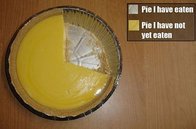
Joined: 25 Aug 2014
Posts: 267
Location: Indiana
|
 Posted: Sat Sep 20, 2014 10:51 am Post subject: Copy "holding" technique Posted: Sat Sep 20, 2014 10:51 am Post subject: Copy "holding" technique |
 |
|
How do you manage your copy during recording?
Looking for pros and cons of different trchniques.
I prefer to stand while tracking and im always looking for a better way.
Thanks |
|
| Back to top |
|
 |
richvoice
Been Here Awhile

Joined: 12 Aug 2008
Posts: 217
Location: Tucson, AZ
|
 Posted: Sat Sep 20, 2014 12:30 pm Post subject: Posted: Sat Sep 20, 2014 12:30 pm Post subject: |
 |
|
1. Looking at my monitor (standing).
2. On a music stand (standing or sitting).
I'm usually standing. |
|
| Back to top |
|
 |
vkuehn
DC

Joined: 24 Apr 2013
Posts: 688
Location: Vernon now calls Wisconsin home
|
 Posted: Sat Sep 20, 2014 2:15 pm Post subject: Posted: Sat Sep 20, 2014 2:15 pm Post subject: |
 |
|
For people doing short segments.... radio commericals,... promos... etc. this is not as big a topic. (I presume.)
For long-for stuff like book narration, corporate training reads and things that flow over multiple pages.... there is an added challenge. If doing read from paper scripts.... what technique do you use to keep the page turns silent?
If you elect to put your copy "on screen"... putting a few pages into a document or pdf so it can live in the computer does not take enough time to really get your attention.
But if you get a rather sloppy version of a 7 to 9 hour book, script, the amount of time it takes to create an electronic version that will work "on screen" gets us back into that discussion of "How many hours of activity does it take to produce one finished hour?"
I am just now beginning to use a Tablet to read from an electronic script. Maybe someone knows of a better software, but I am finding that the Kindle Reader will handle a  F file nicely. And the mic does NOT pick up the page turns. F file nicely. And the mic does NOT pick up the page turns.
If I were buying just for this purpose, I would go larger than the 8" tablet that I have. When I do my own scripts where I use a larger bold type, the 8 inch does very well. If I try to use a  F script "as provided" the print tends to be a bit fainter and smaller than I prefer. F script "as provided" the print tends to be a bit fainter and smaller than I prefer.
After all.... I am just a spoiled brat at heart.
If I am formatting and preparing my own  F, I set very narrow, thin margins in my word processor to go along with the large font. Wide margins on a paper script are nice to pencil-in hints and corrections. The problem with electronic copy on a tablet or other screen, you can't makr in corrections on the fly. F, I set very narrow, thin margins in my word processor to go along with the large font. Wide margins on a paper script are nice to pencil-in hints and corrections. The problem with electronic copy on a tablet or other screen, you can't makr in corrections on the fly. |
|
| Back to top |
|
 |
DougVox
The Gates of Troy

Joined: 10 Jan 2007
Posts: 1706
Location: Miami
|
 Posted: Sat Sep 20, 2014 4:22 pm Post subject: Posted: Sat Sep 20, 2014 4:22 pm Post subject: |
 |
|
Almost all of my work is short-form (usually no more than a page or two) and I LOVE working from an iPad.
I've got it mounted on a mic stand in my booth, using an X-Clip from CrisKenna.com.
For changes on the fly (again, this applies to short-form only), a Dry-Erase marker right on the iPad screen works wonders.
_________________
Doug Turkel (tur-KELL)
Voiceover UNnouncer®
UNnouncer.com |
|
| Back to top |
|
 |
chrisvoco
Club 300

Joined: 14 Mar 2014
Posts: 380
Location: Local
|
 Posted: Sat Sep 20, 2014 9:48 pm Post subject: Posted: Sat Sep 20, 2014 9:48 pm Post subject: |
 |
|
Don't laugh at me, but I copy from what I've been sent, paste into a template that fixes width and font size for my eyes, and use a footswitch to scroll the screen (after I had the footswitch idea, I got to looking around and found there's a product you iPad folks can get that will do the same thing, although I believe it's aimed at orchestra musicians for hands-free sheet music turning).
The footswitch isn't terribly switchy - in fact, it's fairly silent, being a repurposed USB rudder pedal I had in a bin of junk stuff.
And this topic made me laugh, the first response bearing on the classic Sit / Stand Argument - years ago, we'd have days and days of rather heated arguing on The National Midnight Star email list to determine if the One True Right Answer was to sit at the concert, or stand at the concert. Hee hee hee, those were the days.
_________________
Finally, Ford stops starting to say things and starts. |
|
| Back to top |
|
 |
Lee Gordon
A Zillion

Joined: 25 Jul 2008
Posts: 6868
Location: West Hartford, CT
|
 Posted: Sun Sep 21, 2014 3:08 am Post subject: Posted: Sun Sep 21, 2014 3:08 am Post subject: |
 |
|
| chrisvoco wrote: | after I had the footswitch idea, I got to looking around and found there's a product you iPad folks can get that will do the same thing, although I believe it's aimed at orchestra musicians for hands-free sheet music turning).
|
I won one of these switches as a door prize at Faffcon on Saturday. I'll test it out on my Android tablet once I get home.
_________________
Lee Gordon, O.A.V.
Voice President of the United States
www.leegordonproductions.com
Twitter: @LeeGordonVoice
 |
|
| Back to top |
|
 |
vkuehn
DC

Joined: 24 Apr 2013
Posts: 688
Location: Vernon now calls Wisconsin home
|
 Posted: Sun Sep 21, 2014 8:50 am Post subject: Posted: Sun Sep 21, 2014 8:50 am Post subject: |
 |
|
I have to admit I probably did the best job of "thread-jacking" this topic so far but I think we have all made comments and asked questions that are legitimate to the concepts of 'script and session'.
But I think the original question/topic had to do with techniques of turning pages. If you use "hard copy"... do you hold it in your hand? Do you put it on a copy rack of some kind? Friends, Paper Is Noisy!
So, I contribute a question to the topic: For printing out scripts, have you fund a particular paper is LESS noisy? Is quality letter-head paper with fabric content more noisy or less noisy? Is 16 lb. stock more or less noisy than 20 or 24 pound paper?
(I wonder where I could get some of that crappy old fan-fold paper we used to feed the teletype news printer in radio stations a few decades ago? I don't remember that stuff being noisy.)
Does it help to crinkle the paper up a bit (after printing) and then store the printed, crinkled pages in a book or under a press of magazines for a day or so?
Does it help to manicure and polish your nails before the recording session?
A few years ago my wife became interested in "art".... as in doing water color and oil paintings. The supply houses sold some kind of spray to put on your finished work to keep it clean, to keep it from smudging. I wonder if that stuff would "quiet" the paper. (I'll have to wander into our storage area that occupies my recording studio and see if any of that stuff is still around. By now it would probably be well fermented and might be useful for other purposes.  ) ) |
|
| Back to top |
|
 |
captain54
Lucky 700
Joined: 30 Jan 2006
Posts: 744
Location: chicago
|
|
| Back to top |
|
 |
Eddie Eagle
M&M
Joined: 23 Apr 2008
Posts: 2393
|
 Posted: Mon Sep 22, 2014 9:03 am Post subject: Posted: Mon Sep 22, 2014 9:03 am Post subject: |
 |
|
I use a Galaxy Note if I'm not at my studio.
Has a pen, voice recognition, or virtual keyboard to do edits.
To answer the question specifically. I usually have the pad situated in front of me so I can read it....if I haven't memorized it. #sarcasm |
|
| Back to top |
|
 |
ccpetersen
With a Side of Awesome

Joined: 19 Sep 2007
Posts: 3708
Location: In Coherent
|
 Posted: Mon Sep 22, 2014 10:34 am Post subject: Posted: Mon Sep 22, 2014 10:34 am Post subject: |
 |
|
Still getting used to the iPad. I occasionally will print out a script for marking up (if it's longer than normal). but, trying to be modern. 
_________________
Charter Member: Threadjackers Local 420 |
|
| Back to top |
|
 |
vkuehn
DC

Joined: 24 Apr 2013
Posts: 688
Location: Vernon now calls Wisconsin home
|
 Posted: Mon Sep 22, 2014 1:27 pm Post subject: Posted: Mon Sep 22, 2014 1:27 pm Post subject: |
 |
|
| Eddie Eagle wrote: |
I use a Galaxy Note if I'm not at my studio.
Has a pen, voice recognition, or virtual keyboard to do edits.
|
What A /software do you use, what file format do you use to save/store the editable document? /software do you use, what file format do you use to save/store the editable document? |
|
| Back to top |
|
 |
Eddie Eagle
M&M
Joined: 23 Apr 2008
Posts: 2393
|
 Posted: Tue Sep 23, 2014 9:59 am Post subject: Posted: Tue Sep 23, 2014 9:59 am Post subject: |
 |
|
| vkuehn wrote: |
What A /software do you use, what file format do you use to save/store the editable document? /software do you use, what file format do you use to save/store the editable document? |
It came with Polaris Office. Pretty simple software that gets the job done.
It saves .Docx
Last edited by Eddie Eagle on Tue Sep 23, 2014 11:02 am; edited 1 time in total |
|
| Back to top |
|
 |
ccpetersen
With a Side of Awesome

Joined: 19 Sep 2007
Posts: 3708
Location: In Coherent
|
 Posted: Tue Sep 23, 2014 10:34 am Post subject: Posted: Tue Sep 23, 2014 10:34 am Post subject: |
 |
|
On the iPad I'm using the Adobe  F reader, and for Word Docs, something magically converts a doc to a screen-readable format. It all works. F reader, and for Word Docs, something magically converts a doc to a screen-readable format. It all works.
_________________
Charter Member: Threadjackers Local 420 |
|
| Back to top |
|
 |
yarg28
Been Here Awhile
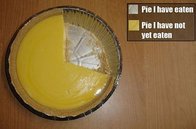
Joined: 25 Aug 2014
Posts: 267
Location: Indiana
|
 Posted: Tue Sep 23, 2014 2:47 pm Post subject: Posted: Tue Sep 23, 2014 2:47 pm Post subject: |
 |
|
| thanks for the responses. I'm still trying to decide what to try next. |
|
| Back to top |
|
 |
todd ellis
A Zillion

Joined: 02 Jan 2007
Posts: 10542
Location: little egypt
|
 Posted: Wed Sep 24, 2014 12:08 pm Post subject: Posted: Wed Sep 24, 2014 12:08 pm Post subject: |
 |
|
i've said it before --- and i'll say it again ---

_________________
"i know philip banks": todd ellis
who's/on/1st?
 |
|
| Back to top |
|
 |
|



 F file nicely. And the mic does NOT pick up the page turns.
F file nicely. And the mic does NOT pick up the page turns.

 )
)
 /software do you use, what file format do you use to save/store the editable document?
/software do you use, what file format do you use to save/store the editable document?
