| View previous topic :: View next topic |
| Author |
Message |
yarg28
Been Here Awhile
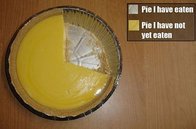
Joined: 25 Aug 2014
Posts: 267
Location: Indiana
|
 Posted: Tue Jan 26, 2016 11:10 am Post subject: digital work station for copy Posted: Tue Jan 26, 2016 11:10 am Post subject: digital work station for copy |
 |
|
to date ive only used a monitor when reading copy for auditions. As I learn and grow through coaching and experience, it's becoming clear that, for me, I'd like to be able to mark copy. Thing is, i hate paper. Anybody know of or use some sort of tablet or monitor that can be written on with a pen to mark copy and then save the file as an image or something so that it can be referenced later?
Thanks
gary |
|
| Back to top |
|
 |
Shiromi
Contributor III

Joined: 24 Nov 2012
Posts: 93
Location: Seattle, WA
|
 Posted: Tue Jan 26, 2016 12:34 pm Post subject: Posted: Tue Jan 26, 2016 12:34 pm Post subject: |
 |
|
I like to use an iPad for my audiobooks. I have an a called iAnnotate which lets me mark up the copy, highlight, notations, even audio notations. Maybe that's worth looking in to? called iAnnotate which lets me mark up the copy, highlight, notations, even audio notations. Maybe that's worth looking in to? |
|
| Back to top |
|
 |
paulstefano
Backstage Pass

Joined: 22 Sep 2015
Posts: 411
Location: Baltimore, MD
|
 Posted: Tue Jan 26, 2016 1:05 pm Post subject: Posted: Tue Jan 26, 2016 1:05 pm Post subject: |
 |
|
Surface or Surface Pro. If you're not a "Mac Guy" and record on Windows, a Surface 3 could be your all in one solution. It has a Core M processor and an SSD so it's completely silent. You could split windows, with the DAW on 1 side, and the Copy on the other, with the ability to mark it with the built in Pen.
I wanted to go this route myself, but just went all in with Mac so I could use Twisted Wave and get some custom stacks built by George.
_________________
http://www.paulstefano.com |
|
| Back to top |
|
 |
yarg28
Been Here Awhile
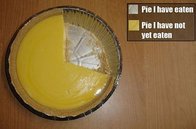
Joined: 25 Aug 2014
Posts: 267
Location: Indiana
|
 Posted: Tue Jan 26, 2016 1:13 pm Post subject: Posted: Tue Jan 26, 2016 1:13 pm Post subject: |
 |
|
thanks for ipad a info, Shiromi. info, Shiromi.
And Paul, I actually have a surface pro3. I was really excited about using it but I will tell you that there is definitely a fan or something inside it that randomly comes on that is LOUD. I'm using it right now to respond and its quiet as a frog fart. But I got it in my studio one day and it was like..RAAAAAAAAAAAAAAAAAAAAAAAAAAAAAAAAAAAWRRRRRRRRRRRRRRRRRRRRRRRRRRRRRRRRRRRR.
Pretty disappointed. |
|
| Back to top |
|
 |
paulstefano
Backstage Pass

Joined: 22 Sep 2015
Posts: 411
Location: Baltimore, MD
|
 Posted: Tue Jan 26, 2016 1:16 pm Post subject: Posted: Tue Jan 26, 2016 1:16 pm Post subject: |
 |
|
The Pro does have a fan. The Surface 3 (Which in previous generations was called RT) does not. They stripped out the crazy restrictions on the RT version of the software so it runs all Windows 10 programs now.
The only real difference now is the memory and processor speed.
You probably could flip your's and buy a Surface 3 with cash leftover
_________________
http://www.paulstefano.com |
|
| Back to top |
|
 |
paulstefano
Backstage Pass

Joined: 22 Sep 2015
Posts: 411
Location: Baltimore, MD
|
 Posted: Tue Jan 26, 2016 1:18 pm Post subject: Posted: Tue Jan 26, 2016 1:18 pm Post subject: |
 |
|
I can tell you I used an Asus Transformer with the exact same configuration in my booth for a while and it was dead silent. Had it right under the microphone all the time.
It's not the most powerful processor but it got the job done.
_________________
http://www.paulstefano.com |
|
| Back to top |
|
 |
yarg28
Been Here Awhile
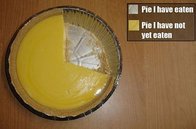
Joined: 25 Aug 2014
Posts: 267
Location: Indiana
|
 Posted: Tue Jan 26, 2016 1:24 pm Post subject: Posted: Tue Jan 26, 2016 1:24 pm Post subject: |
 |
|
got ya. thanks for info. MAybe i'll just buy another surface  kind of attached to my pro3 kind of attached to my pro3 |
|
| Back to top |
|
 |
paulstefano
Backstage Pass

Joined: 22 Sep 2015
Posts: 411
Location: Baltimore, MD
|
|
| Back to top |
|
 |
Jason Huggins
The Gates of Troy

Joined: 12 Aug 2011
Posts: 1846
Location: In the souls of a million jeans
|
 Posted: Wed Jan 27, 2016 12:26 pm Post subject: Posted: Wed Jan 27, 2016 12:26 pm Post subject: |
 |
|
| I do all my copy marking via a keyboard on the document on monitor in the booth. It is mirrored from a my second monitor on the computer and I just have a second bluetooth keyboard/trackpad. I also convert all copy to a word doc so I can edit quickly. I just can't handle the tiny screen. I tried an iPad and the screen was just too small. |
|
| Back to top |
|
 |
paulstefano
Backstage Pass

Joined: 22 Sep 2015
Posts: 411
Location: Baltimore, MD
|
 Posted: Wed Jan 27, 2016 12:44 pm Post subject: Posted: Wed Jan 27, 2016 12:44 pm Post subject: |
 |
|
Jason,
What do you mean "copy marking via a keyboard"? I think the spirit of the original question was the best way to make physical marks, that aren't easily mimicked on the keyboard. Like for instance, a line curved up, to indicate a gentle rise in pitch, etc. You can do those on tablets that take a stylus, like the Surface.To some extent, the Ipad too with a capacitive stylus but it's not as accurate.
Have you developed your own shorthand on the keyboard?
_________________
http://www.paulstefano.com
Last edited by paulstefano on Wed Jan 27, 2016 1:48 pm; edited 1 time in total |
|
| Back to top |
|
 |
vkuehn
DC

Joined: 24 Apr 2013
Posts: 688
Location: Vernon now calls Wisconsin home
|
 Posted: Wed Jan 27, 2016 1:46 pm Post subject: Posted: Wed Jan 27, 2016 1:46 pm Post subject: |
 |
|
I'm having to guess here, but it seems to me that some people are offering ways to mark a script for radio commercials and other "short form" scripts, while others are offering ways to mark a script for long form scripts like audio books and e-learning.
I wanted a 12-inch screen tablet but that is the point (so far) where the price goes into outer orbit. But I found a 10-inch tablet at a very attractive price. I find that if in WORD I create a document with very narrow margins, use 21 point font in my favorite WITH SERIFs bold font, the script becomes a reasonable read on the 10 inch tablet. (On screen that ends up the size of 12 point font on paper.) And by formatting in WORD for a legal size print page, it fills the screen from top to bottom, from side to side. (That holds true on my particular Android tablet... in looking at some Apple devices I can see that the height/width aspect ratio is different.)
I do not let WORD automatically paginate the script. I read through and make sure the page break comes at a logical point*** in the script. If your script is for a 30 or 40 minute chapter in a book, if you could insert a change, a correction, a pronunciation hint using WORD, you would not want WORD suddenly going through resetting the page breaks you so carefully and tediously preset.
*** "logical point" is like beauty... it is in the eye of the beholder a.k.a. the narrator who is attempting to convey to logic to the listener. |
|
| Back to top |
|
 |
Rick Riley
Flight Attendant

Joined: 12 Aug 2011
Posts: 807
Location: Portland, OR
|
 Posted: Wed Jan 27, 2016 4:11 pm Post subject: Posted: Wed Jan 27, 2016 4:11 pm Post subject: |
 |
|
| paulstefano wrote: |
Have you developed your own shorthand on the keyboard? |
Yep!
And in regards to that, I don't know your setup, but I use two monitors. One on my production desk and one in the booth. I have a video card that supports both. While I was building my studio, I posed the question if you could hook two wireless keyboards up to one computer. Would they fight with each other, one not work at all, or work simultaneously. No one knew, but most offered other opinions as to how to tackle the issue of going paperless, as they have here.
Well, I bought another wireless keyboard and it works flawlessly. I have Windows on a PC. One wireless keyboard and mouse on my production desk and the other in the booth. I open the copy on my production monitor and slide it to the second monitor, where it is waiting for me in the booth.
In the booth, during a session, I can make any changes that might come up, mark up the copy, do whatever I want as the wireless keyboard in the booth is effective to my CPU up to 25 feet away. I have one curser controlled by one of two keyboards, depending on where I am, running via USB to one CPU.
Pretty cool. Totally paperless with complete control of the copy, all right in front of me at eye level.
Just thought I’d offer the outcome of my question re the wireless keyboards that I posed some time ago.
Pictures to clarify


_________________
Never do anything you wouldn't want to explain to the Paramedics
www.rickrileyvoice.com |
|
| Back to top |
|
 |
chrisvoco
Club 300

Joined: 14 Mar 2014
Posts: 380
Location: Local
|
 Posted: Wed Jan 27, 2016 9:43 pm Post subject: Posted: Wed Jan 27, 2016 9:43 pm Post subject: |
 |
|
I sure hope you got a discount for the missing keys down the middle. 
_________________
Finally, Ford stops starting to say things and starts. |
|
| Back to top |
|
 |
Lee Gordon
A Zillion

Joined: 25 Jul 2008
Posts: 6868
Location: West Hartford, CT
|
 Posted: Thu Jan 28, 2016 1:52 am Post subject: Posted: Thu Jan 28, 2016 1:52 am Post subject: |
 |
|
| Rick Riley wrote: | | I posed the question if you could hook two wireless keyboards up to one computer. Would they fight with each other, one not work at all, or work simultaneously. No one knew, |
I must have missed seeing your question when you posed it. On my desk, I have a USB keyboard and wireless mouse (that talks to receiver plugged into a USB port on the computer). In my booth, I have a USB keyboard and USB mouse connected to the same computer (through a CAT5 extender). Both are fully functional and do not interfere with each other. I also have the identical model of wireless USB mouse that I use in my laptop. Even if I have the laptop on my desk, less than three feet from my main computer, they also do not interfere with each other.
_________________
Lee Gordon, O.A.V.
Voice President of the United States
www.leegordonproductions.com
Twitter: @LeeGordonVoice
 |
|
| Back to top |
|
 |
yarg28
Been Here Awhile
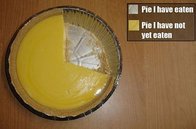
Joined: 25 Aug 2014
Posts: 267
Location: Indiana
|
 Posted: Thu Jan 28, 2016 1:02 pm Post subject: Posted: Thu Jan 28, 2016 1:02 pm Post subject: |
 |
|
| thanks for all of the feedback/tips. |
|
| Back to top |
|
 |
|



 called iAnnotate which lets me mark up the copy, highlight, notations, even audio notations. Maybe that's worth looking in to?
called iAnnotate which lets me mark up the copy, highlight, notations, even audio notations. Maybe that's worth looking in to? kind of attached to my pro3
kind of attached to my pro3

