| View previous topic :: View next topic |
| Author |
Message |
tackerman
The Gates of Troy

Joined: 14 Jun 2006
Posts: 1741
Location: in the ether
|
 Posted: Wed Mar 07, 2007 10:35 am Post subject: New website Posted: Wed Mar 07, 2007 10:35 am Post subject: New website |
 |
|
After serious trouble with my last site I finally have a new one. Clean, simple and I finally have a client FTP link! It's already bringing me luck. I got my first narration inquiry through the new site which I promptly over-quoted and lost. 
This was completed before the photoshop foray so I couldn't incorporate the logo. But overall I'm ok with it... I'm planning on spending the next year studying up on my html and web building techniques so I can do it myself and have complete control for V3. ~manic laughter~ 
http://www.voicetom.com/ |
|
| Back to top |
|
 |
Jeffrey Kafer
Assistant Zookeeper

Joined: 09 Dec 2006
Posts: 4931
Location: Location, Location!
|
 Posted: Wed Mar 07, 2007 10:58 am Post subject: Posted: Wed Mar 07, 2007 10:58 am Post subject: |
 |
|
I'm not a huge fan of black backgrounds, but with your site it works.
I have to say I'm very impressed, sir. Things I like:
1) The "star" player is very nice and easy to use
2) I love the right click to play the MP3.
3) The CSS navigation is fast and intuitive.
There's one thing I don't like that is now enforced in IE which is not a fult with your design. The "click here to activate this" message that IE requires all activeX including Flash to do. I know it isn't your fault, but there are some super-easy technical ways around it. I can post them if anyone is interested.
_________________
Jeff
http://JeffreyKafer.com
Voice-overload Web comic: http://voice-overload.com |
|
| Back to top |
|
 |
Hart
Assistant Asylum Chief

Joined: 03 Jan 2006
Posts: 2107
Location: Foley, AL
|
 Posted: Wed Mar 07, 2007 11:04 am Post subject: Posted: Wed Mar 07, 2007 11:04 am Post subject: |
 |
|
Tom,
The promo demo is not playing for me.
And when you click on "Client Log-In" it brings up a 404 message.
_________________
Hart Voice Overs Blog
Brian Hart Productions |
|
| Back to top |
|
 |
allensco
Flight Attendant

Joined: 30 Jul 2005
Posts: 823
Location: Alabama, USA
|
 Posted: Wed Mar 07, 2007 11:14 am Post subject: Posted: Wed Mar 07, 2007 11:14 am Post subject: |
 |
|
Tom, it's all working for me EXCEPT the client log-in. I get the 404 error too.
Very clean and straight to the point. I like it!
I'm gonna have to change the way my demos play on my site. I'm going to have to get a flash player. I've been looking at the Wimpy player that Mike Rhys-The Nasty Brit has on his site. |
|
| Back to top |
|
 |
tackerman
The Gates of Troy

Joined: 14 Jun 2006
Posts: 1741
Location: in the ether
|
 Posted: Wed Mar 07, 2007 11:18 am Post subject: Posted: Wed Mar 07, 2007 11:18 am Post subject: |
 |
|
| Thanks for giving it the once-over! The promo demo is in the works and hopefully will be on there soon... the FTP issue will hopefully be taken care of soon as well. |
|
| Back to top |
|
 |
DaveChristi
King's Row
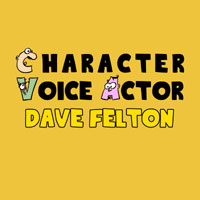
Joined: 03 Aug 2006
Posts: 1033
Location: Bend, OR
|
 Posted: Wed Mar 07, 2007 3:50 pm Post subject: Posted: Wed Mar 07, 2007 3:50 pm Post subject: |
 |
|
| JeffreyKafer wrote: | | The "click here to activate this" message that IE requires all activeX including Flash to do. I know it isn't your fault, but there are some super-easy technical ways around it. I can post them if anyone is interested. |
I've used one Javascript solution for my default page, but on my demos it messes with my audio player. There's a more technical article on Adobe's website, but I haven't dug in to it yet.
http://www.adobe.com/devnet/activecontent/articles/devletter.html
[EDIT] And Jeffery Kafer should smack himself on the forehead for not being proactive. LOL
_________________
Dave "Christi" Felton
The Character Voice Actor
Last edited by DaveChristi on Wed Mar 07, 2007 4:03 pm; edited 1 time in total |
|
| Back to top |
|
 |
Jeffrey Kafer
Assistant Zookeeper

Joined: 09 Dec 2006
Posts: 4931
Location: Location, Location!
|
 Posted: Wed Mar 07, 2007 3:55 pm Post subject: Posted: Wed Mar 07, 2007 3:55 pm Post subject: |
 |
|
| DaveChristi wrote: | | JeffreyKafer wrote: | | The "click here to activate this" message that IE requires all activeX including Flash to do. I know it isn't your fault, but there are some super-easy technical ways around it. I can post them if anyone is interested. |
I've used one Javascript solution for my default page, but on my demos it messes with my audio player. There's a more technical article on Adobe's website, but I haven't dug in to it yet.
http://www.adobe.com/devnet/activecontent/articles/devletter.html |
See? That's the advantage of being pro-active and just posting the info instead of waiting to see if anyone requests it.
(Smacks self in the forhead)
_________________
Jeff
http://JeffreyKafer.com
Voice-overload Web comic: http://voice-overload.com |
|
| Back to top |
|
 |
BenWils
The Thirteenth Floor

Joined: 08 May 2006
Posts: 1324
Location: In a Flyover State
|
 Posted: Wed Mar 07, 2007 4:40 pm Post subject: Posted: Wed Mar 07, 2007 4:40 pm Post subject: |
 |
|
It is nice and simple. I would make the star player a different color than your logo though. Seems too redundant to me having two star images right next to each other.
_________________
Ben
"To be really good at voiceover, you need to improve your footwork and hip snap." |
|
| Back to top |
|
 |
tackerman
The Gates of Troy

Joined: 14 Jun 2006
Posts: 1741
Location: in the ether
|
 Posted: Tue Mar 13, 2007 2:08 am Post subject: Posted: Tue Mar 13, 2007 2:08 am Post subject: |
 |
|
Client section seems to be working now.
One thing I've noticed, if you click the MP3 title it plays fine but if you click the green play button it locks up.
Also... do you still see the white bar across the top of the screen? (Not the gradient...)
Last edited by tackerman on Thu Mar 15, 2007 8:06 am; edited 1 time in total |
|
| Back to top |
|
 |
bobsouer
Frequent Flyer

Joined: 15 Jul 2006
Posts: 9883
Location: Pittsburgh, PA
|
 Posted: Tue Mar 13, 2007 6:12 am Post subject: Posted: Tue Mar 13, 2007 6:12 am Post subject: |
 |
|
Tom,
Client Log-in was successful here, running Firefox 2 on WinXP-SPII.
_________________
Be well,
Bob Souer (just think of lemons)
The second nicest guy in voiceover.
+1-724-613-2749
Source Connect, phone patch, pony express |
|
| Back to top |
|
 |
mcm
Smart Kitteh

Joined: 10 Dec 2004
Posts: 2600
Location: w. MA, USA
|
 Posted: Tue Mar 13, 2007 6:33 am Post subject: Posted: Tue Mar 13, 2007 6:33 am Post subject: |
 |
|
| If you made the big star smaller than all the stuff on the page might fit on one screen. That would be very satisfying. |
|
| Back to top |
|
 |
Deirdre
Czarina Emeritus

Joined: 10 Nov 2004
Posts: 13026
Location: Camp Cooper
|
 Posted: Tue Mar 13, 2007 6:38 am Post subject: Posted: Tue Mar 13, 2007 6:38 am Post subject: |
 |
|
I'm not sure what you mean by "One Screen", Mary.
Tom's site displays on one screen here, the interior elements change with a link- click.
Did I miss something?
_________________
DBCooperVO.com
IMDB |
|
| Back to top |
|
 |
tackerman
The Gates of Troy

Joined: 14 Jun 2006
Posts: 1741
Location: in the ether
|
 Posted: Tue Mar 13, 2007 6:51 am Post subject: Posted: Tue Mar 13, 2007 6:51 am Post subject: |
 |
|
Maybe an odd screen resolution that's forcing a scroll?
BTW, is anyone seeing teh white bar across the top? I'm not. |
|
| Back to top |
|
 |
mcm
Smart Kitteh

Joined: 10 Dec 2004
Posts: 2600
Location: w. MA, USA
|
 Posted: Tue Mar 13, 2007 7:24 am Post subject: Posted: Tue Mar 13, 2007 7:24 am Post subject: |
 |
|
I'm referring to scrollage. "One screen" was inadequate splainage - sorry. In IE on my screen I have to scroll a little bit.
I don't see a white bar across the top, Tom. |
|
| Back to top |
|
 |
steveanthony
Been Here Awhile

Joined: 30 Aug 2006
Posts: 247
Location: Western Massachusetts
|
 Posted: Tue Mar 13, 2007 7:28 am Post subject: Posted: Tue Mar 13, 2007 7:28 am Post subject: |
 |
|
I'm seeing the white bar. But I do have to scroll down to see the last few links. If Mary and I are seeing the same thing, then moving the grey star (and links) up, and moving the white star left, would allow all the links to be displayed without needing to scroll.
My screen resolution is 1024 x 720. But variations in Windows and Browser settings (number of lines on the Windows Tool Bar, browser Nav Bars, like having a Google bar and Yahoo bar, etc) , eat up screen real estate.
It does look good. Nice work. |
|
| Back to top |
|
 |
|



