| View previous topic :: View next topic |
| Author |
Message |
Spacegypsy
Guest
|
 Posted: Fri Jan 13, 2006 8:30 am Post subject: 8-bit 8kHz :( Posted: Fri Jan 13, 2006 8:30 am Post subject: 8-bit 8kHz :( |
 |
|
| I have been trying to no avail to make an 8khz, 8-bit phone message (with music) sound anything like reasonable. I've recorded it at 8-bit 8kHz which sounds really hissy, and also at 41000/16 and resampled down - both ways sound dreadful. Please does anyone have any idea how to make this sound half way decent? Thanks in advance for saving my hairdo! |
|
| Back to top |
|
 |
SoundsGreat-Elaine Singer
King's Row

Joined: 30 Dec 2004
Posts: 1055
Location: Toronto, Canada
|
 Posted: Fri Jan 13, 2006 8:47 am Post subject: Posted: Fri Jan 13, 2006 8:47 am Post subject: |
 |
|
I asked the same question eons ago - and here's what I was told - you are not going to get it to sound better but once it gets transferred to a phone system it will sound fine.
_________________
Elaine
The Youthful Mature Voice (Emeritus)
Senectitude is not for the faint of heart. |
|
| Back to top |
|
 |
Drew
King's Row
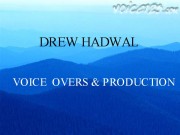
Joined: 27 Sep 2005
Posts: 1118
Location: Tumbleweed Junction, The Republic of North Texas
|
 Posted: Fri Jan 13, 2006 5:17 pm Post subject: Posted: Fri Jan 13, 2006 5:17 pm Post subject: |
 |
|
You aren't. I just did an IVR job today that required 8 bit. I did it at full 16 bit, 44.1 and re-encoded using noise/hiss reduction, de-essing, etc. Sounded somewhat better. But 8 bit is 8 bit. I gave the client files of both full strength and 8bit recordings as this was a new experience for him and the end result was much different from my demo on my web site.
_________________
www.voiceoverdrew.com
Skype: andrew.hadwal1
Although I have a full head of hair, I'm quite ribald. |
|
| Back to top |
|
 |
ConnieTerwilliger
Triple G

Joined: 07 Dec 2004
Posts: 3381
Location: San Diego - serving the world
|
 Posted: Fri Jan 13, 2006 6:47 pm Post subject: Posted: Fri Jan 13, 2006 6:47 pm Post subject: |
 |
|
If these are wav files, ssk the client if they can take an 8K/16 Bit file that is saved using mu-Law file format - your software should have that as a file saving option. This "compresses" (I don't know if compression is the right word) the 16 bit file into 8 and it sounds "fine."
_________________
Playing for a living...
www.voiceover-talent.com
YouTube Channel: http://youtube.com/connieterwilliger |
|
| Back to top |
|
 |
anthonyVO
14th Avenue
Joined: 09 Aug 2005
Posts: 1470
Location: NYC
|
 Posted: Fri Jan 13, 2006 8:04 pm Post subject: Re: 8-bit 8kHz :( Posted: Fri Jan 13, 2006 8:04 pm Post subject: Re: 8-bit 8kHz :( |
 |
|
| Spacegypsy wrote: | | I've recorded it at 8-bit 8kHz which sounds really hissy, |
don't ever record at the rate that your final file will be - you're starting with a really low signal-to-noise ratio - thus the hiss.
a simple way to keep it as "clean" as possible is to make sure you don't OVERdo the de-esser - the "S" should not sound like "th", but should have a somewhat "Round" sound to it. Also, the WAVES L1 Ultramaximizer (if you're using ProTools) is great on the Master track - it's dither setting is easy to set.
DITHER is important when bouncing to a lower sampling rate. The Waves L1 is easy for this.
The bottom line is you start recording at a higher sampling rate, so as to start with a higher signal-to-noise ratio. The higher the better, but you probably won't need to go above 48KHz/16-bit. Then when bouncing, use Dither if you're bouncing to 8-bit. That way, you avoid or reduce harmonic and intermodulation distortion that's naturally a part of reducing a 16-bit down to 8-bit. This happens because of the software of DAW's rounding off the samples to fit the shorter 8-bit word length - it's unavoidable, but Dither will compensate by spreading out the error over time. It's a complicated theory of "adding noise" to "reduce distortion", but it works - trust me.
-Anthony |
|
| Back to top |
|
 |
Spacegypsy
Guest
|
 Posted: Sat Jan 14, 2006 3:28 am Post subject: Posted: Sat Jan 14, 2006 3:28 am Post subject: |
 |
|
Thanks a lot for all your help!
I found that if I converted in Cool Edit it was not so hot - and wondered what the dither setting was for, so I'll try that again.
When I converted in Vox Studio using the correct sound family(ccitt), it sounded GREAT (well, considering it was 8-bit) but the client wanted a .wav and it seems like Vox Studio insisted it should be a .vox, so I forced the file extension and it wouldn't play except in Vox Studio. Then I tried converting in Windows Sound Recorder, and that was "good" too except for the SSSS's, so I will also try de-essing before conversion.
When I select the dithering in Cool Edit though, it comes up with a whole lot of other options: dither depth, p.d.f, and noise shaping - each of which have a lot of possible options. Are these critical? |
|
| Back to top |
|
 |
ConnieTerwilliger
Triple G

Joined: 07 Dec 2004
Posts: 3381
Location: San Diego - serving the world
|
 Posted: Sat Jan 14, 2006 9:11 am Post subject: Posted: Sat Jan 14, 2006 9:11 am Post subject: |
 |
|
Vox Studio lets you change the extenion to .wav. (Well, actually save it as a .wav) I can talk to you off line to go over how to do that.
You can capture in any sample rate - and then you have an initial choice of "phone" (.vox) or "wav" (everything else in Vox Studio's mind, I guess). Most of my telephony clients don't use .vox these days, so associating .vox with the word phone is sort of confusing, when you consider that most of my "phone" clients use .wav.
But after you capture it the sky's the limit on what you can do to the file. I have discovered how the conversions and the slicing and the prompting all work, but I sure don't have a clue how to do any fine editing in Vox Studio, so I record using the prompting feature now for my clients with lots of prompts and then take it back into Audition to do any fine editing and clean up that is necessary and then use Vox Studio to do a final conversion to whatever weird file format is necessary.
The whole reason I got Vox Studio was for one client who needs NMS .vox files with long unique file names. The Prompter feature was such a bonus!
_________________
Playing for a living...
www.voiceover-talent.com
YouTube Channel: http://youtube.com/connieterwilliger |
|
| Back to top |
|
 |
Spacegypsy
Guest
|
 Posted: Sat Jan 14, 2006 10:54 am Post subject: Posted: Sat Jan 14, 2006 10:54 am Post subject: |
 |
|
Thanks Connie, yes, I recorded the master file in Cool Edit, and then opened it in Vox Studio to convert it.
I did the operation twice and the same thing happened.
I opened the file, went to "convert active" , checked the "convert from" settings were right, and set the convert to settings to ITU-CCIT/G711-Mu-Law/8000Hz with no leader/trailer,normalizing or intelligibility filter etc. then in the "save as type" selected .wav - but then when you check what file type it's going to save to by scrolling through the window that says "save the converted prompt to" - it says it is saving it as a .vox. That's when I force the extension.
I just tried another file, and it sounds dreadful this time.
I think I will 1) Try them with your suggestion of a 16-bit saved as a Mu-Law
2) work on the de-essing/dithering before/during conversion |
|
| Back to top |
|
 |
marko
Guest
|
 Posted: Sat Jan 14, 2006 11:13 am Post subject: Posted: Sat Jan 14, 2006 11:13 am Post subject: |
 |
|
| I had to do an IVR session recently and was given the same parameters for recording. I used Sound Forge's batch converter and it worked flawlessly. |
|
| Back to top |
|
 |
ConnieTerwilliger
Triple G

Joined: 07 Dec 2004
Posts: 3381
Location: San Diego - serving the world
|
 Posted: Sat Jan 14, 2006 11:14 am Post subject: Posted: Sat Jan 14, 2006 11:14 am Post subject: |
 |
|
If you are using Cool Edit to record it, then you don't need Vox Studio at all. Cool Edit will downsample to 8K - 16 Bit and save to mu-Law .wav very easily.
_________________
Playing for a living...
www.voiceover-talent.com
YouTube Channel: http://youtube.com/connieterwilliger |
|
| Back to top |
|
 |
Spacegypsy
Guest
|
 Posted: Sat Jan 14, 2006 11:20 am Post subject: Posted: Sat Jan 14, 2006 11:20 am Post subject: |
 |
|
| Hi Connie - yes, I saved in several programs, and Cool Edit was the worst conversion quality(because I haven't sussed out the dithering, I guess) |
|
| Back to top |
|
 |
Spacegypsy
Guest
|
 Posted: Thu Jan 19, 2006 12:31 pm Post subject: Connie is a genius! Posted: Thu Jan 19, 2006 12:31 pm Post subject: Connie is a genius! |
 |
|
So, I tink I finally cracked it 
Connie's suggestion above was the answer.
I took the 41000/16 master, converted first to 8000/16 without saving, and then saving as an 8-bit Mu-law, the resultant file was no-hiss,no sibilance. So, I'm first taking the sample down to 8kHz but keeping the 16-bit, then saving as 8bit Mu-Law.
Maybe doing these resamplings in two processes rather than one makes the difference in downsampling.
I used no de-essing or other device either.
The client was delighted with the result - they have never found anyone who could provide them with non-hissy, good sounding quality voicemails for their 8-bit/8kHz system before. And indeed, those files did work in their system, Connie.
Thank you! |
|
| Back to top |
|
 |
Deirdre
Czarina Emeritus

Joined: 10 Nov 2004
Posts: 13026
Location: Camp Cooper
|
 Posted: Thu Jan 19, 2006 2:30 pm Post subject: Posted: Thu Jan 19, 2006 2:30 pm Post subject: |
 |
|
Talk about a success story!
Thanks Connie.
And thanks for keeping us posted, Katrina.
_________________
DBCooperVO.com
IMDB |
|
| Back to top |
|
 |
|



