| View previous topic :: View next topic |
| Author |
Message |
Rob Ellis
M&M

Joined: 01 Aug 2006
Posts: 2385
Location: Detroit
|
 Posted: Thu Aug 07, 2008 4:18 pm Post subject: Computer media help Posted: Thu Aug 07, 2008 4:18 pm Post subject: Computer media help |
 |
|
I cannot get audio from the internet for some reason.
Yesterday McAfee notified me that it had detected some kind of worm, and after that when I clicked on any audio files to play them with Windows Media Player, nothing happened.
So I uninstalled WMP and reinstalled a slightly earlier version and the Media Player worked normally again. I later updated back to the current version, WMP 11
All the audio works fine, but when I try to use internet audio, like previewing Voices.com auditions or watching a YouTube video, I get no audio.
I had to install Active X control to re-install WMP...wonder if that might have something to do with it. Also, on the sound card in the "Voice Playback" section, it won't let me select anything. Well, actually I can select something and close the application. But when I reopen it, the option I've chosen from the drop down menu isn't shown....????? Any ideas are appreciated. |
|
| Back to top |
|
 |
Eddie Eagle
M&M
Joined: 23 Apr 2008
Posts: 2393
|
 Posted: Thu Aug 07, 2008 4:26 pm Post subject: Posted: Thu Aug 07, 2008 4:26 pm Post subject: |
 |
|
| You may have to reset your file types that will play. |
|
| Back to top |
|
 |
imaginator
The Thirteenth Floor
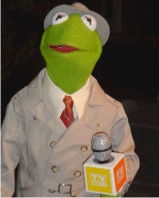
Joined: 10 Nov 2004
Posts: 1348
Location: raleigh, nc
|
 Posted: Thu Aug 07, 2008 4:58 pm Post subject: Posted: Thu Aug 07, 2008 4:58 pm Post subject: |
 |
|
maybe the evil sprite which got into my computer is playing with yours:
for no apparent reason (and just after a sweep with spybot), my sound card was switched to "mute". i only thought of looking there by chance. unchecked the box, tried again, works perfectly.
may your solution be so simple.
_________________
rowell gormon
www.voices2go.com
"Mr. Warm & Friendly Voice...with Character!"
Rowell Gormon's Clogged Blog - http://voices2go.com/blog |
|
| Back to top |
|
 |
Rob Ellis
M&M

Joined: 01 Aug 2006
Posts: 2385
Location: Detroit
|
 Posted: Fri Aug 08, 2008 6:16 am Post subject: Posted: Fri Aug 08, 2008 6:16 am Post subject: |
 |
|
| Quote: | | reset your file types |
Eddie,
Do you know where or how I would do that?
I tried uninstalling my browser and installed a new browser(Mozilla Firefox) at Greg Phelp's suggestion, but alas to no avail.....  |
|
| Back to top |
|
 |
Mandy Nelson
MMD

Joined: 07 Aug 2008
Posts: 2919
Location: Wicked Mainah
|
 Posted: Fri Aug 08, 2008 7:02 am Post subject: Posted: Fri Aug 08, 2008 7:02 am Post subject: |
 |
|
| Are you by chance running vista? I just had this problem and had to reinstall some drivers. My prob came after hooking up the webcam (like people really want to see my mug!) and for some reason it shut out all internet audio. |
|
| Back to top |
|
 |
TheVoiceOfBob
14th Avenue

Joined: 05 Oct 2006
Posts: 1411
Location: Pittsburgher in the Carolinas
|
 Posted: Fri Aug 08, 2008 8:47 am Post subject: Posted: Fri Aug 08, 2008 8:47 am Post subject: |
 |
|
I would re-install your sound card drivers. This is a good time to go get the latest updates and install them. I've seen this happen on a couple of systems.
As to the File types question...
My Computer - Tools - Folder Options , File types tab
Look there, but I still bet re-installing your sound card drivers will fix the issue.
_________________
Try to imagine a world where there is no such thing as hypothetical situations.
The Voice of Bob |
|
| Back to top |
|
 |
Rob Ellis
M&M

Joined: 01 Aug 2006
Posts: 2385
Location: Detroit
|
 Posted: Fri Aug 08, 2008 9:09 am Post subject: Posted: Fri Aug 08, 2008 9:09 am Post subject: |
 |
|
I appreciate the tip---would that be the following sequence?
Control Panel>System>Hardware>Device Manager> right click Device Manager and choose "Update Drivers"?
Or would I need to un-install the current drivers first? |
|
| Back to top |
|
 |
Eddie Eagle
M&M
Joined: 23 Apr 2008
Posts: 2393
|
 Posted: Fri Aug 08, 2008 9:37 am Post subject: Posted: Fri Aug 08, 2008 9:37 am Post subject: |
 |
|
| What browser are you using? |
|
| Back to top |
|
 |
Rob Ellis
M&M

Joined: 01 Aug 2006
Posts: 2385
Location: Detroit
|
 Posted: Fri Aug 08, 2008 9:40 am Post subject: Posted: Fri Aug 08, 2008 9:40 am Post subject: |
 |
|
| I was using Internet Explorer which has never been a problem, but since this I tried uninstalling it and installing Mozilla Firefox, which works fine but hasn't remedied the situation as I had hoped it would. |
|
| Back to top |
|
 |
TheVoiceOfBob
14th Avenue

Joined: 05 Oct 2006
Posts: 1411
Location: Pittsburgher in the Carolinas
|
 Posted: Fri Aug 08, 2008 9:42 am Post subject: Posted: Fri Aug 08, 2008 9:42 am Post subject: |
 |
|
Find out what sound card or sound chip you presently have. You can find that in Device Manager.
Actually, while I was typing this, here's another thing to do before trying new drivers. Go into device manager and delete your sound devices. Then reboot. Windows will re-find and re-install the drivers. That may solve the issue w/o getting new drivers.
If that doesn't work, just get the newest drivers for your sound card and run the Install.
Rob, if you don't feel real comfortable with all this, I can talk you through it on the phone.
_________________
Try to imagine a world where there is no such thing as hypothetical situations.
The Voice of Bob |
|
| Back to top |
|
 |
Eddie Eagle
M&M
Joined: 23 Apr 2008
Posts: 2393
|
 Posted: Fri Aug 08, 2008 9:45 am Post subject: Posted: Fri Aug 08, 2008 9:45 am Post subject: |
 |
|
| Rellis wrote: | | I was using Internet Explorer which has never been a problem, but since this I tried uninstalling it and installing Mozilla Firefox, which works fine but hasn't remedied the situation as I had hoped it would. |
Check this out.
http://kb.mozillazine.org/Video_or_audio_doesn't_play |
|
| Back to top |
|
 |
louzucaro
The Gates of Troy

Joined: 13 Jul 2006
Posts: 1915
Location: Chicago area
|
 Posted: Fri Aug 08, 2008 12:32 pm Post subject: Posted: Fri Aug 08, 2008 12:32 pm Post subject: |
 |
|
If you have iTunes / QuickTime installed on the machine, QT will take over a bunch of file types during updates, and since QT doesn't stream audio, it may seem like you're not getting audio from websites because QT's trying to download the whole file before it starts to play it.
Also, with media files, it's better to reset them inside Windows Media Player than messing with the file types in the folder options, so that's what I would do (in fact, I just did that about half an hour ago...after the latest iT/QT update overwrote all my media file types).
Go to Tools > Options... > File Types tab and check all the ones you want WMP to handle.
To be honest, you would have been better off uninstalling McAfee initially than WMP 
_________________
Lou Zucaro
http://www.voicehero.com
"Well, yeah, there's my favorite leaf!" |
|
| Back to top |
|
 |
Gp
Guest
|
 Posted: Fri Aug 08, 2008 1:28 pm Post subject: Posted: Fri Aug 08, 2008 1:28 pm Post subject: |
 |
|
| Everything works for Rob except he is unable to play audio directly from a the internet. He can download and play and everything else works too. e.g. Audition, windows media etc...all still work. the only problem is he is not getting any audio that might be loaded in the page. He can download my demo for instance and play it but he cannot just play it directly on the website itself. Sorry Rob that it didn't solve your problem. This is a strange one. |
|
| Back to top |
|
 |
louzucaro
The Gates of Troy

Joined: 13 Jul 2006
Posts: 1915
Location: Chicago area
|
 Posted: Fri Aug 08, 2008 1:45 pm Post subject: Posted: Fri Aug 08, 2008 1:45 pm Post subject: |
 |
|
I would still check the QT thing / file types WITHIN Windows Media Player, because what I wrote previously could cause what he and you are describing to happen (again, because QT would be trying to download it rather than streaming it, with nothing happening in the meantime).
It's likely nothing to do with your sound card drivers, so I dunno if I'd go that route (if you haven't already).
Audio is virtualized through Windows, meaning that the hardware never gets a request for sound from IE, or from Audition, or from WMP...it gets all its requests from Windows in general.
Another thing to check in IE is in Tools > Options > Advanced, then scroll down to Multimedia and make sure the checkbox for "Play sounds in webpages" is checked.
_________________
Lou Zucaro
http://www.voicehero.com
"Well, yeah, there's my favorite leaf!" |
|
| Back to top |
|
 |
|




